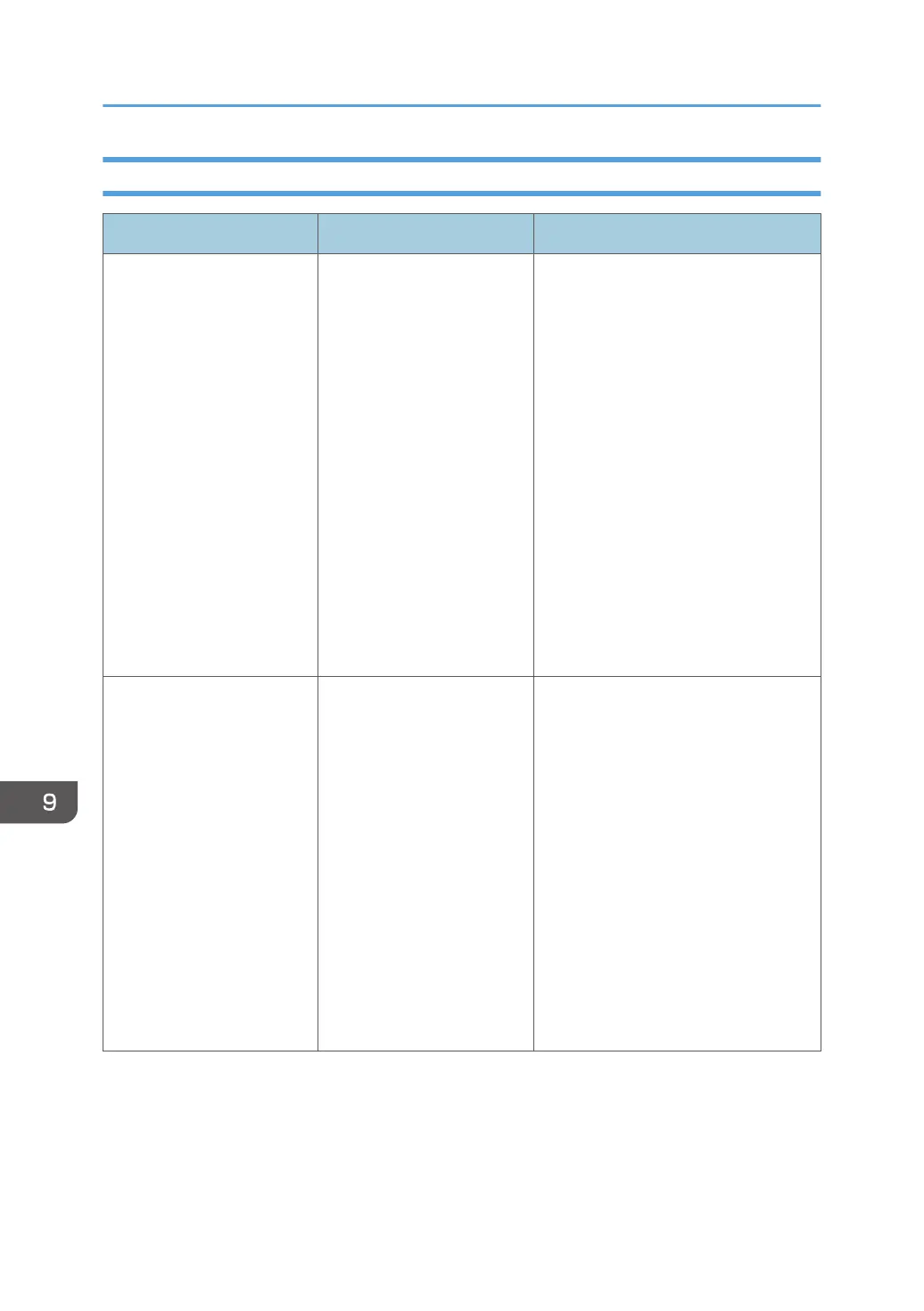When Connecting to a Network Using 802.1X Authentication
Problem Causes Solutions
Cannot connect to a wired
network.
• No valid credentials
were entered.
• No valid certificate was
selected.
• Display the desktop, disconnect
the LAN cable, and then connect
it again. A screen for entering
credentials appears. Enter valid
credentials.
For details about how to display
the desktop, see page 159
"Displaying the Desktop".
• Display the desktop, disconnect
the LAN cable, and then connect
it again. A screen for selecting a
certificate appears. Select a valid
certificate.
For details about how to display
the desktop, see page 159
"Displaying the Desktop".
Cannot connect to a wireless
network.
• Valid credentials were
not entered.
• No valid certificate is
selected.
• Save the credentials while
configuring settings in [Manually
Connect Wireless Network].
To do this, display the network
properties screen, touch the
[Security] tab, touch [Advanced
settings], and then touch [Save
credentials].
• Display the desktop. On the
screen for selecting a certificate,
select a valid certificate.
For details about how to display
the desktop, see page 159
"Displaying the Desktop".
9. Troubleshooting
296
