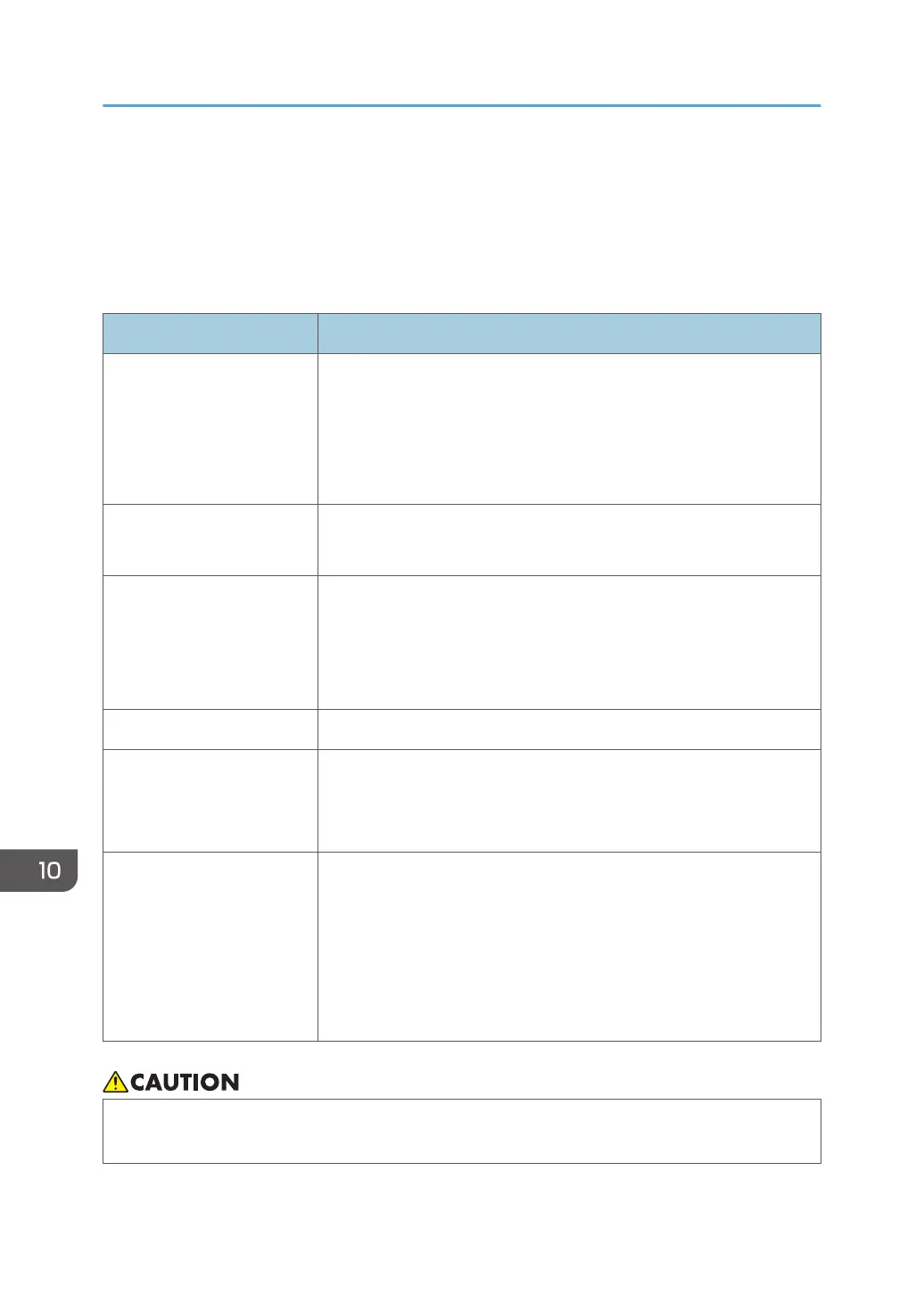Using Remote Viewer
When you install Remote Viewer to the computer, you can view the contents of a remote whiteboard
session opened with Compatible mode or version earlier than 1.3.140.0.
To use Remote Viewer, a computer must meet the following environmental requirements:
Item Specifications
Operating system • Windows 7 Home Premium/Professional/Ultimate/
Enterprise/.NET Framework 4 SP 1 or later (32 bit/64 bit)
• Windows10 Home/Pro/Enterprise/.NET Framework 4 (32bit/
64bit)
English, Japanese, Simplified Chinese
CPU • Recommended: Intel
®
Core
TM
2 Duo 2 GHz or more
• Minimum: Intel Core Solo U1300
Memory • Windows 7 (32 bit): 1 GB or more
• Windows 7 (64 bit): 2 GB or more
• Windows 10 (32 bit): 1GB or more
• Windows 10 (64 bit): 2GB or more
HDD 2 GB or more free space
Display resolution • Height: 768–1080 pixels
• Width: 1024–1920 pixels
For a horizontal display type only
Network Line speed
• Recommended: 512 kbps or higher
• Minimum: 200 kbps
Communication port
• TCP: 80, 50000, 50001, 50002, or 61616 must be available
for communication.
• Keep USB flash memory devices out of reach of children. If a child accidentally swallows a USB
flash memory device, consult a doctor immediately.
10. Appendix
306