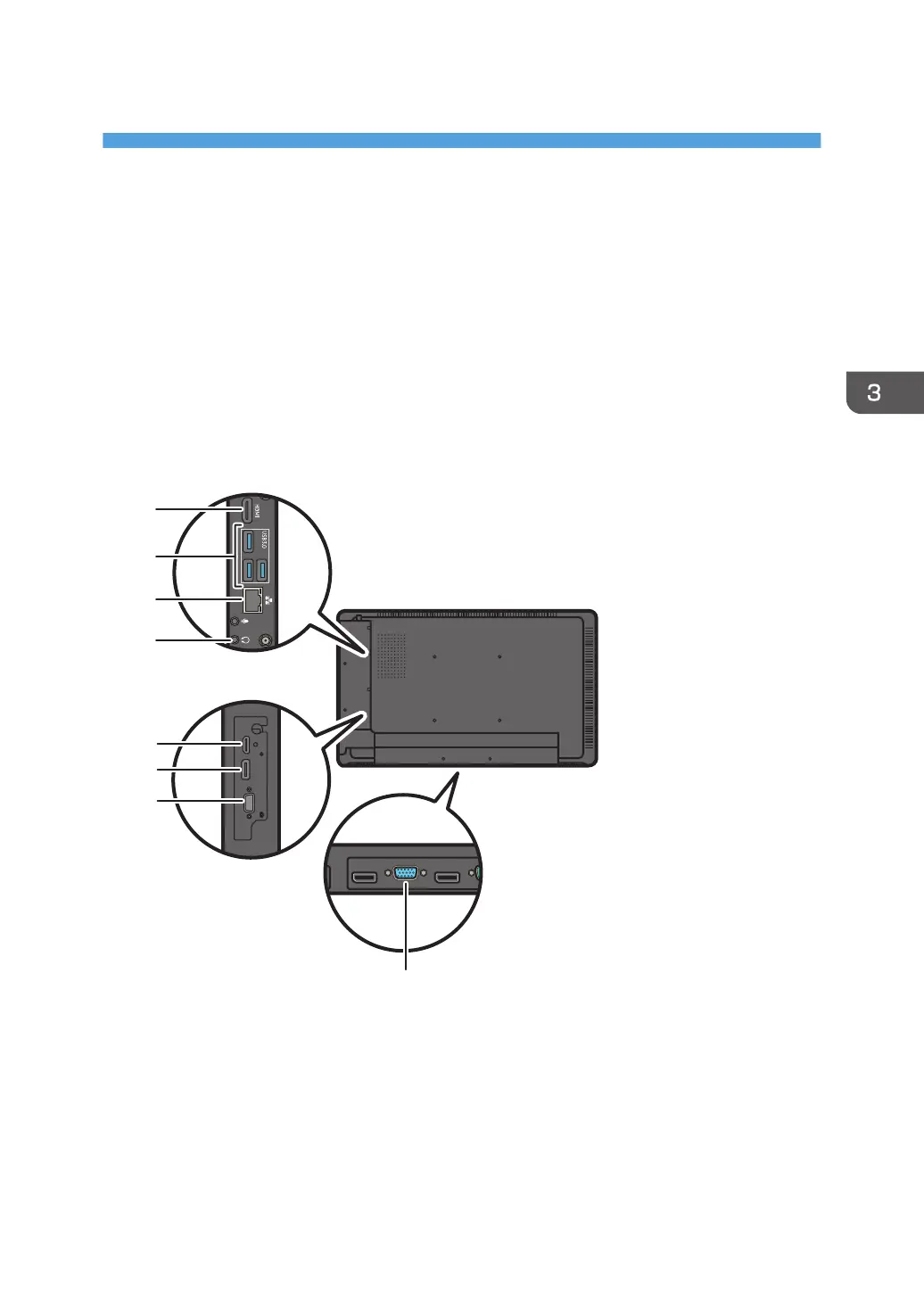3. Connecting Devices
This chapter explains how to display an image from an image output device, and write text or draw
figures on the displayed screen.
Devices That Can Be Connected to the Machine
The input terminals, output terminals, and devices that can be connected to the machine are as follows:
RICOH Interactive Whiteboard D3210
The following are the input/output terminals on the Capture Board and Controller Unit and their
descriptions. For the input/output terminals of the main unit and other parts of the machine, see
"Read This First" of RICOH Interactive Whiteboard D3210.
1. HDMI Output
2. USB Port
3. LAN Port
4. Audio Output
5. HDMI Input
87
