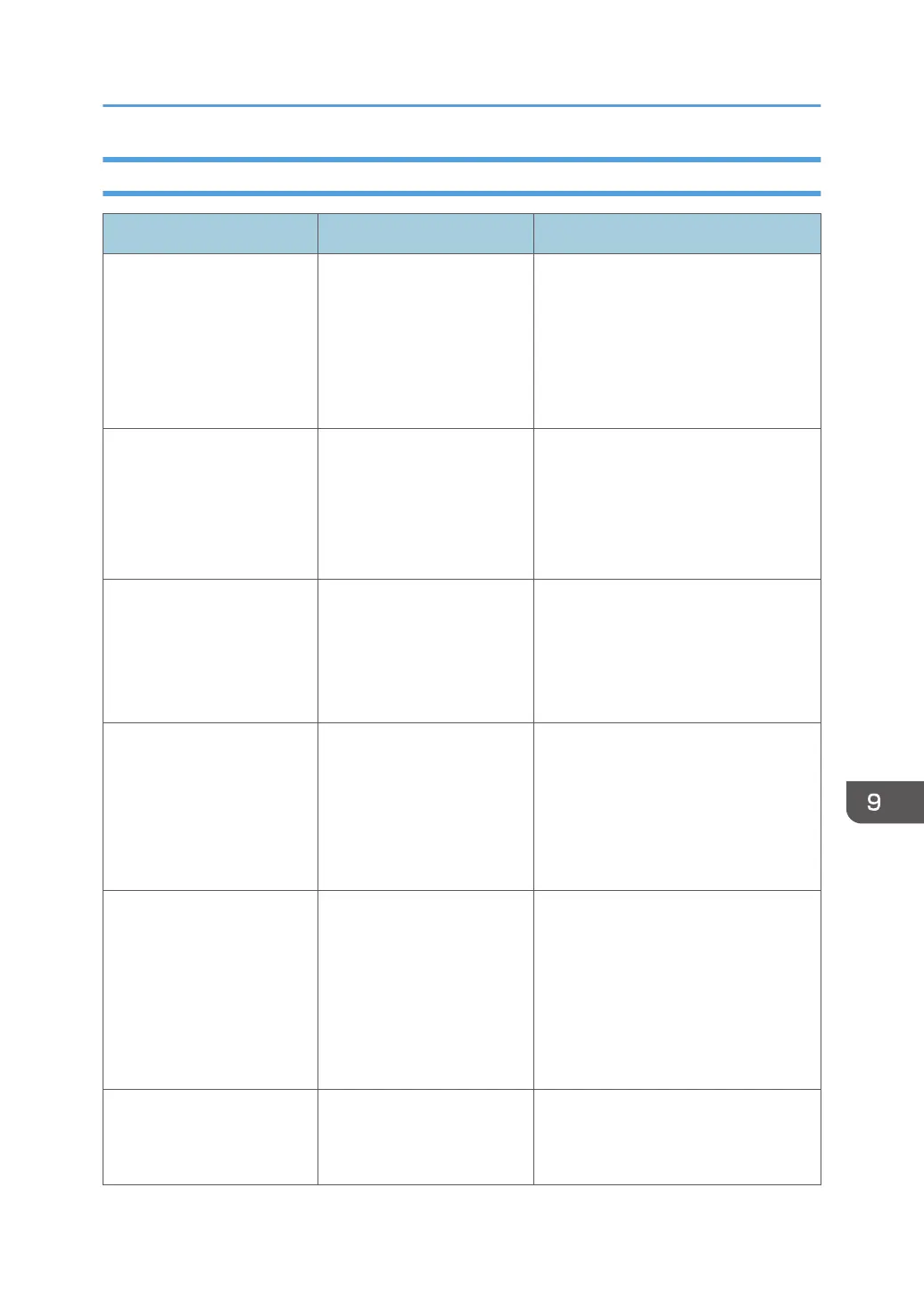Error Messages Related to PDF File Importing/Saving
Message Causes Solutions
Cannot add the page(s)
The number of pages has
reached the limit (100
pages).
Delete some pages and try
again.
The number of pages has
reached the upper limit.
Delete unnecessary pages, and then
import the file again.
Cannot access the folder
Access control is set on the
folder.
Cancel access control on the
folder and try again.
Access control is set on the
folder.
Cancel access control on the folder
and try again.
Cannot import the file
Security is set on this file.
Select another PDF file.
• Security setting is
specified for the PDF
file.
• Printing the PDF file is
prohibited.
Select another PDF file.
Cannot import the file
The file may be corrupted.
Select another PDF file.
• The PDF file is
corrupted.
• The file is not a PDF file.
For instance, the file
extension of a text file
was changed to .pdf.
Select another PDF file, or check that
the PDF file opens on a computer, and
then try again.
Cannot add all of the pages
Cannot add all of the pages
because the limit (100
pages) has been reached
while importing.
The first XX pages has been
added.
All of the pages cannot be
added. The total number of
pages in the PDF file
exceeds the maximum
number of pages that can be
added.
Check the number of pages in the PDF
file, and then delete unnecessary
pages on the whiteboard to reduce the
number of pages to100 or less after
adding pages.
Cannot add all of the pages
Set a page size from 100 x
148 mm to A0.
A file import failure occurred
because the page size is
inappropriate.
Delete unnecessary pages before
converting pages to images.
If a Message is Displayed during Operation
251
