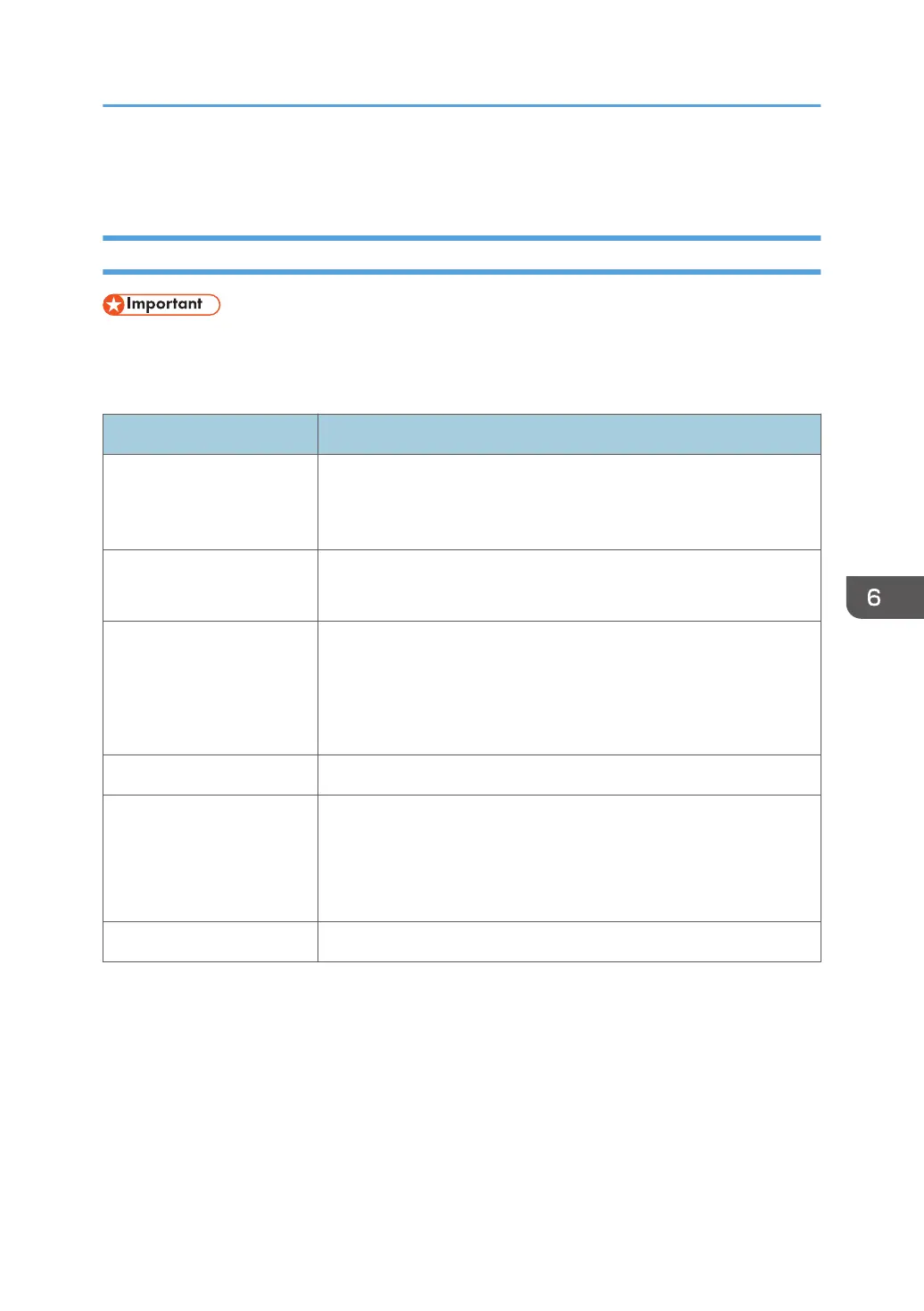Installing IWB Remote Desktop Software
Installing the Software to Windows Operating Systems
• To install IWB Remote Desktop Software on a computer, log on as a user with administrator
privileges.
Operating environment
Item Specifications
Operating system • Windows 7 Home Premium/Professional/Ultimate/Enterprise SP
1 or later (32 bit/64 bit)
• Windows10 Home/Pro/Enterprise (32bit/64bit)
CPU • Recommended: Intel
®
Core
TM
2 Duo 2 GHz or more
• Minimum: Intel Core Solo U1300
Memory • Windows 7 (32 bit): 1 GB or more
• Windows 7 (64 bit): 2 GB or more
• Windows 10 (32 bit): 1 GB or more
• Windows 10 (64 bit): 2 GB or more
HDD 100 MB or more free space
Network Line speed
• Minimum: 200 Kbps
* When not using network services other than IWB Remote
Desktop Software
Wireless LAN IEEE802.11a/b/g/n
1. Double-click the downloaded file from the Web page of the machine to execute it.
For details about how to download IWB Remote Desktop Software, see page 130 "Downloading
IWB Remote Desktop Software".
2. Specify the language you want to use during the installation process, and then click [OK].
3. If .NET Framework 4 is not installed on your computer, click [Install].
If .NET Framework 4 has already been installed, the message [Install] does not appear. Proceed to
the next step.
Installing IWB Remote Desktop Software
131
