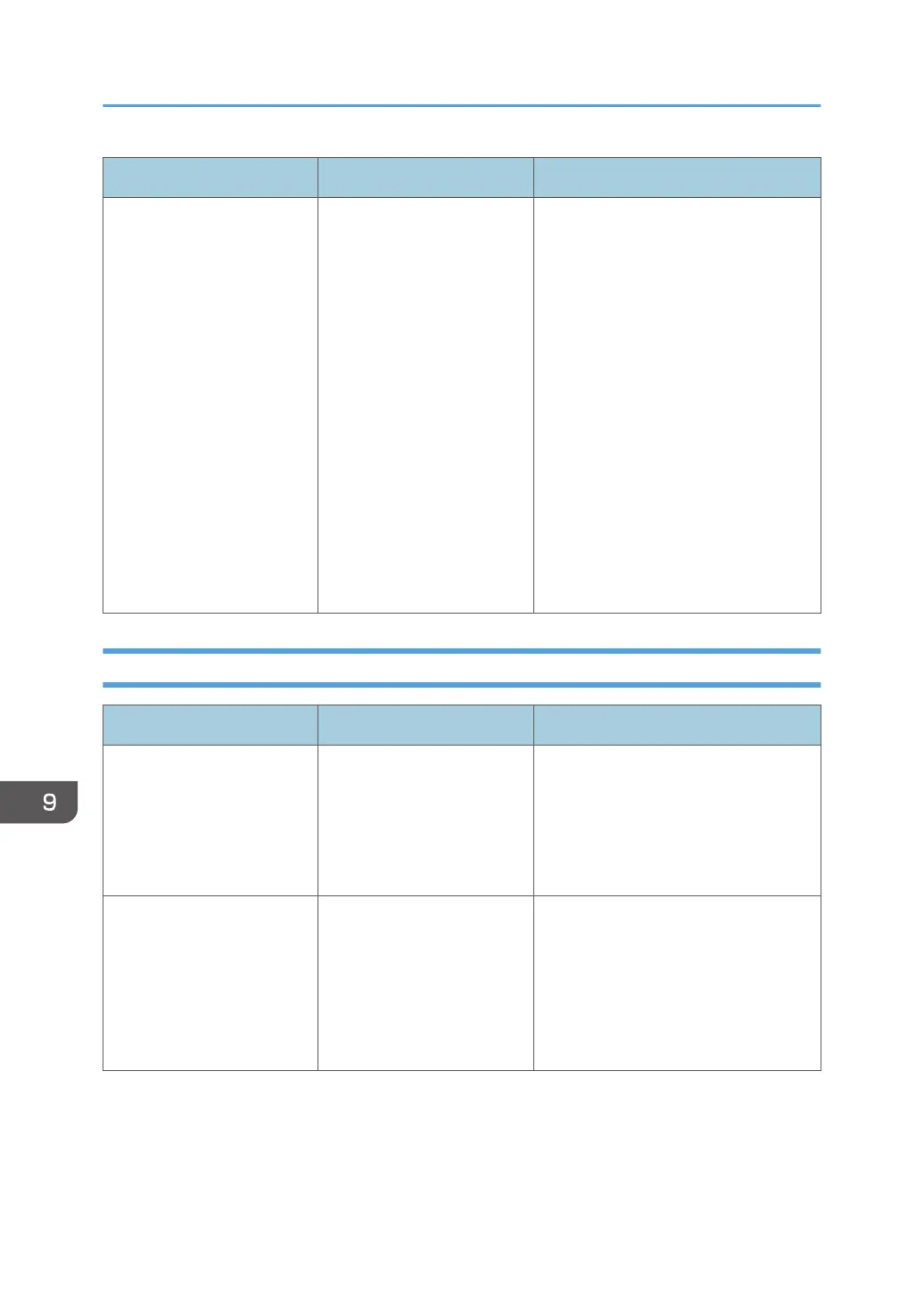Message Causes Solutions
Cannot access the cloud
storage
- The sign-in address is
incorrect
- The password is incorrect
Contact your administrator.
• The sign-in address or
password is incorrect.
• You are accessing a
page that is not directly
related to signing in.
• Though [Automatic
Configuration/Proxy
Server] is set to [Use
the proxy server] in
[Administrator Settings]
and a username and
password are input, the
settings of the proxy
server are set to require
neither a username nor
a password.
• Enter the sign-in address or
password again.
• When [Automatic Sign-in] under
Administrator Settings is enabled,
check the sign-in address and
password specified for the setting.
For details, see page 206
"Changing the System Settings".
• Do not open links that are not
directly related to signing in.
• Leave the username and
password in [Network Settings]
blank.
Error Messages Related to Temporarily Saved Files
Message Causes Solutions
Cannot save temporarily
saved files
Insufficient free space in the
temporary save folder.
Contact your administrator.
The temporary save folder
does not have sufficient free
space.
Ask your administrator to delete
unnecessary files that are temporarily
saved from the administrator settings.
Cannot save temporarily
saved files
The number of temporarily
saved files has reached the
limit.
Contact your administrator.
The number of temporarily
saved files has reached the
upper limit (1,000 files).
Ask your administrator to delete
unnecessary files that are temporarily
saved from the administrator settings.
9. Troubleshooting
260
