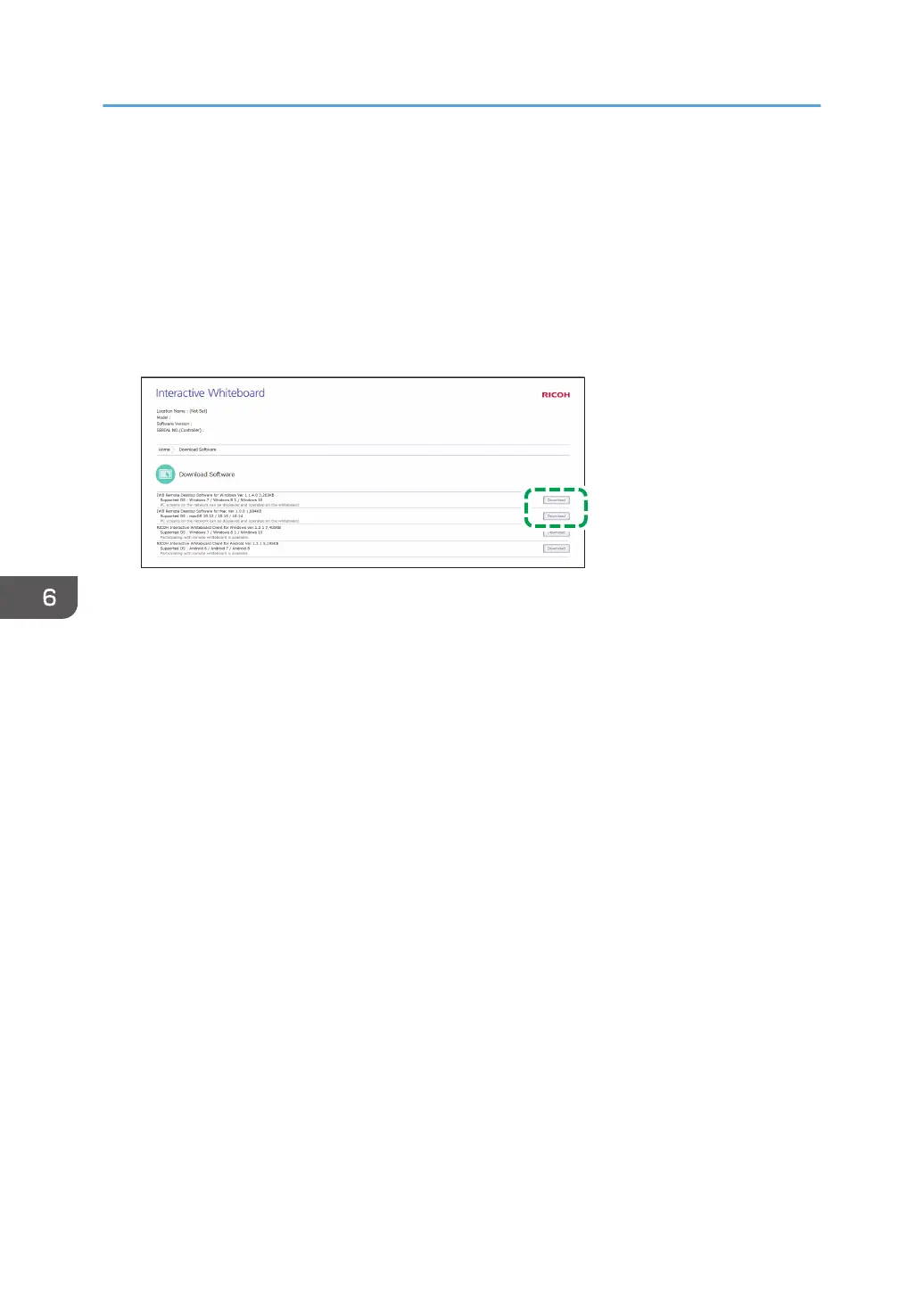Downloading IWB Remote Desktop Software
1. Start your web browser.
2. Enter "http://(machine's IP address or host name)/" in your web browser's URL bar and
display the Web page for the machine.
3. Click [Download Software].
4. Click [Download] for the IWB Remote Desktop Software, and then save the file.
The IWB Remote Desktop Software is downloaded.
6. Using the Machine to Perform Operations on a Computer Screen
130
