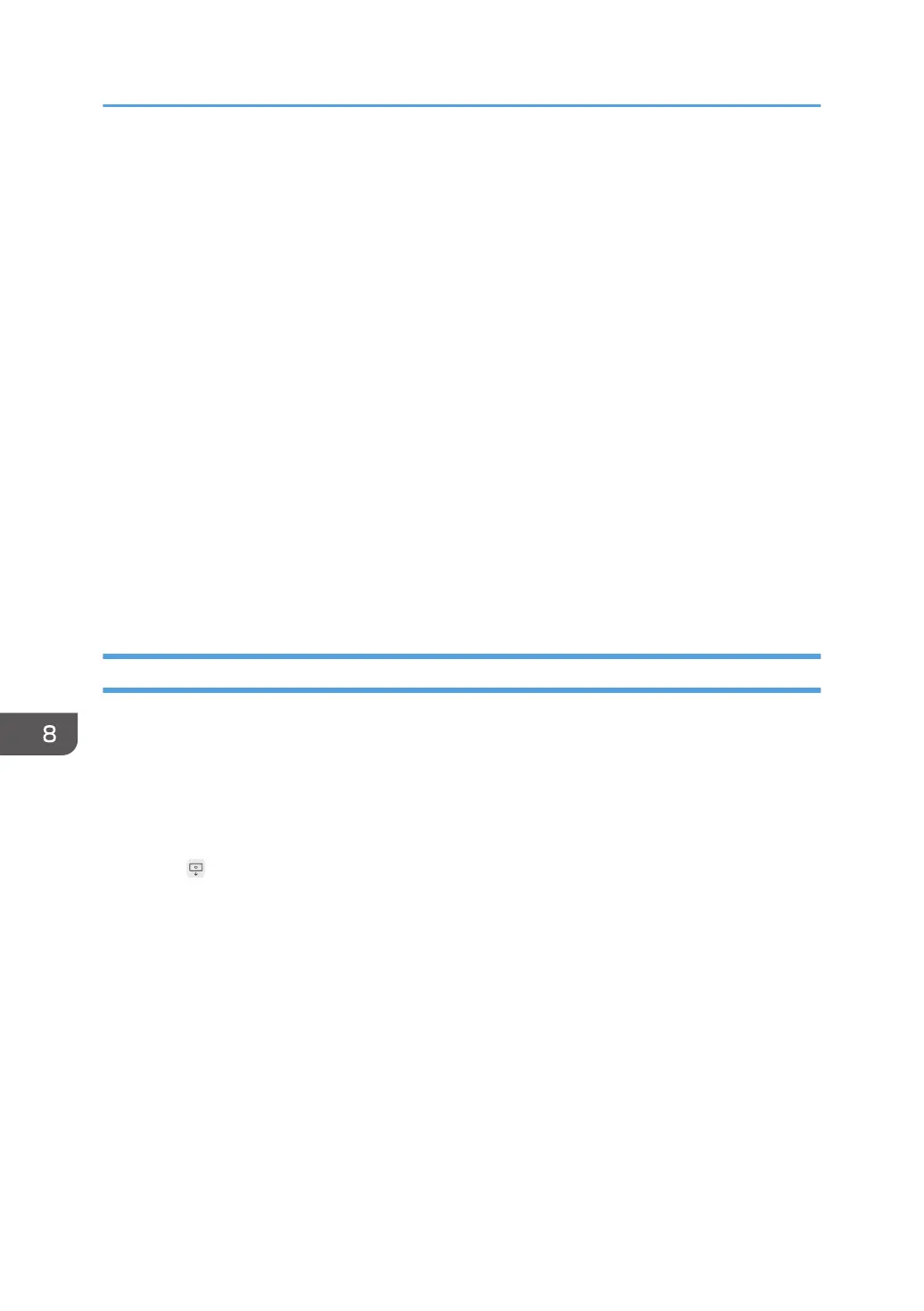• Use Cloud Storage
• Network Settings
• Network Auto Settings (Wired Network Settings and Wireless Network Settings)
• IP Address (Wired Network Settings and Wireless Network Settings)
• Subnet Mask (Wired Network Settings and Wireless Network Settings)
• Default Gateway (Wired Network Settings and Wireless Network Settings)
• Device Settings Management
• Set as Synchronization Source for Device Settings
The following settings cannot be restored:
• Remote license
• Administrator password
• Network Settings
• 802.1X Authentication Settings
• Connect to Access Point etc.
• Manually Connect Wireless Network
Performing a Configuration Settings Backup
The configuration settings can be backed up using the Web page of the machine or the Administrator
Settings of the main unit.
When backing up the settings from the Web page of the machine, click [Device Settings Management]
> [Download], and then specify how to save the file on the computer and the destination.
When backing up the settings in the Administrator Settings, use the following procedure:
1. Touch , the Export Device Settings icon, in Administrator Settings.
A confirmation message appears.
2. Insert a USB flash memory device into a USB port.
Insert only one USB flash memory device.
For details about how to connect a USB flash memory device, see page 31 "Inserting a USB Flash
Memory Device".
3. In response to the message that appears, touch [OK].
The backup begins. The configuration information is exported to the USB flash memory device.
When the backup is complete, the name of the exported file is displayed. The exported file name is
in the format "iwb-settings-system version-date-time.zip". For example, if your system version is
1.0.0.0 and the file is exported at 04:56:07 on January 23, 2013, the file name is "iwb-
settings-1.0.0.0-20130123-045607.zip".
8. Changing the Interactive Whiteboard Settings
236
