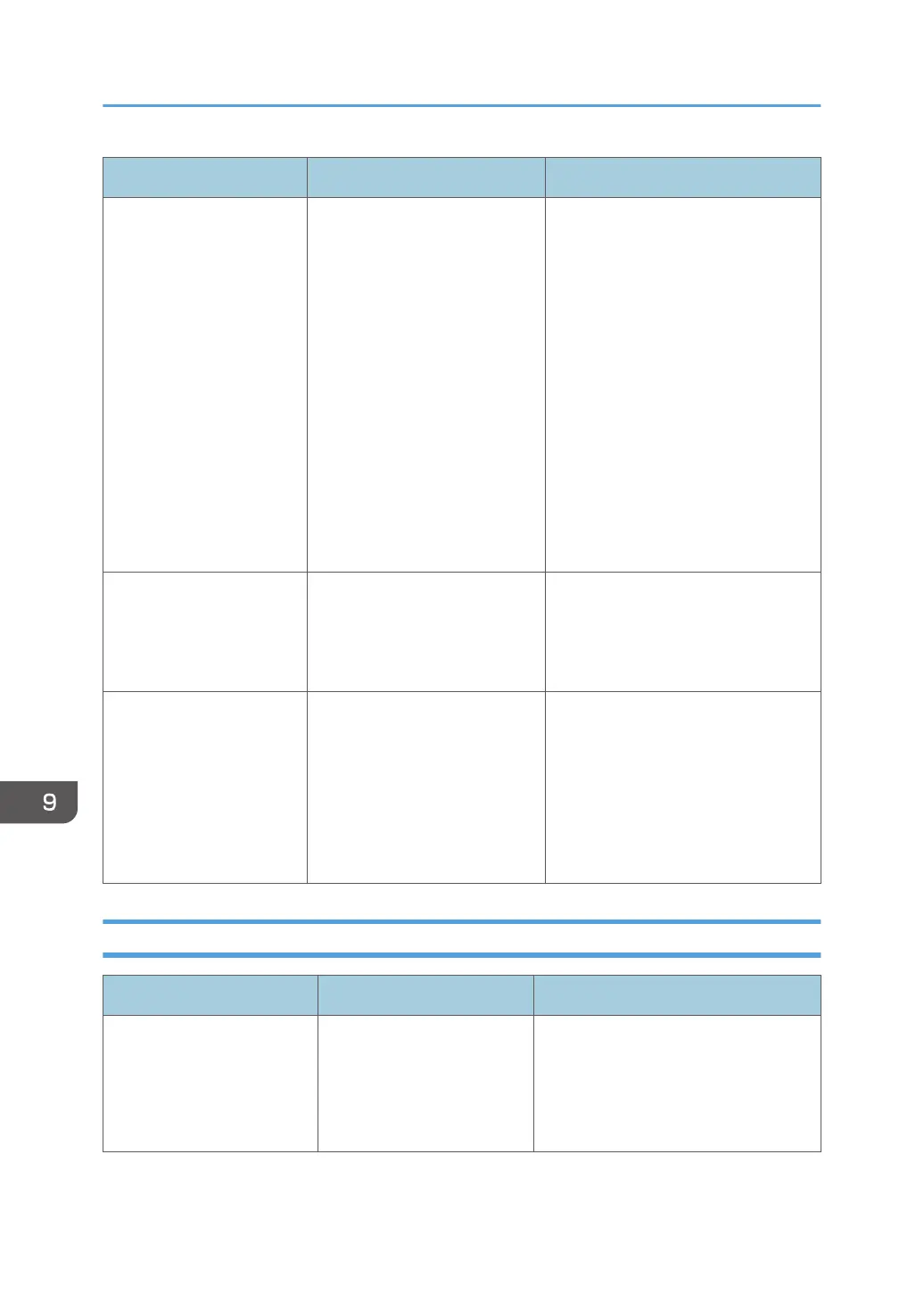Message Causes Solutions
Failed to upload the files
The following are the
possible causes.
- The file is not a text file
- The character code
format is not Unicode little
endian
- The number of files
exceeds 200 files
- The IP address or host
name is incorrect
• The format of the
synchronization
destination list is incorrect.
• The character code format
of the text file is not
Unicode little-endian.
• There are more than 200
items in the
synchronization
destination list.
• The file to be imported
contains an IP address or
host name with an invalid
value.
Check that the list of destination
whiteboards to be synchronized are
created correctly. For details about
how to create a list, see page 239
"Creating a List of Destination
Whiteboards to Synchronize".
Cannot upload • The file format is incorrect.
• The system file is not
compatible with the
whiteboard.
Upload the correct system file.
Failed to upload the system
update file performed
previously
• The whiteboard was
disconnected from the
network while uploading
the system file.
• The whiteboard was
turned off while uploading
the system file.
• Check the network status.
• Turn on the main power switch.
Error Messages Related to Web Page
Message Causes Solutions
The number of simultaneous
connections exceeds the
limit.
Try again later.
The number of devices
accessing the Web page
and viewing remote
whiteboard has already
exceeded the limit.
Wait until one of the devices finishes
viewing remote whiteboard, and then
try to connect to the remote
whiteboard.
9. Troubleshooting
276
