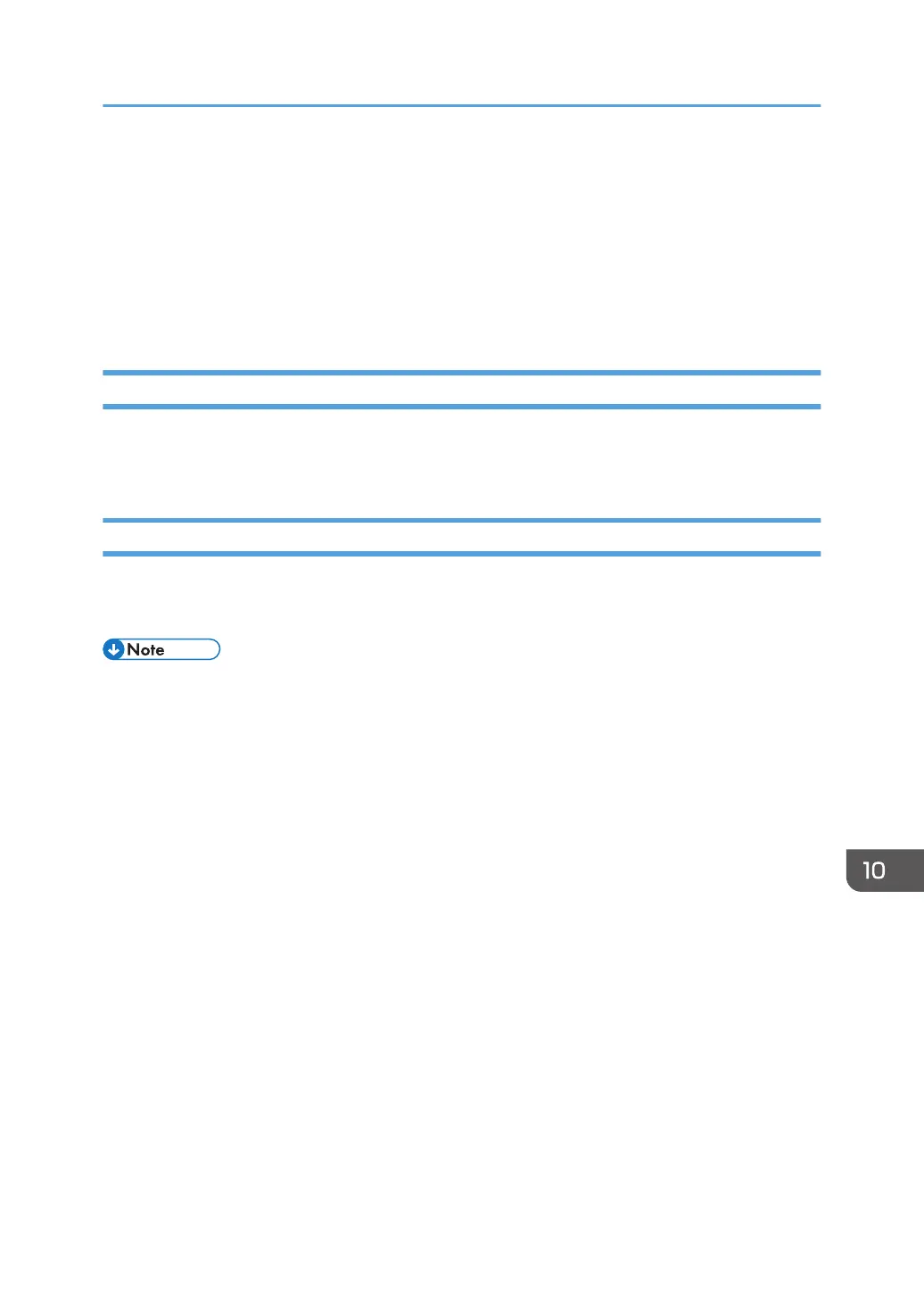Making the Machine Recognize the Interactive
Pen Again
If the pen does not respond, have the machine recognize the pen again by doing the following. This
procedure is for RICOH Interactive Whiteboard Pen Sensor Kit Type 3 and whiteboard models D5520,
D6510, and D7500.
Connecting the Pen Signal Receiver Again
1. Remove the pen signal receiver from the bracket.
2. Connect the pen signal receiver to the bracket.
Pairing the Interactive Pen
1. Remove the battery from the interactive pen and replace it.
2. Press and hold the pen's nib and the pen's bottom at the same time for about 2 seconds.
• After you have connected the pen's receiver, immediately pair the pen. If the pen has not been
paired within about 10 seconds after the pen's receiver was connected, the interactive pen will not
be re-recognized.
• If the interactive pen is not recognized after the pen recognition process is repeated several times,
contact your service representative.
Making the Machine Recognize the Interactive Pen Again
313
