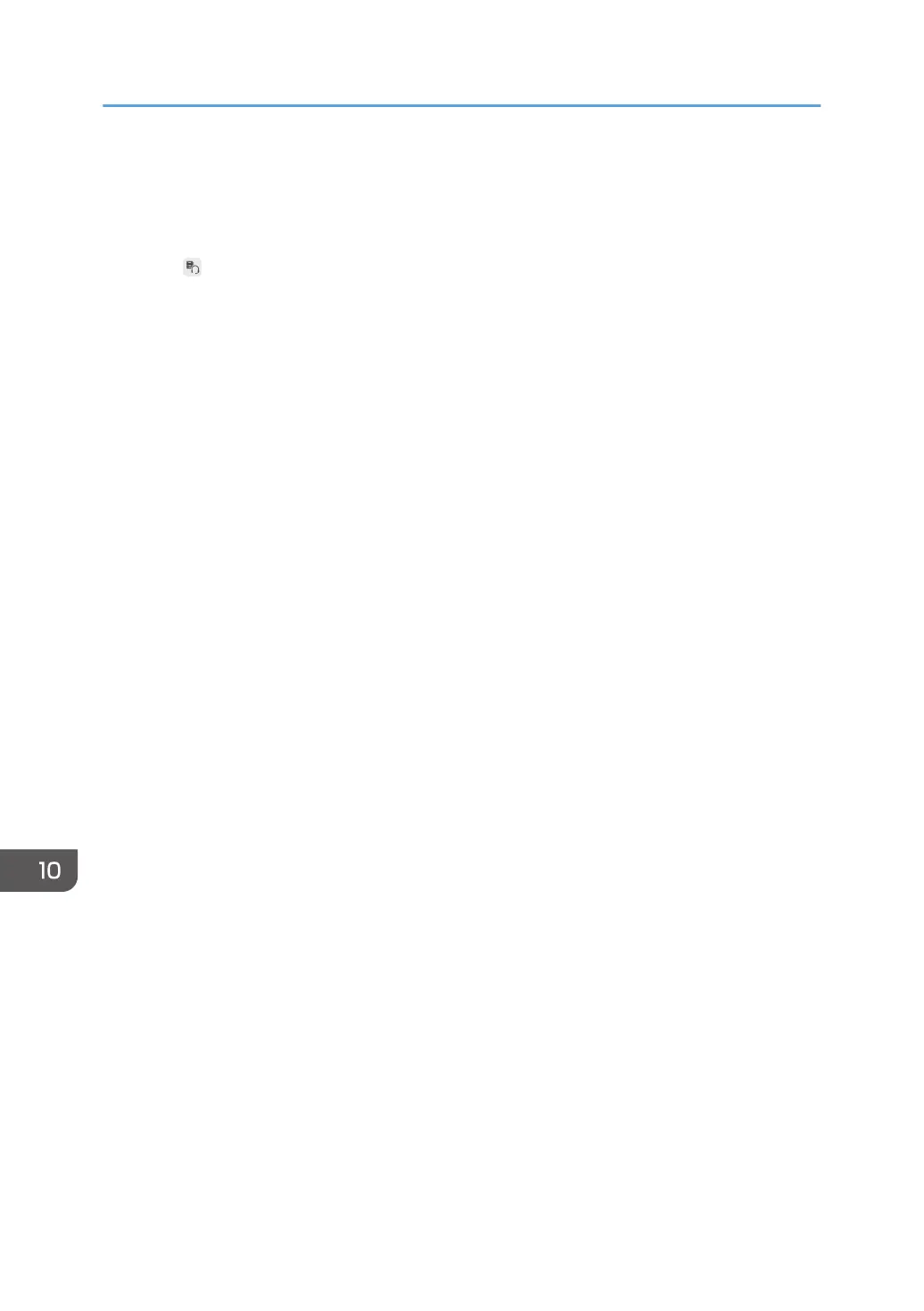Disabling an Unnecessary Speaker
If there is no sound from the speaker, perform following procedures to disable an unnecessary speaker.
1. Touch , the Device Management icon, in Administrator Settings.
2. Touch [Device Management].
3. Press and hold the speaker icon "USB PnP Sound Device" on the "Playback" tab of
"Sound" screen for several seconds, and then release your finger from the icon.
The context menu appears.
4. Touch [Disable].
Make sure the speaker selected in Step 3 disappears from the "Playback" tab.
5. Touch [OK].
6. Touch [Save settings by restarting] on the "Device Management" screen.
The machine restarts.
10. Appendix
314
