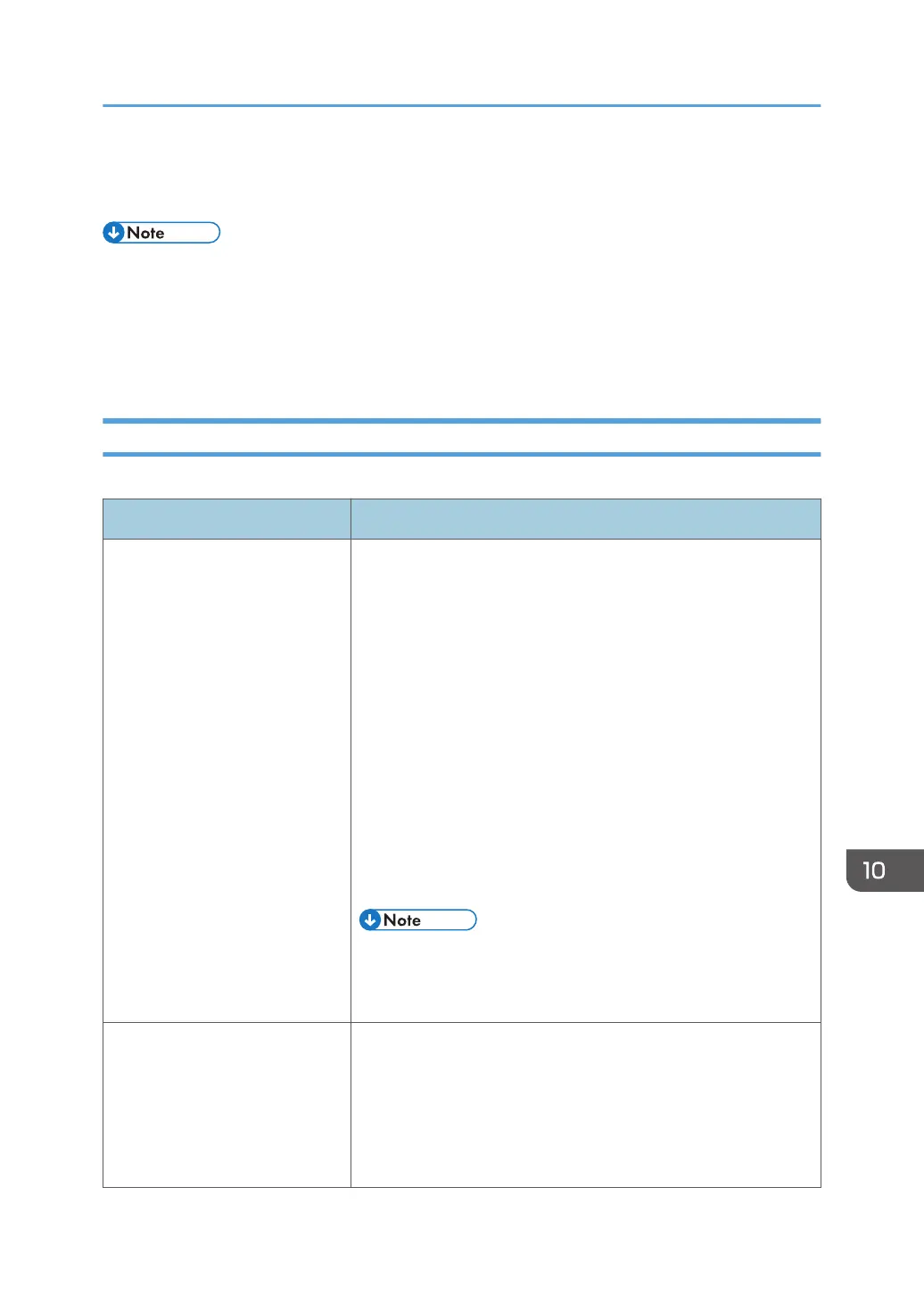Specifications
• For the specifications of the RICOH Interactive Whiteboard D3210/D8600, see Operating
Instructions for the RICOH Interactive Whiteboard D3210/D8600.
• To use RICOH Interactive Whiteboard Controller Type 2 on RICOH Interactive Whiteboard
D6500, RICOH Interactive Whiteboard Cable set for D6500, which is a separately sold option, is
required.
RICOH Interactive Whiteboard Controller Type 2
External Interface (Controller)
Item Specifications
Input connector
Capture Board
Digital Input (Correspond to HDMI)×1
• Digital Input (Copyright-protected content not
supported)
DisplayPort terminal×1
• DisplayPort Input (Copyright-protected content not
supported)
Mini D-SUB15Pin×1
• VGA Input
Controller Unit
Microphone Input×1
• Audio Input
• For details about the video input signals that are supported,
see page 316 "List of Video Input Signals Supported by the
Machine".
Output connector
Controller Unit
DisplayPort terminal×1
• Digital Output (For audio-visual devices)
Speaker terminal×1
• Audio Output (Stereo)
Specifications
321