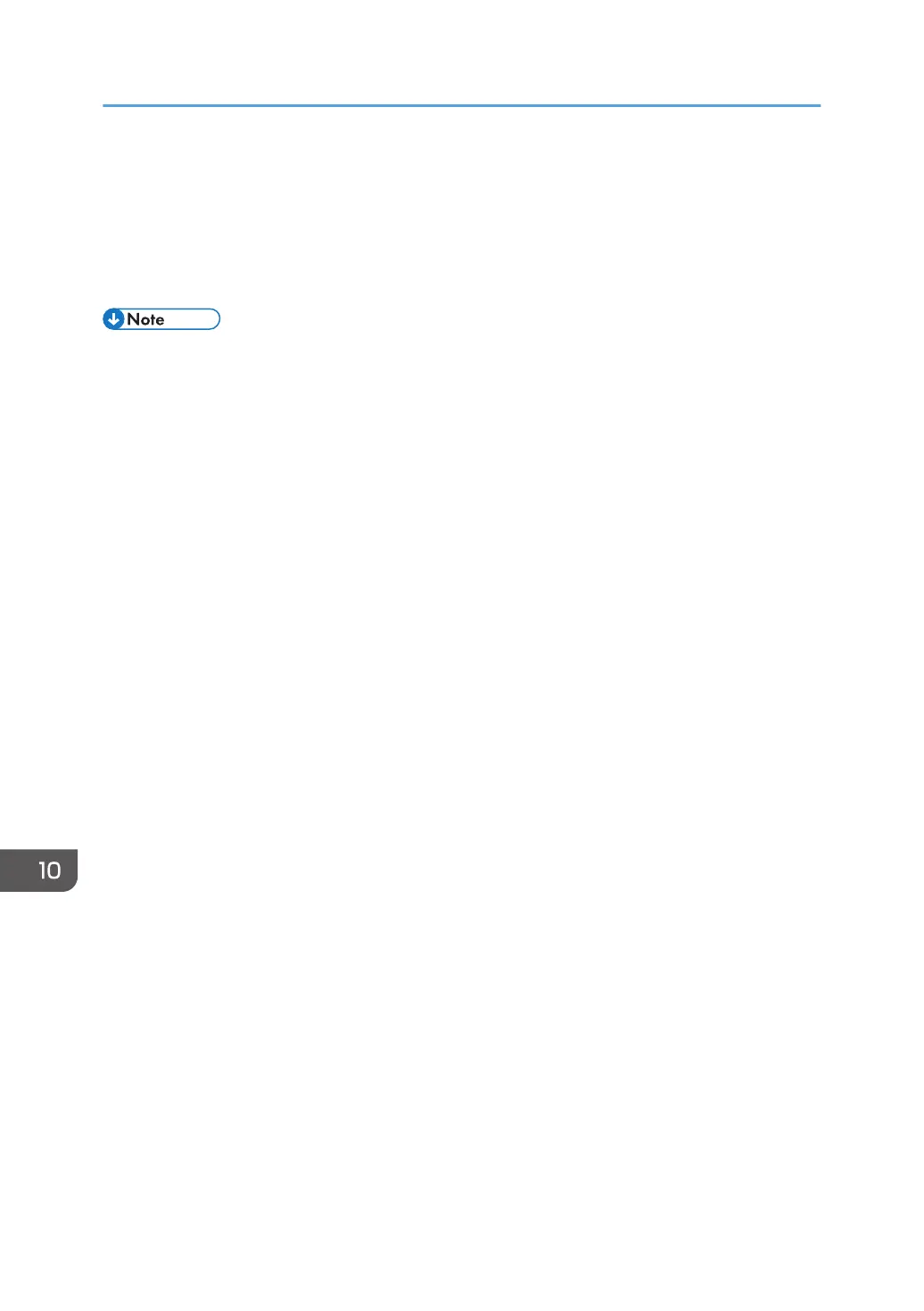• VESA DMT: Industry Standards and Guidelines for Computer Display Monitor Timing (DMT)
Standard- Version 1 Revision 12
• VESA CVT: Coordinated Video Timings (CVT) Standard Version 1.1
• VESA GTF: Generalized Timing Formula (GTF) Version 1.1
• RB: Reduced Blanking
• For details about the locations of the input terminals, see page 87 "Devices That Can Be
Connected to the Machine".
• For the input signal supported by the Capture Board of the main unit, see Operating Instructions of
the main unit.
• If resolutions or signal frequencies that are not compatible with this machine are entered, the
images may flicker, blur, be displayed as stretched images horizontally or vertically, or not be
displayed correctly.
• This machine only supports devices that use progressive scanning.
10. Appendix
320