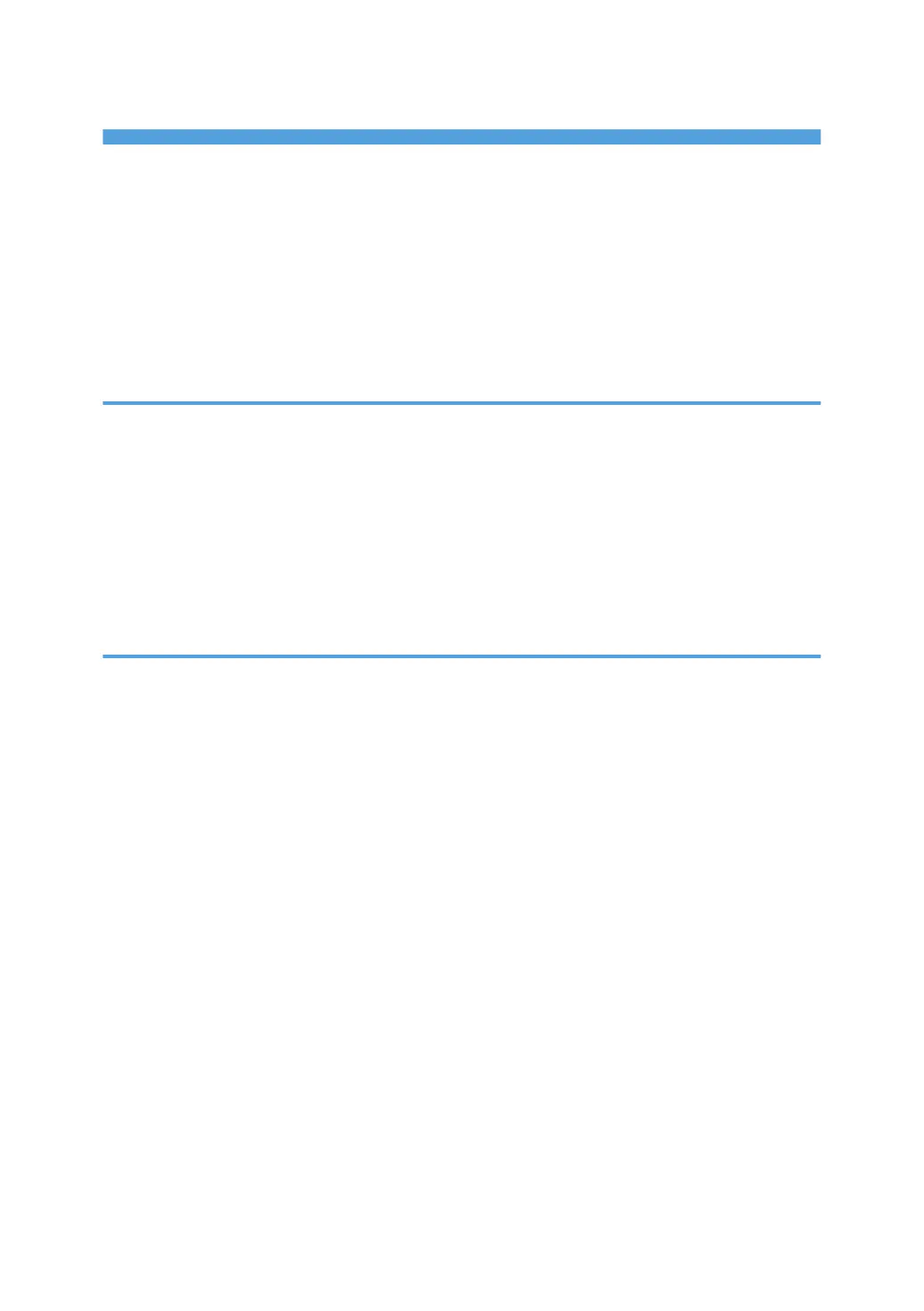TABLE OF CONTENTS
Introduction......................................................................................................................................................... 8
Administrator Password................................................................................................................................. 8
How to Read This Manual................................................................................................................................. 9
Symbols...........................................................................................................................................................9
Disclaimer........................................................................................................................................................9
Notes...............................................................................................................................................................9
Terminology......................................................................................................................................................11
1. Overview
Things You Can Do with Interactive Whiteboard.......................................................................................... 13
How to Use the Welcome Screen...................................................................................................................18
Screen Configuration.......................................................................................................................................19
Screen Display Modes.................................................................................................................................... 21
Icons Displayed on the Interactive Whiteboard............................................................................................ 22
Operating the Screen...................................................................................................................................... 29
Inserting a USB Flash Memory Device...........................................................................................................31
2. Using a Whiteboard
Basic Operations..............................................................................................................................................33
Writing on the Screen..................................................................................................................................34
Deleting Strokes........................................................................................................................................... 39
Enlarging, Reducing, or Moving the Strokes.............................................................................................46
Cutting, Copying, or Pasting Strokes......................................................................................................... 48
Changing Colors of Strokes........................................................................................................................50
Changing the Display Magnification/Moving the Display Area............................................................51
Undoing Operations....................................................................................................................................54
Rotating the Screen......................................................................................................................................55
Operating a Page............................................................................................................................................ 56
Adding a Page.............................................................................................................................................56
Adding a Template...................................................................................................................................... 57
Deleting a Page............................................................................................................................................59
Turning Pages...............................................................................................................................................59
Operating a Page from the Page List Screen.............................................................................................60
Operating a File............................................................................................................................................... 63
Saving Pages................................................................................................................................................63
1
