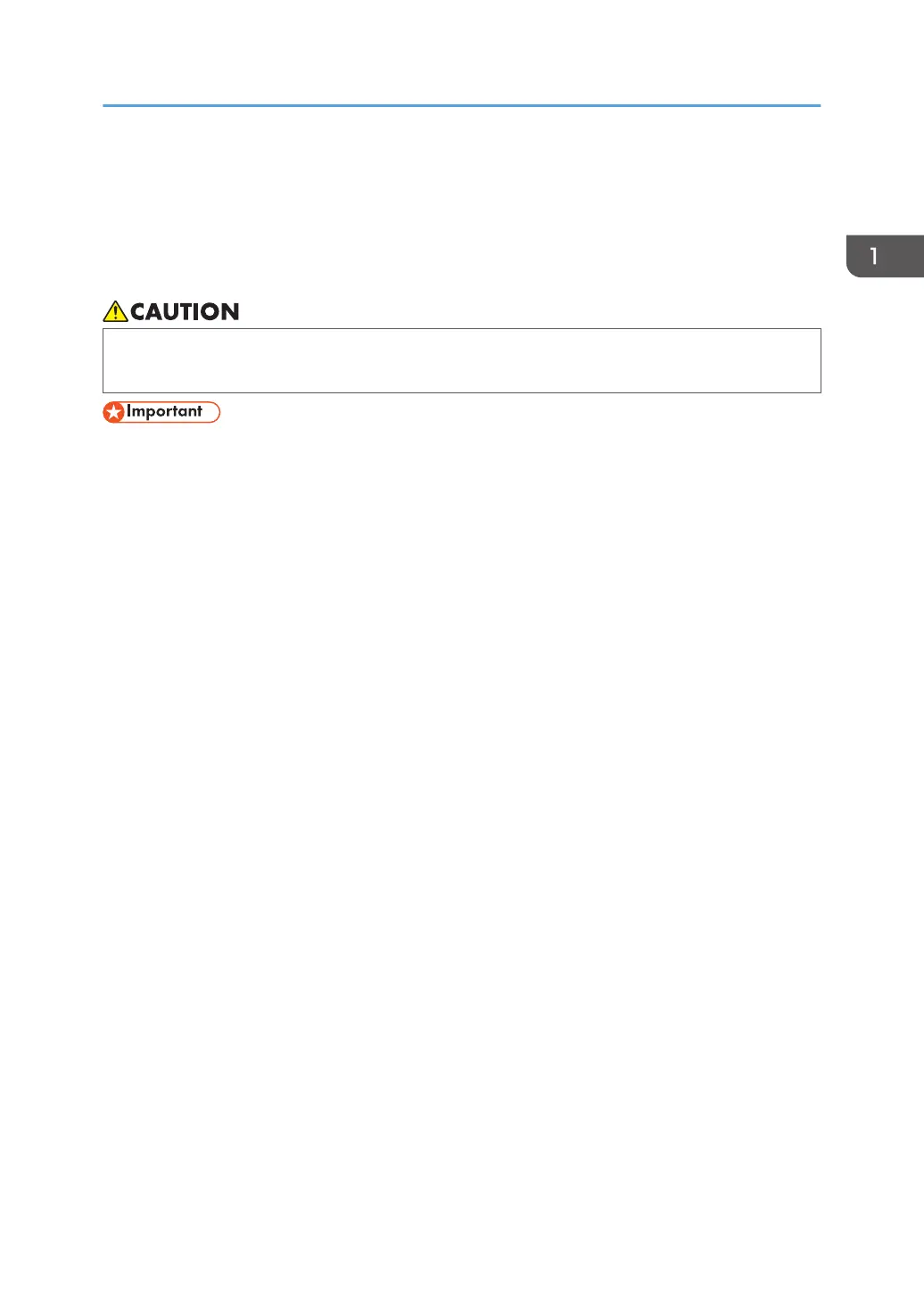Inserting a USB Flash Memory Device
You can save the pages, log files and various settings that are created or specified on the machine to a
USB flash memory device. To use this feature, attach a USB flash memory device to the machine using
the following procedure.
• Keep USB flash memory devices out of reach of children. If a child accidentally swallows a
USB flash memory device, consult a doctor immediately.
• If a USB flash memory device is being accessed, do not disconnect it. Doing so can damage the
USB flash memory device and corrupt its data.
• The video files stored on a USB flash memory device cannot be played back on the machine.
• Use a USB device that supports USB 2.0 or USB 3.0. For details about the type of the USB port
and its usage, see Read This First or Operating Instructions for the main unit.
• Use a USB device that is formatted in FAT16, FAT32, or NTFS file system.
• A USB flash memory device protected by a password cannot be used.
1. Move the USB flash memory device in the correct direction, and then push it straight into a
vacant USB port.
Inserting a USB Flash Memory Device
31
