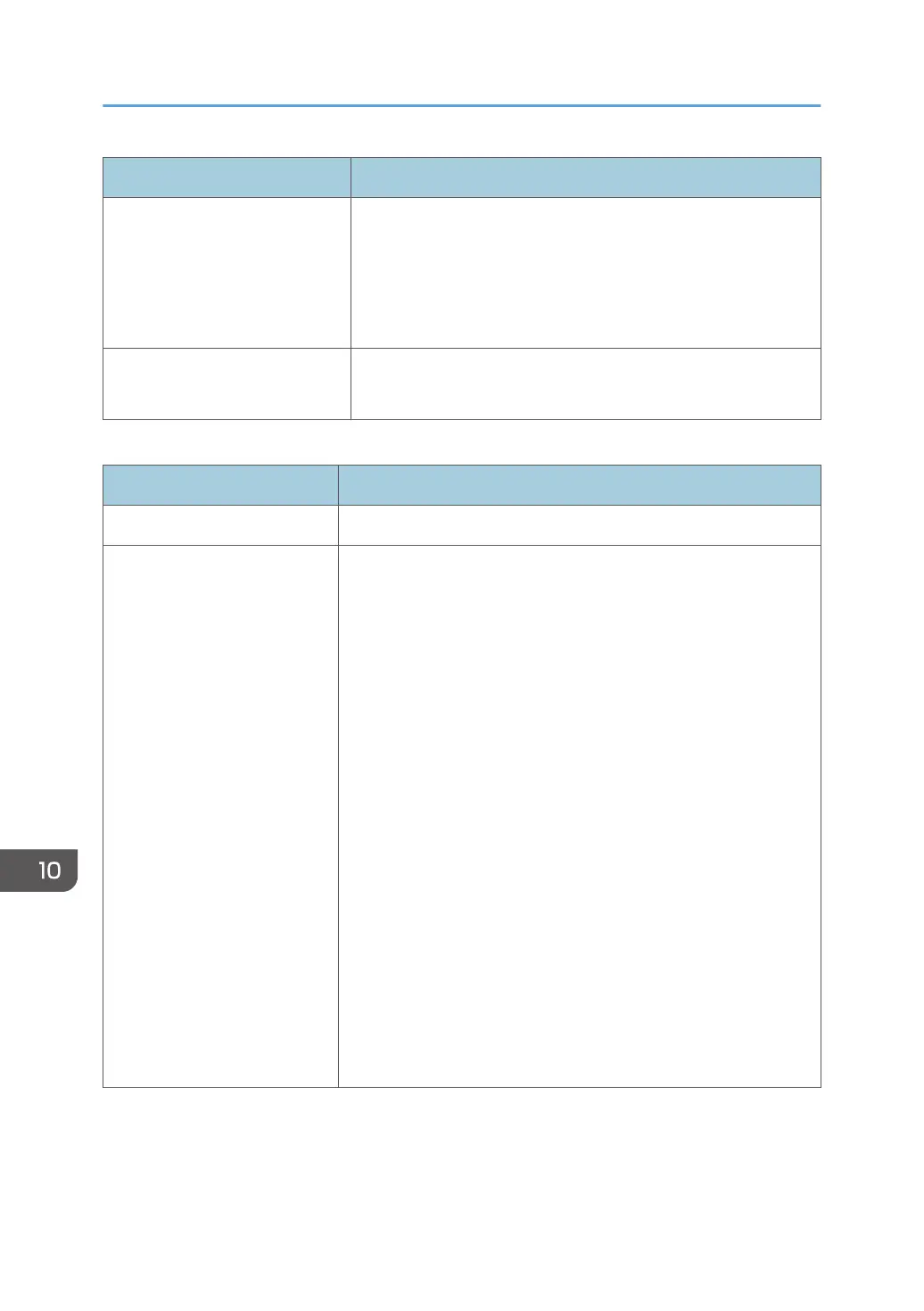Item Specifications
USB Port
Controller Unit
USB3.0 Type A×3
• These ports are used to connect the capture board and
accessories such as the Pen Sensor Kit. They are also
used to connect USB memory devices.
Communication connector
Controller Unit
10BASE-T/100BASE-TX/1000BASE-T
Network
Item Specifications
Line speed Minimum: 200 kbps
Communication port Remote whiteboard
• TCP: 80, 50000, 50001, 50002, and 61616 are available
for communication
E-mail transmission
• Communication with the port number specified in the Email
settings is available for communication. (page 176
"Configuring SMTP Server Settings")
RICOH UCS function
• When no proxy is used
TCP: 80, 443, 17990, 17992
UDP: 50000 – 65535 (Maximum 6 ports)
• When a proxy is used
TCP: 80, 443
• TCP443 transmission
TCP: 80, 443
Folder sharing on external storages
• TCP 445, UDP 53, and TCP/UDP 137 are available for
communication
10. Appendix
322
