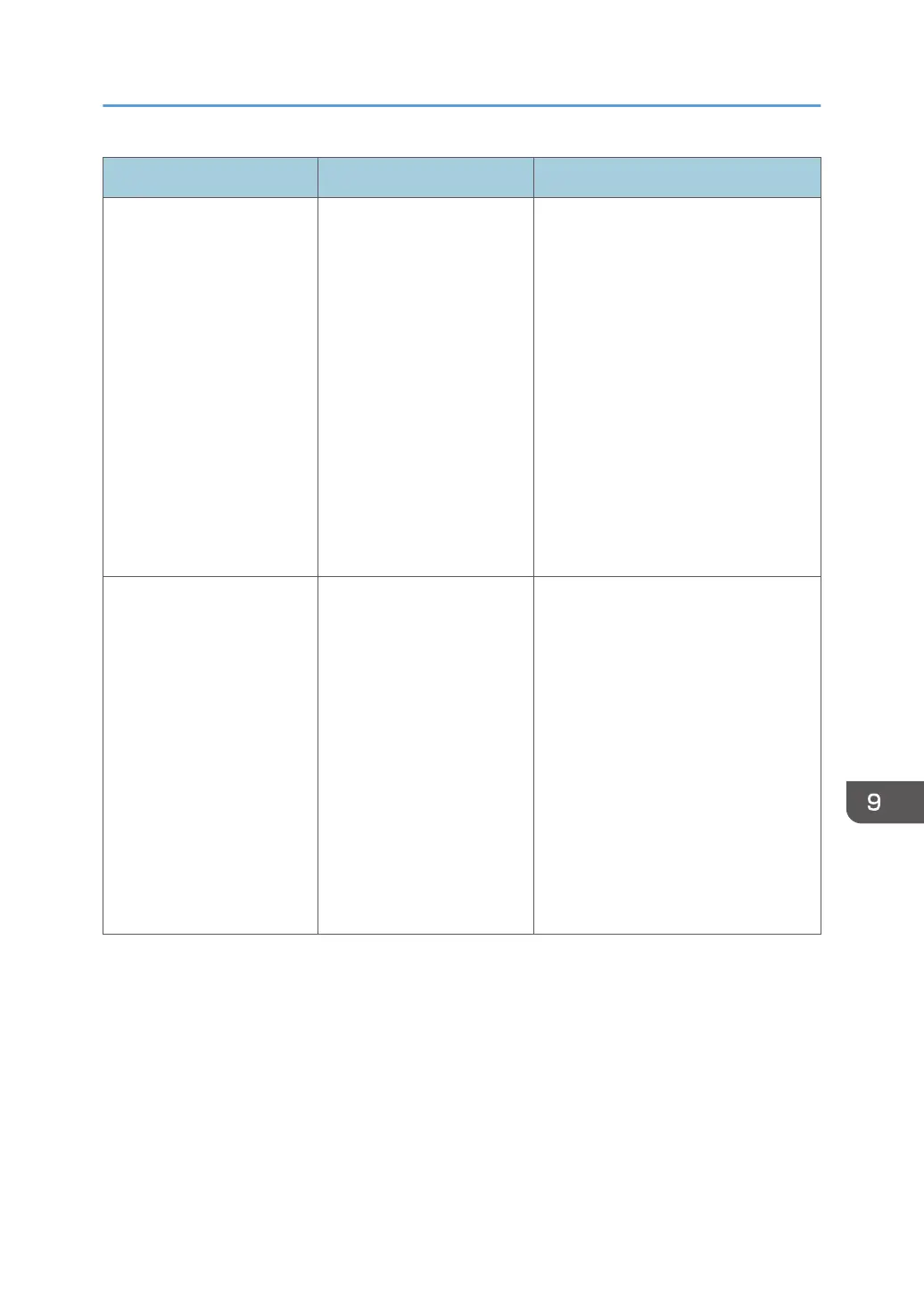Message Causes Solutions
Cannot connect to Public
Address Book Server
The following are the
possible causes.
- The network settings are
incorrect
- Cannot access the server
- Cannot access the network
- The public address book
setting is incorrect
Please try again later.
If there is no improvement
contact your administrator.
• The network settings
are incorrect.
• The settings for the
public address book
are incorrect.
Check the settings for the network and
public address book.
If a user name and password are set in
the public address book server, enter
them in the Network Settings. For
details see page 167 "Configuring
Network Settings".
Cannot access the cloud
storage
The following are the
possible causes.
- The network settings are
incorrect
- Cannot access the server
- Cannot access the network
Please try again later.
If there is no improvement
contact your administrator.
• The network cable is
not connected.
• The network settings
are incorrect.
• The cloud storage does
not have sufficient free
space.
• You do not have read
permissions for the
specified file.
• You do not have write
permissions for the
specified folder.
• Connect a network cable.
• Check the settings for the network.
For details see page 167
"Configuring Network Settings".
• Check the remaining space
available in the cloud storage.
• Check the settings for the cloud
storage.
If a Message is Displayed during Operation
259