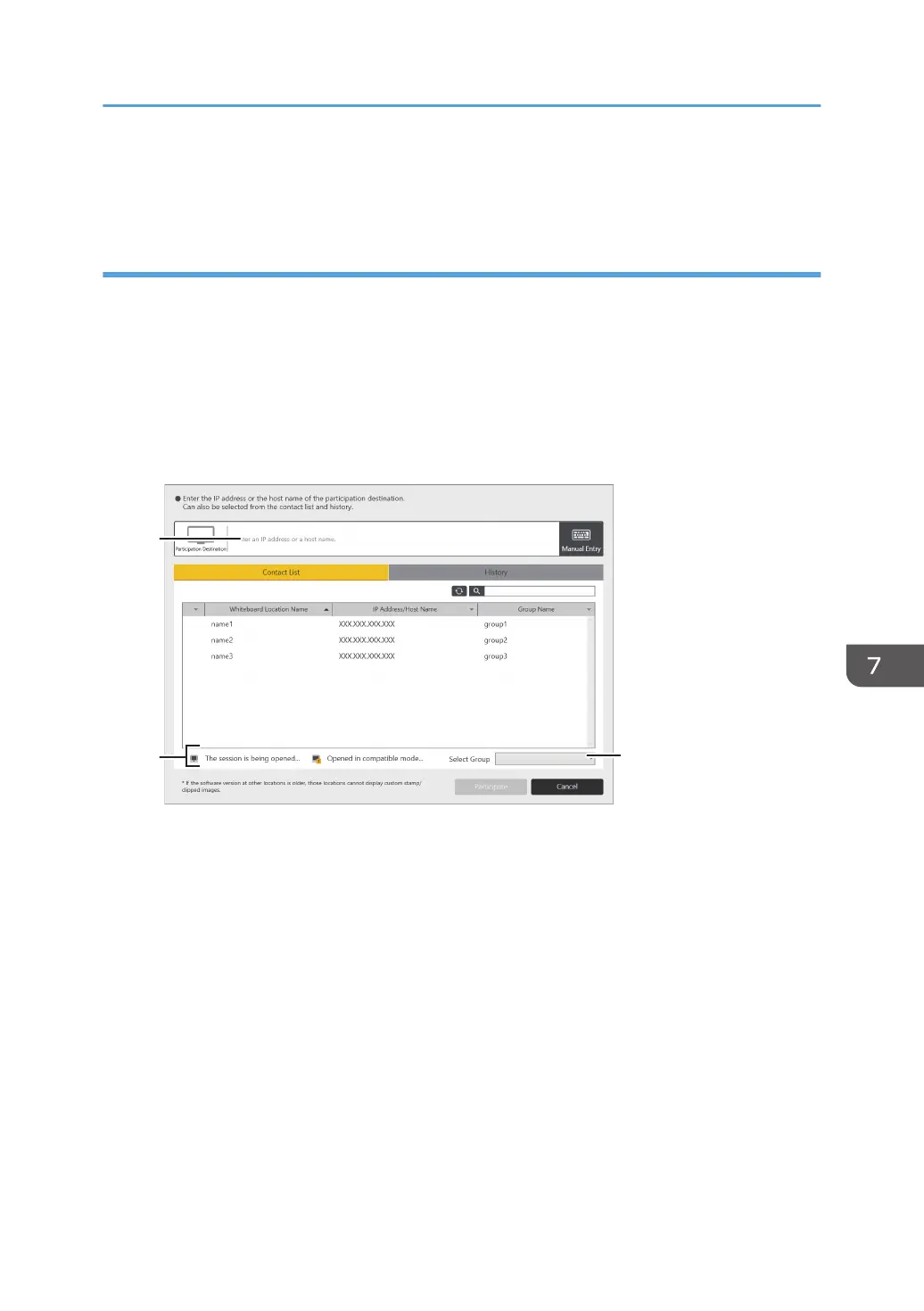• If the page size of a file imported to the host whiteboard is larger than the maximum file size that
can be imported by a participating whiteboard, the imported file may not be displayed.
Specifying the remote whiteboard session to join
The host whiteboard can be specified as follows:
• Select a host whiteboard session from the contact list you have added in advance
• Specify the IP address of the host whiteboard
Selecting from the contact list
Select the host whiteboard from the list of the whiteboard location names you have added in
advance.
1. IP address display field
Displays the IP address of a whiteboard location that is selected from the contact list.
2. Status of the host whiteboard
Displays an icon which indicates the session status of the host whiteboard.
3. Specify Group Name
Select the group you want to display in the "Contact List".
Specifying by entering manually
Specify the host whiteboard by entering its IP address.
Participating in a Remote Whiteboard Session
149
