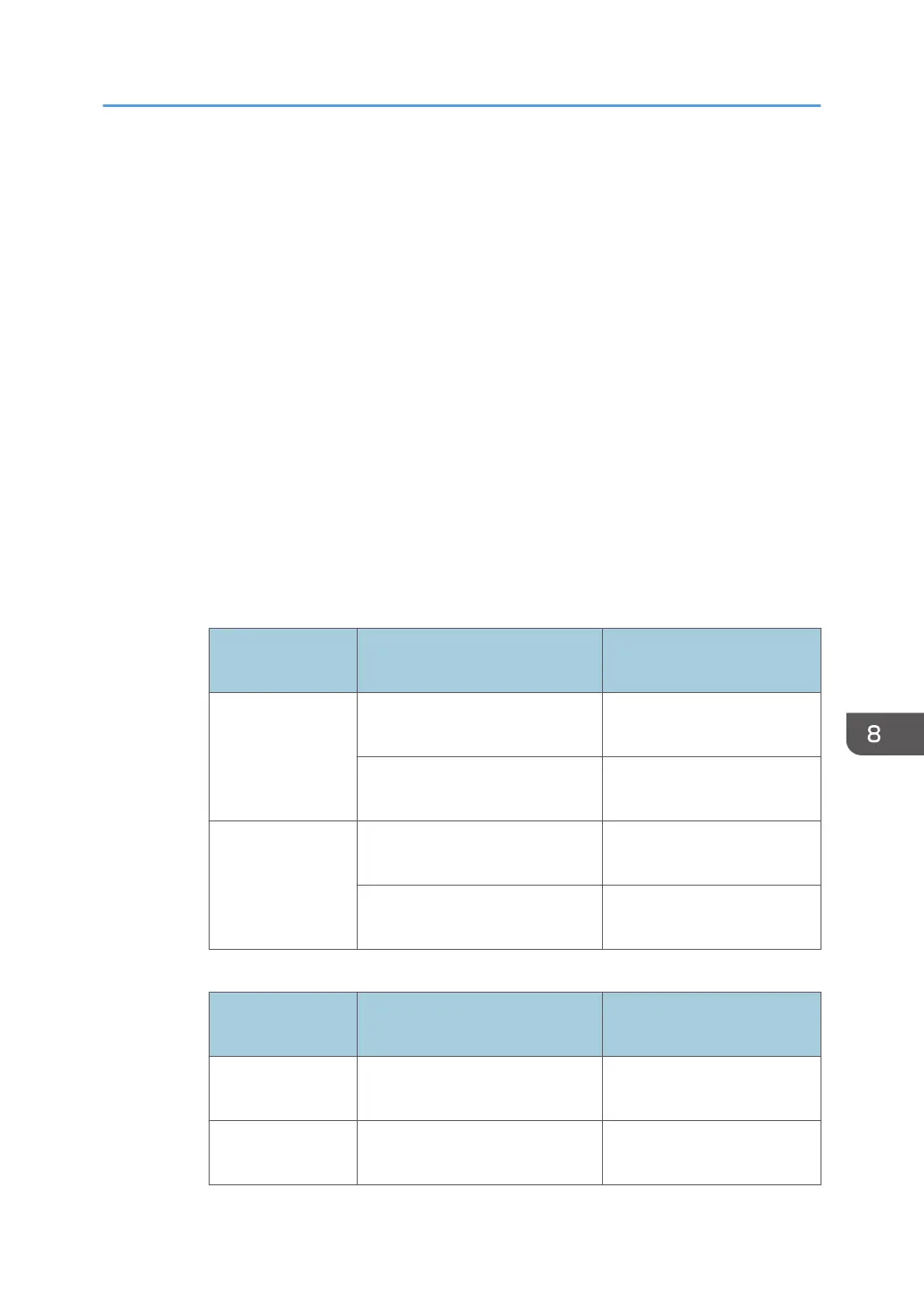2. Name column
Enter the name of the shared folder. The name of the shared folder that you enter here is displayed in the
folder list. To save pages or import files, specify the name of the shared folder you want to use from the
folder list. The number of characters must be 255 or less. If you omit the name, a blank entry is added.
3. Path column, user column
• Path column
The path of the shared folder must contain 1 to 1024 characters. If you omit even one of the paths
of the shared folder, the shared folder list is not added.
• User column
Enter the user name of the user allowed to access the shared folder. If you omit the name, a blank
entry is added.
The available characters are as follows:
• Uppercase letters: A-Z
• Lowercase letters: a-z
• Numbers: 0-9
• Symbols: (space) ! " # $ % & ' ( ) * + , - . / : ; < = > ? @ [ \ ] ^ _ ` { | } ~
Enter the path and user name as follows:
When specifying a shared folder under domain management
How to access the
shared folder
How to enter the path How to enter the user name
Specify an IP
address
\\computer's IP address\shared
folder name
full domain name\user name
\\computer's IP address\shared
folder name
user name@full domain
name (UPN format)
Specify a host
name
\\computer's FQDN\shared
folder name
full domain name\user name
\\computer's FQDN\shared
folder name
user name@full domain
name (UPN format)
When specifying a shared folder not under domain management
How to access the
shared folder
How to enter the path How to enter the user name
Specify an IP
address
\\computer's IP address\shared
folder name
user name
Specify a host
name
\\computer's FQDN\shared
folder name
user name
Managing a Shared Folder List
187