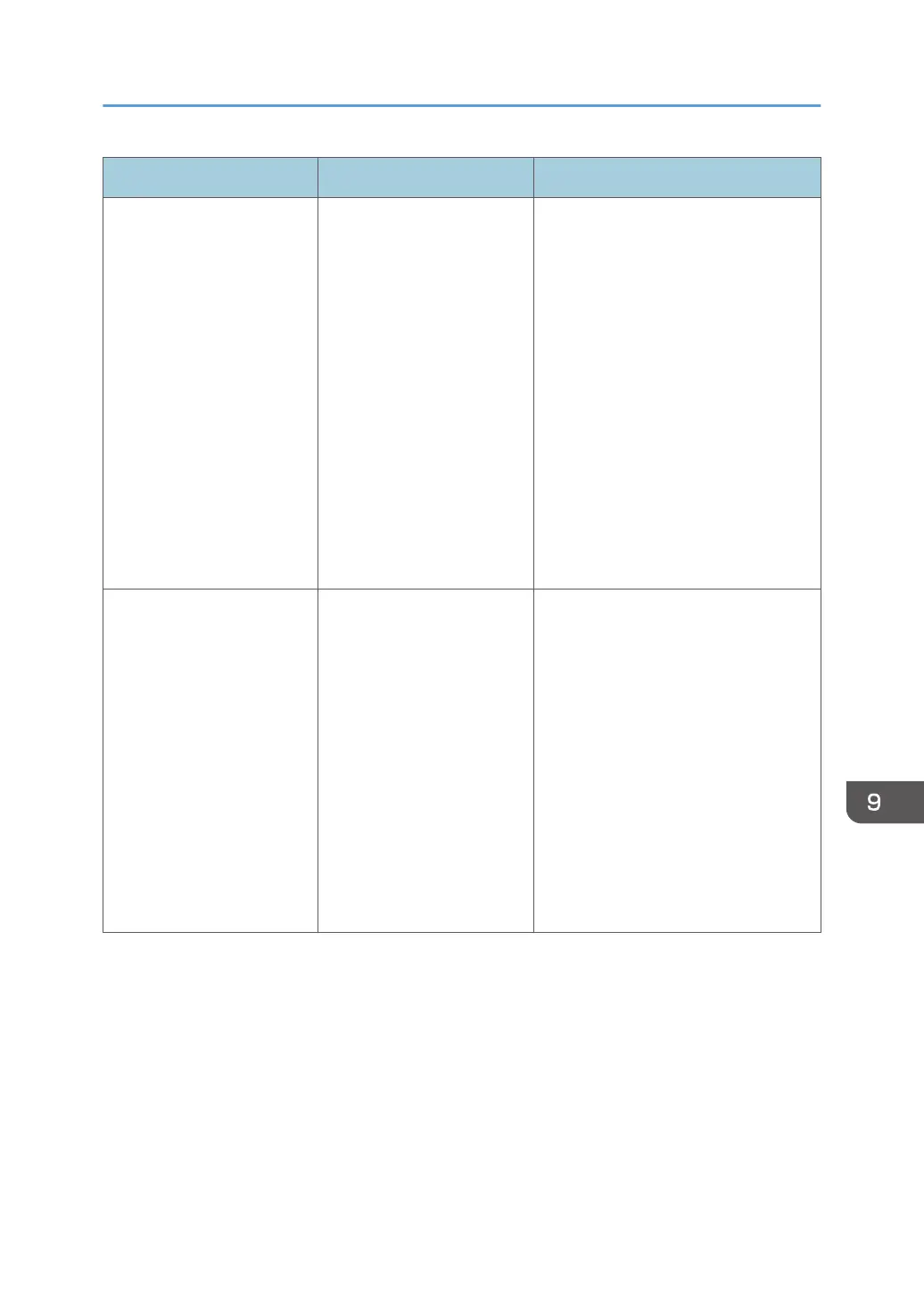Message Causes Solutions
Cannot perform the
operation
Reduce the total number of
entries by deleting
handwritten entries/texts/
lines/graphics/pages.
• The maximum number
of partly captured
image that can be
entered on a single
page has reached
100.
• The maximum total
number of partly
captured image that
can be entered on all
pages has reached
500.
• The file size of partly
captured image
exceeds 30 MB.
• Delete unnecessary partly
captured images.
• Delete unnecessary pages
containing partly captured
images.
Cannot perform the
operation
Delete the custom stamp.
• The maximum number
of custom stamps that
can be entered on a
single page has
reached 100.
• The maximum total
number of custom
stamps that can be
entered on all pages
has reached 500.
• The file size of custom
stamps exceeds 30
MB.
• Delete unnecessary custom
stamps.
• Delete unnecessary pages
containing custom stamps.
If a Message is Displayed during Operation
247