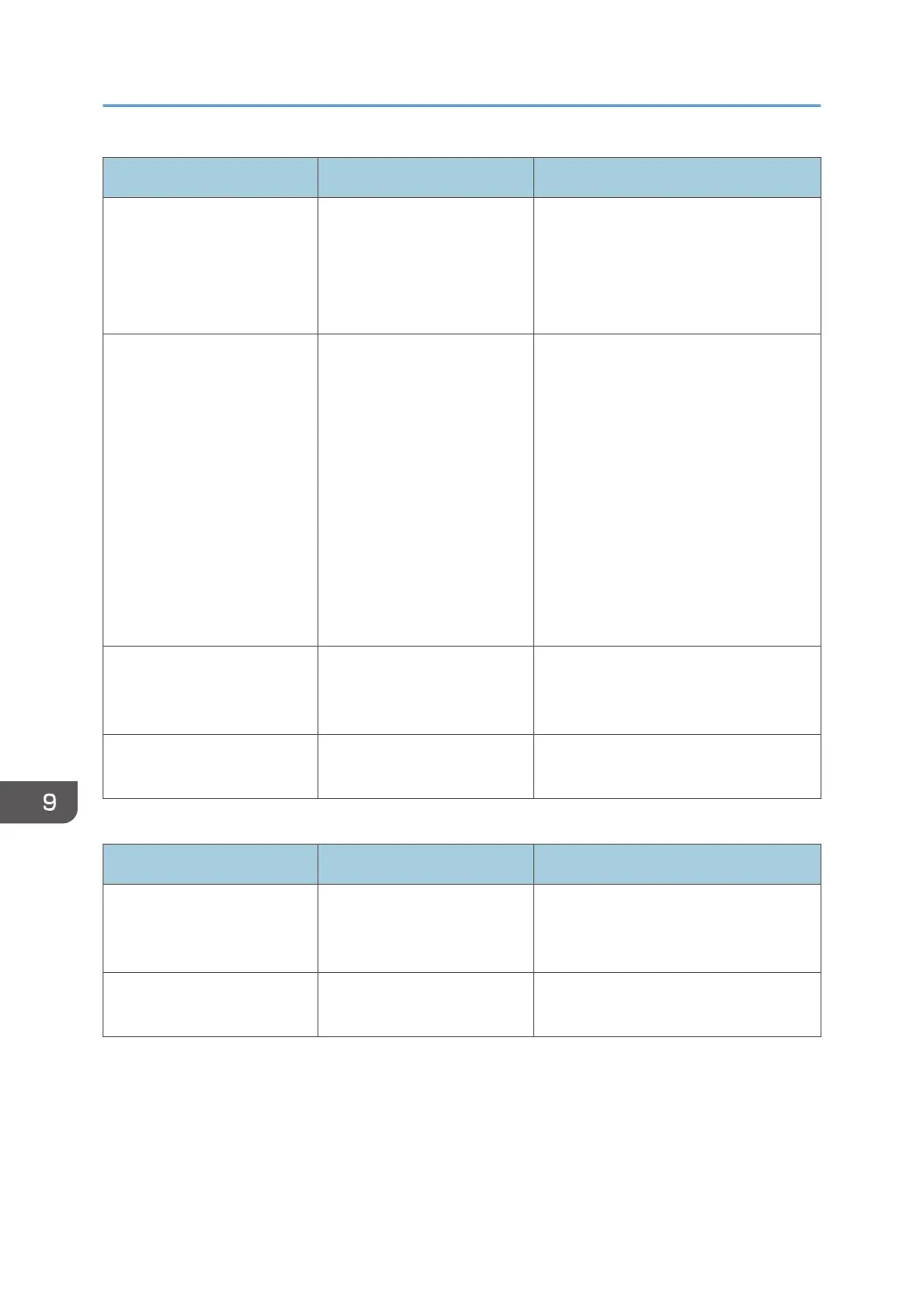Message Causes Solutions
Logged out The contact ID being used
for the machine has been
used to log in to another
device supporting the
RICOH UCS function.
Switch to RICOH UCS mode and
restart the RICOH UCS function.
RICOH UCS function for this
device and screen sharing
function for RICOH UCS
P3000/3500 cannot be
used at the same time.
If you want to use the screen
sharing function for RICOH
UCS P3000/3500, change
the RICOH UCS function
usage setting to off on Video
Conference Settings in the
administrator settings.
An external device
supporting RICOH UCS has
been connected when the
RICOH UCS function was
enabled.
When using an external device
supporting RICOH UCS, deselect the
[Use RICOH UCS Function] check box
in [Video Conference Settings] of
[Administrator Settings].
Network connection has
been lost
The network connection was
disconnected while the
machine was starting up.
Check the network environment that
you want to use and reconnect to the
network.
Error has occurred A system error occurred. Switch to RICOH UCS mode and
restart the RICOH UCS function.
When the machine is in RICOH UCS mode
Message Causes Solutions
Failed to Login. Please check
User ID and password.
The entered contact ID or
password is incorrect.
Check that the correct contact ID and
password were entered. If they are
incorrect, re-enter the correct ones.
Failed to connect due to
proxy authentication error.
There is an error in the proxy
authentication settings.
Reconfigure the proxy authentication
settings correctly.
9. Troubleshooting
262