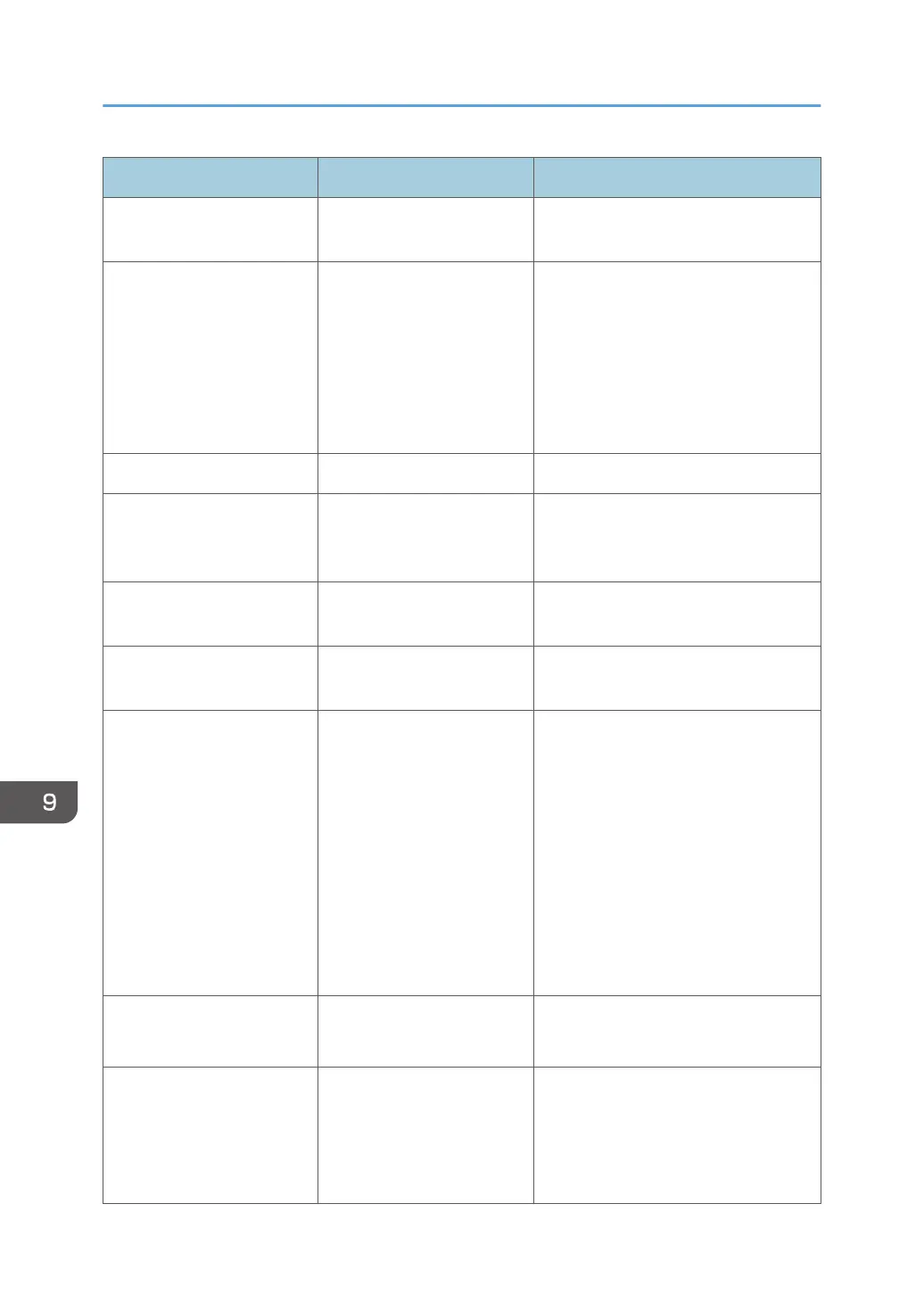Message Causes Solutions
Cannot login whiteboard The user (card) information
is set to [Off].
Set the user (card) information [Status]
to [On].
Cannot login whiteboard • The user (card)
information has
expired.
• The current date
precedes the start date
for the user (card)
information.
Check the expiry date of the user
(card) information and reset the date if
necessary.
Cannot login whiteboard The password is incorrect. Log in with the correct password.
Cannot login whiteboard The user name includes one
or more characters that
cannot be used.
Check the user information.
Cannot login whiteboard The card information is
incorrect.
Check the card information.
Cannot login whiteboard The card information is not
registered.
Check if the card information is
registered.
Cannot login whiteboard Failed to communicate with
the server.
The following are possible
causes:
• Cannot access the
network.
• The network settings
are incorrect
• The server settings are
incorrect
Check the network settings and the
server settings. Also, check the network
status.
Cannot login whiteboard An error has occurred
during the login process.
• Check the user information.
• Check the settings for the server.
Cannot login whiteboard Failed to authenticate
because of the connection
failure between the server
and an external
authentication server.
Check the settings for the server.
9. Troubleshooting
264