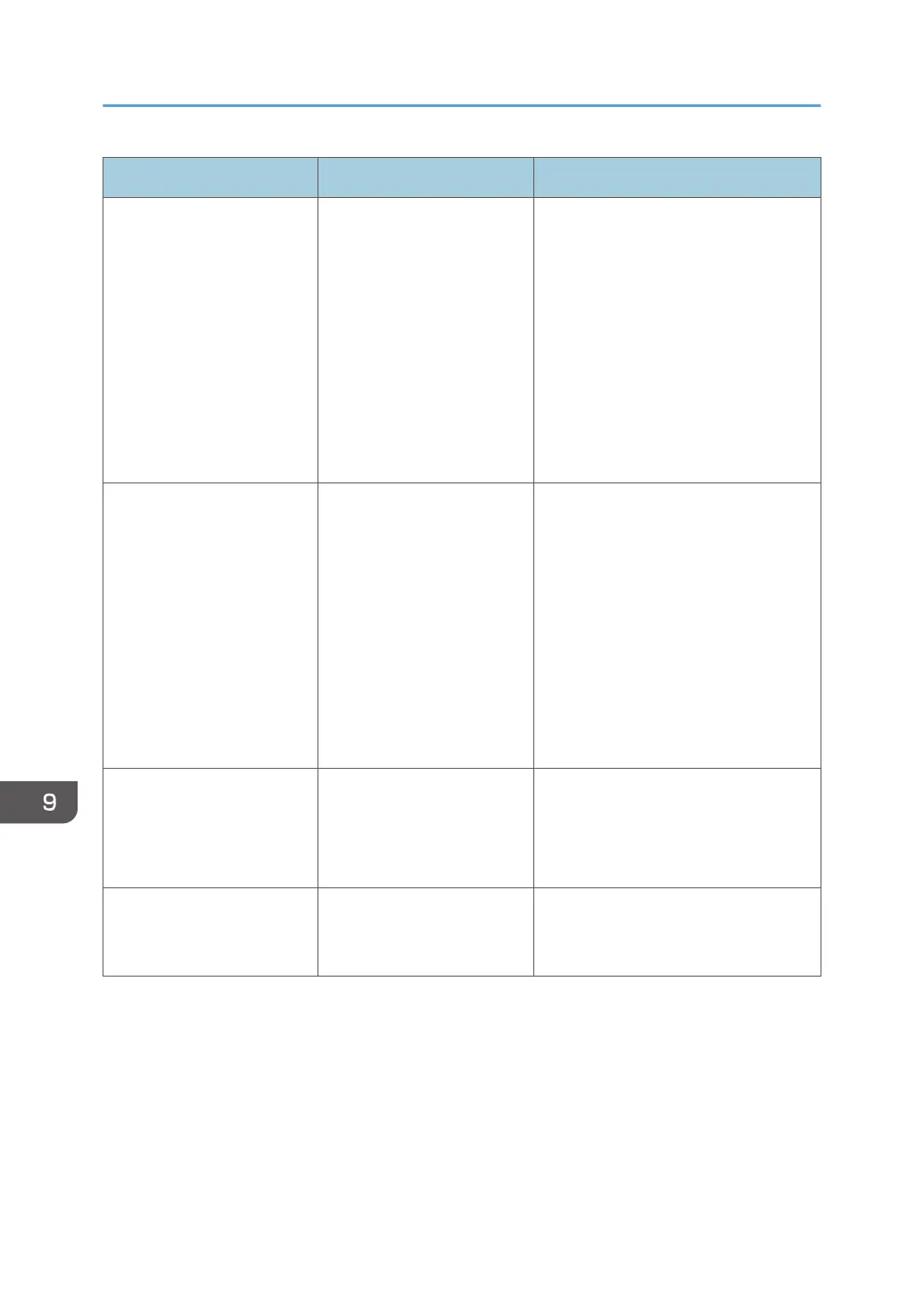Message Causes Solutions
Cannot change the print user Failed to communicate with
the server.
The following are possible
causes:
• Cannot access the
network.
• The network settings
are incorrect.
• The server settings are
wrong.
Check the network settings and the
server settings. Also, check the network
status.
Cannot add the destination Failed to communicate with
the server.
The following are possible
causes:
• Cannot access the
network.
• The network settings
are incorrect.
• The server settings are
wrong.
Check the network settings and the
server settings. Also, check the network
status.
Cannot add the destination Failed to distinguish the user
(card) information.
• Check the user (card) information.
• Register the user (card)
information at the authentication
destination if necessary.
Cannot add the destination The email address is not
registered on the
authentication server.
Check the e-mail address settings.
9. Troubleshooting
266
