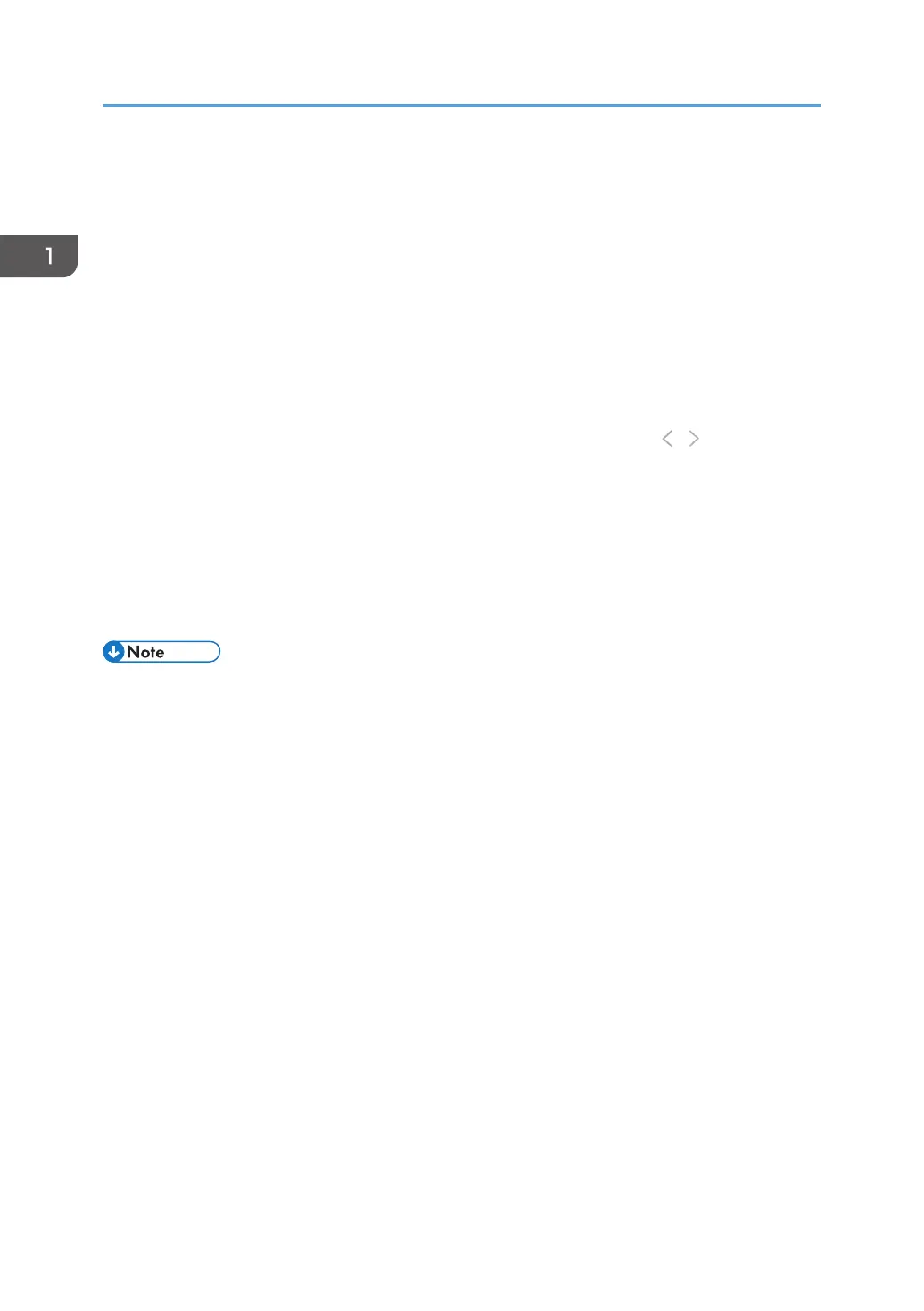2. Insert Page icon
Adds a new page before the currently selected page. For details, see page 56 "Adding a new page".
3. Page Copy icon
Adds a page by making a copy of the page selected in the page list. For details, see page 57
"Copying a page".
4. Page Delete icon
Deletes the page selected in the page list. For details, see page 59 "Deleting a Page".
5. Page List
Displays the thumbnails of pages. To operate a page, touch a thumbnail. Page information is displayed
as "page number/total number of pages" at the lower right of the thumbnails.
Up to four pages are displayed. If five or more pages are to be displayed, use / , the Scroll icons, to
move between pages.
6. New Page icon
Adds a new blank page at the end of the page list. For details, see page 56 "Adding a new page at
the end of the page list".
7. Page List icon
Displays pages as a list. You can add, copy, save, and delete pages on the page list screen. For details,
see page 60 "Operating a Page from the Page List Screen".
• If you install another application to the machine, a new icon is added on the main operation panel.
Launch the installed application by touching the icon on the main operation panel.
• For details about linking the machine with an application, see page 311 "Using the Application
Linking Function".
1. Overview
28