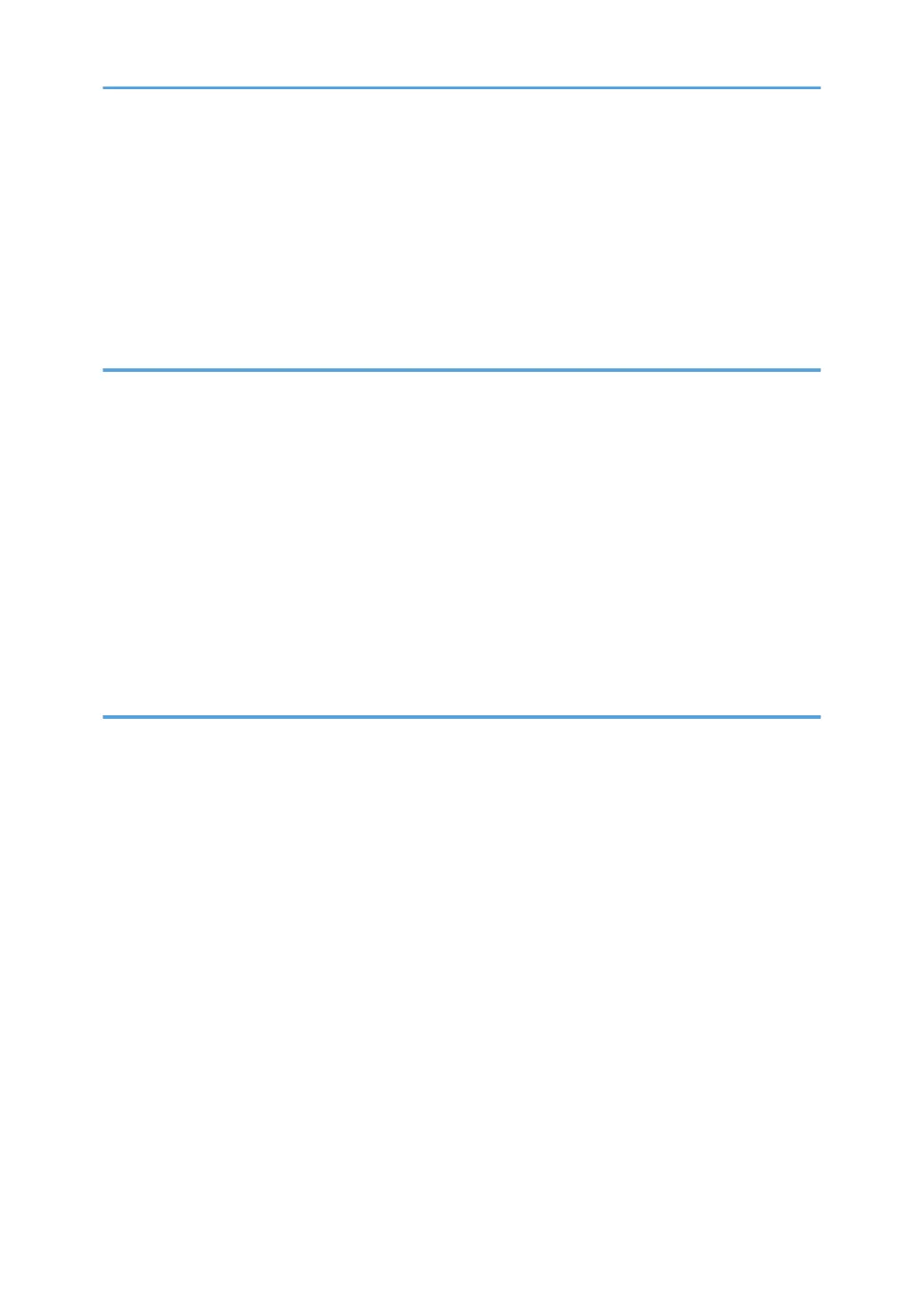Using IWB Remote Desktop Software......................................................................................................... 134
Starting IWB Remote Desktop Software..................................................................................................134
Using the Machine to Perform Operations on a Computer Screen...................................................... 134
Uninstalling IWB Remote Desktop Software............................................................................................... 138
Uninstalling the Software from Windows Operating Systems...............................................................138
Uninstalling the Software from Mac Operating Systems....................................................................... 138
7. Using a Remote Whiteboard to Share the Screen
Overview of Remote Whiteboard................................................................................................................ 139
Opening a Remote Whiteboard Session.....................................................................................................142
Opening a Remote Whiteboard Session in Compatible Mode............................................................144
Closing a Remote Whiteboard Session....................................................................................................... 146
Participating in a Remote Whiteboard Session...........................................................................................147
Participating from the Interactive Whiteboard........................................................................................148
Participating from the Web Browser........................................................................................................150
Participating from Remote Viewer............................................................................................................151
Leaving a Remote Whiteboard Session.......................................................................................................154
Checking the Remote Whiteboard Information...........................................................................................155
8. Changing the Interactive Whiteboard Settings
Changing the Detailed Settings.................................................................................................................... 157
Displaying the Desktop..................................................................................................................................159
Icons on the Desktop.................................................................................................................................159
Opening General Settings............................................................................................................................ 161
General Settings Icons.............................................................................................................................. 161
Opening Administrator Settings....................................................................................................................162
Administrator Settings................................................................................................................................162
Configuring Network Settings.......................................................................................................................167
Setting the Date and Time............................................................................................................................. 172
Configuring Region and Language Settings................................................................................................173
Adding or Deleting Your Remote License.................................................................................................... 174
Adding Your Remote License....................................................................................................................174
Deleting a Remote License........................................................................................................................174
Configuring SMTP Server Settings............................................................................................................... 176
Settings for Using the Mail to Print Function............................................................................................ 177
3