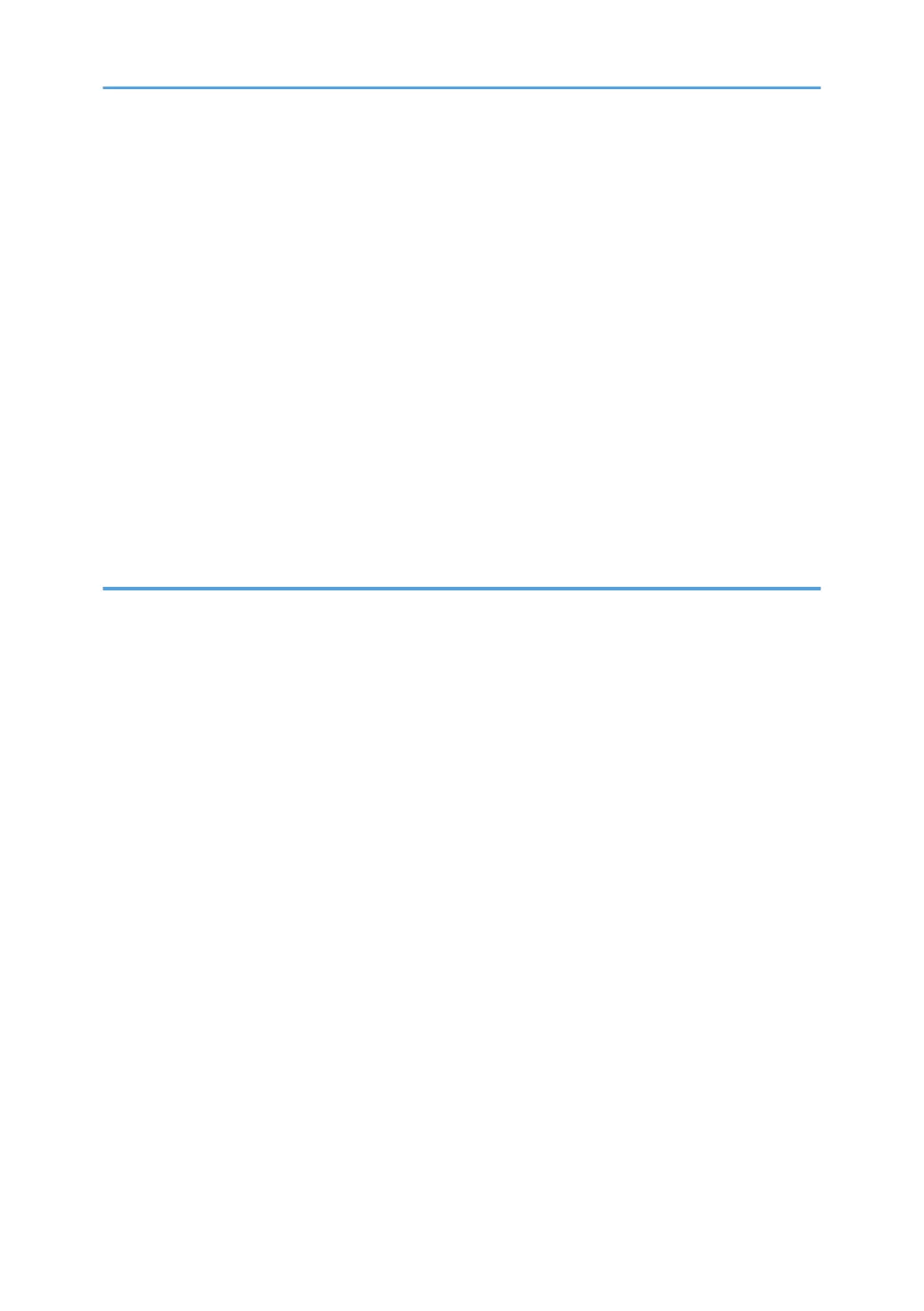When Displaying an Image..................................................................................................................... 286
When Playing Sound from the Speaker.................................................................................................. 288
When Using the System as a Whiteboard.............................................................................................. 288
When Using the System as a Monitor..................................................................................................... 291
While Using Remote Whiteboard............................................................................................................292
When Using a USB Flash Memory Device............................................................................................. 292
When Accessing the Web Page.............................................................................................................. 293
When Printing............................................................................................................................................ 294
When Using the User Authentication Function........................................................................................295
When Connecting to a Network Using 802.1X Authentication............................................................296
When Encrypting the SSD........................................................................................................................ 297
When Using IWB Remote Desktop Software..........................................................................................297
When Performing a Windows Update....................................................................................................298
10. Appendix
Using the Security Functions of the Machine...............................................................................................299
Using the Anti-virus Software....................................................................................................................299
Using Windows Update........................................................................................................................... 299
Managing the Machine by Using the User Authentication Function.........................................................301
Preparing for Use...................................................................................................................................... 301
Logging in.................................................................................................................................................. 302
Logging out................................................................................................................................................ 304
Using the Crestron Function.......................................................................................................................... 305
Using Remote Viewer.................................................................................................................................... 306
Installing Remote Viewer on a Computer................................................................................................307
Uninstalling Remote Viewer from the Computer..................................................................................... 307
Changing the Display Magnification of Remote Viewer........................................................................307
Configuring the Remote Viewer Settings................................................................................................. 308
Creating a Remote Contact List................................................................................................................ 309
Using the Application Linking Function........................................................................................................ 311
Maintenance..................................................................................................................................................312
Cleaning the Display.................................................................................................................................312
Making the Machine Recognize the Interactive Pen Again.......................................................................313
Connecting the Pen Signal Receiver Again.............................................................................................313
6
