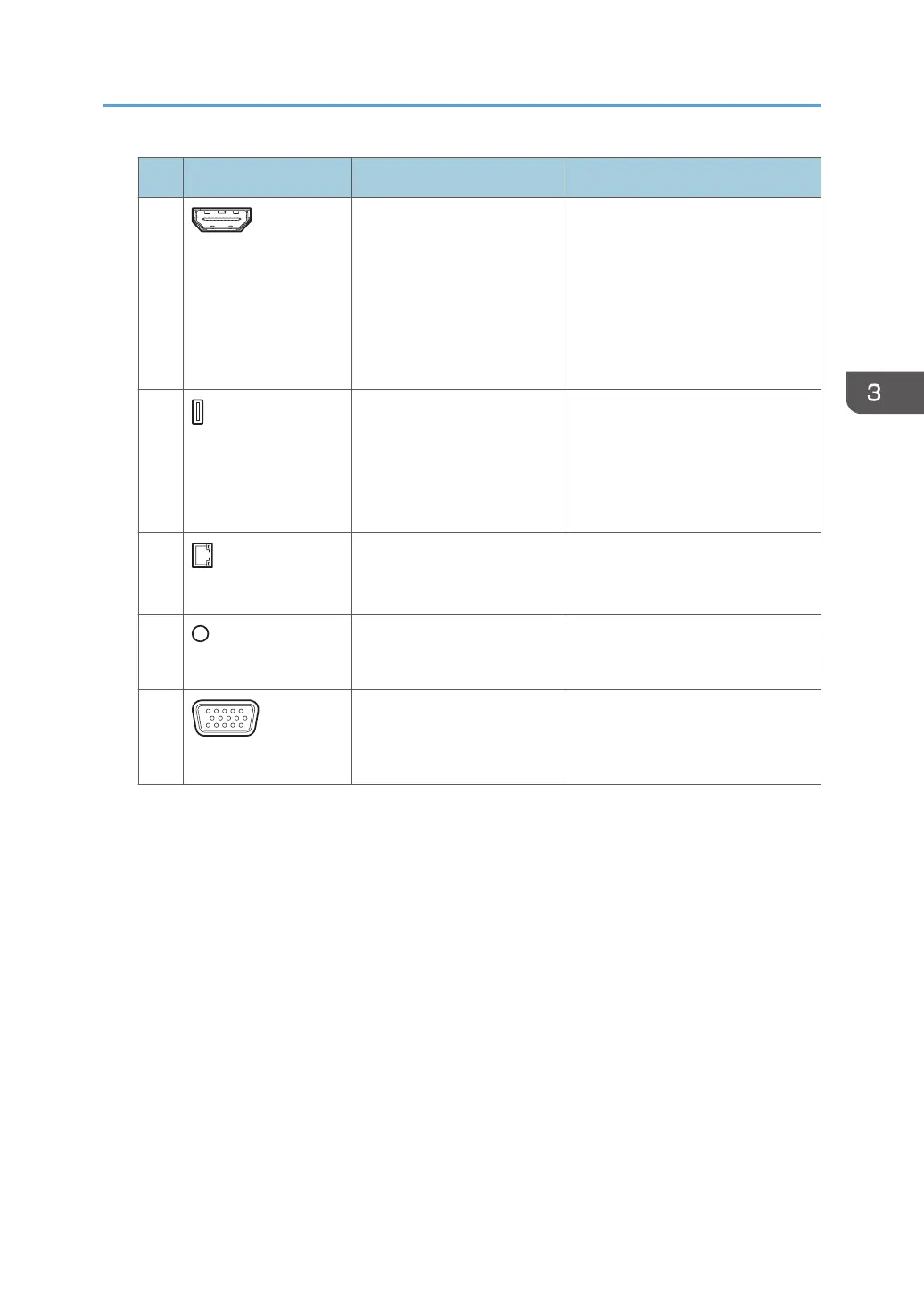No. Terminal Devices Connection method
4
HDMI Output
• Audio Visual device
• External monitor
• Projector
Use this terminal to output the
image and sounds being played
on the whiteboard to an audio-
visual device, external monitor or
projector.
See page 106 "Using a Projector
to Project a Screen".
5
USB Port
• USB flash memory
device
• Video conferencing
device
See page 31 "Inserting a USB
Flash Memory Device".
See page 102 "Connecting a
Video Conferencing Device to the
Machine".
6
LAN Port
Router or other
communication devices
Use this terminal port to connect
the LAN cable.
7
Audio Output
Self-powered speaker or
other audio device
Use this terminal to connect to the
line input terminal of an amplifier.
8
VGA Input
• Video conferencing
device.
See page 102 "Connecting a
Video Conferencing Device to the
Machine".
RICOH Interactive Whiteboard D8600
The following are the input/output terminals on the Capture Board and Controller Unit and their
descriptions. For the input/output terminals of the main unit and other parts of the machine, see
"Read This First" of RICOH Interactive Whiteboard D8600.
Devices That Can Be Connected to the Machine
95