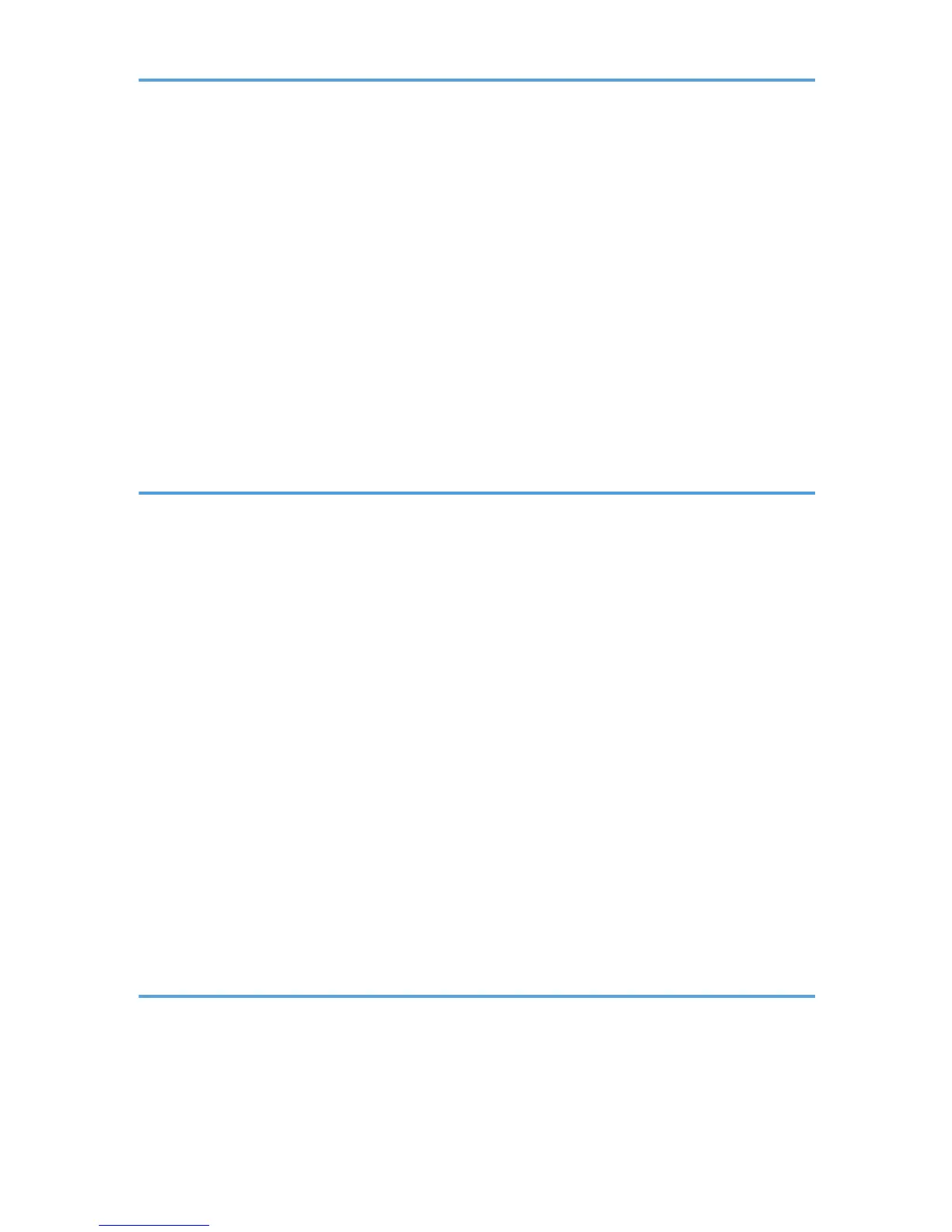Switching ON and Setting UP Save Debug Log.....................................................................................308
Retrieving the Debug Log from the HDD.................................................................................................312
Recording Errors Manually.......................................................................................................................313
Debug Log Codes.....................................................................................................................................313
User Tools
.......................................................................................................................................................315
UP Mode Initial Screen: User Tools/Counter Display...........................................................................315
System Settings..........................................................................................................................................315
Copier/Document Server Features..........................................................................................................316
Printer, Facsimile, Scanner Settings.........................................................................................................316
Inquiry........................................................................................................................................................316
Counter.......................................................................................................................................................317
6. Troubleshooting
Service Call Conditions.................................................................................................................................319
Self-Diagnostic Mode...................................................................................................................................320
Self-Diagnostic Mode at Power On.........................................................................................................320
Detailed Self-Diagnostic Mode................................................................................................................322
Skewed Image
...............................................................................................................................................324
Image Problems.............................................................................................................................................325
Skewed, Trapezoid and Parallelogram Images.....................................................................................325
Checking Images with the Trimming Pattern............................................................................................328
Correcting the Images...............................................................................................................................329
Jam Detection.................................................................................................................................................333
Paper Jam Display.....................................................................................................................................333
Jam Codes and Display Codes................................................................................................................333
Electrical Component Defects.......................................................................................................................344
Sensors.......................................................................................................................................................344
Switches.....................................................................................................................................................347
Blown Fuse Conditions..................................................................................................................................348
7. Energy Saving
Energy Save...................................................................................................................................................349
Energy Saver Modes................................................................................................................................349
Energy Save Effectiveness........................................................................................................................350
Paper Save.....................................................................................................................................................352
13
