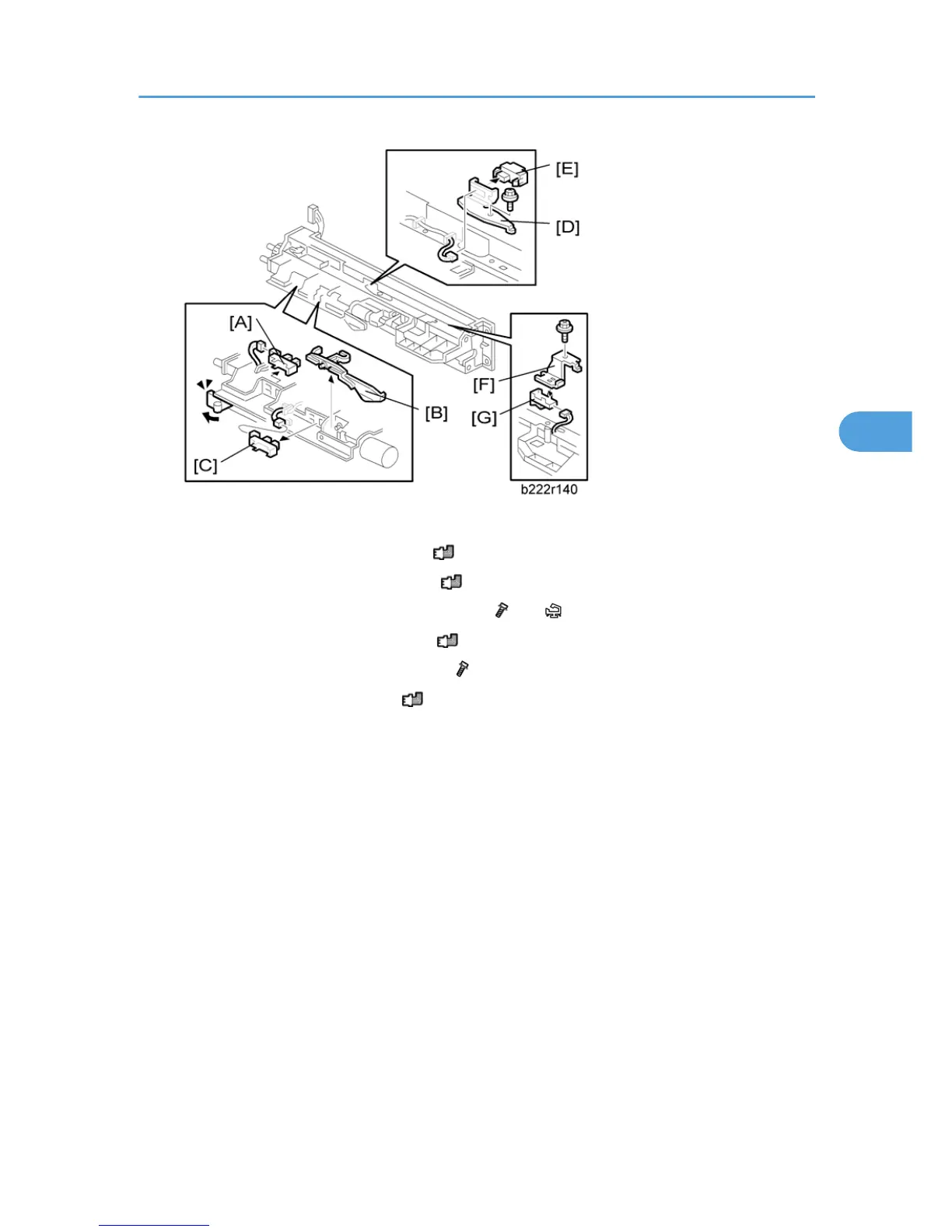2. Replace the paper overflow sensor [A].
3.
Remove the paper end feeler [B] (hook,
x 1).
4.
Replace the paper end sensor [C] (hook,
x 1)
5.
Remove the vertical transport sensor bracket [D] (
x 1, x 1).
6.
Replace the vertical transport sensor [E] (
x 1, hook).
7.
Remove the paper feed sensor bracket [F] (
x 1).
8.
Replace the paper feed sensor [G](
x 1, hook).
Paper Feed
243
