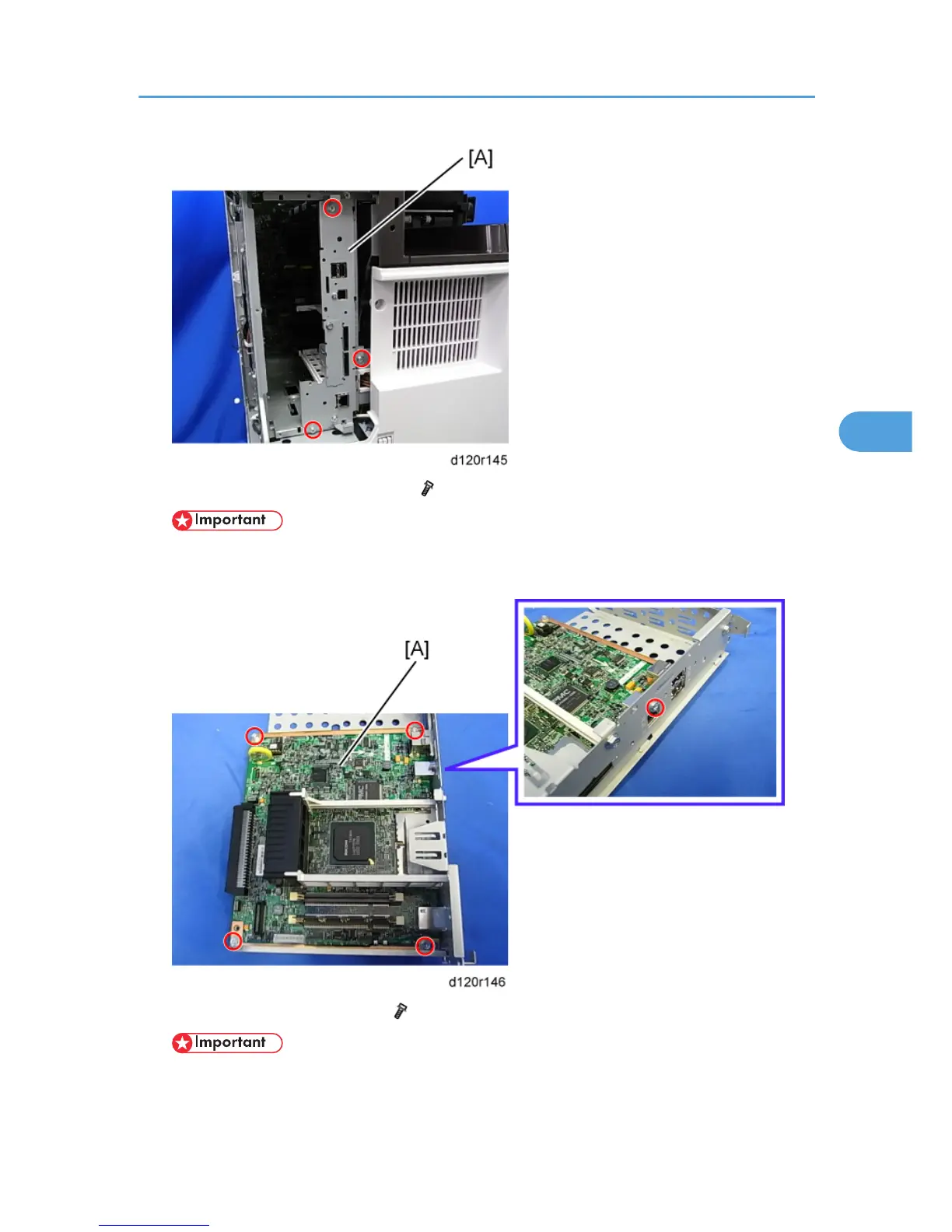3. Remove the controller board unit [A] ( x3).
• Before touching the controller board, always touch a metal surface to discharge any static
that has accumulated on your hands.
4. Remove the controller board [A] ( x5).
• Before removing the controller board, remove the HDD and option interface boards.
PCBs and Other Items
259
