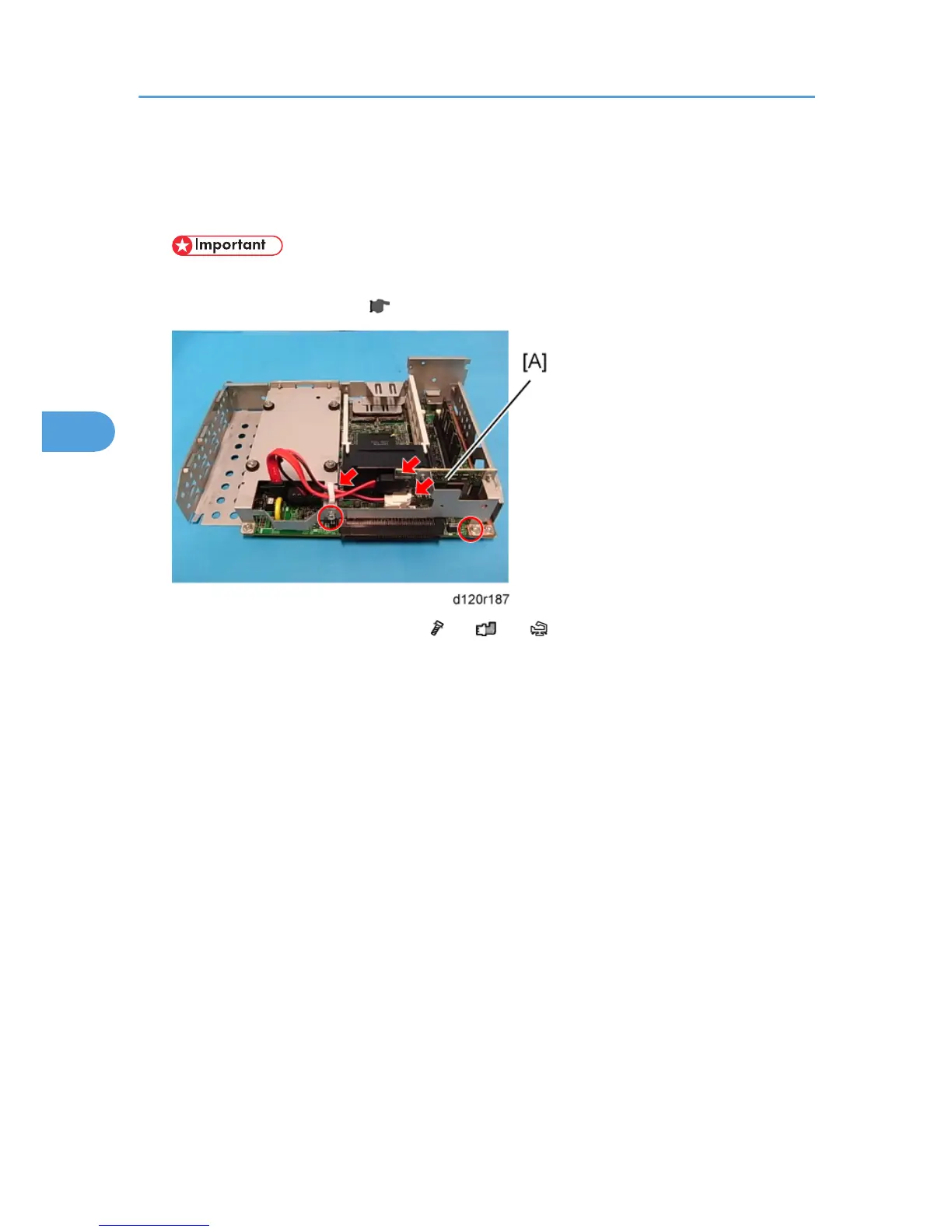• Insert an SD card in SD card slot 2 (lower slot).
• Go into the SP mode.
• Do SP5-846 51 to upload the address book data to the SD card.
• If the HDD is damaged, you may not be able to retrieve this data from the HDD.
2. Remove the controller board. ( p.258 "Controller Board")
3. Remove the connecting board unit [A] ( x2, x 2, x 1).
4. Replacement and Adjustment
268
