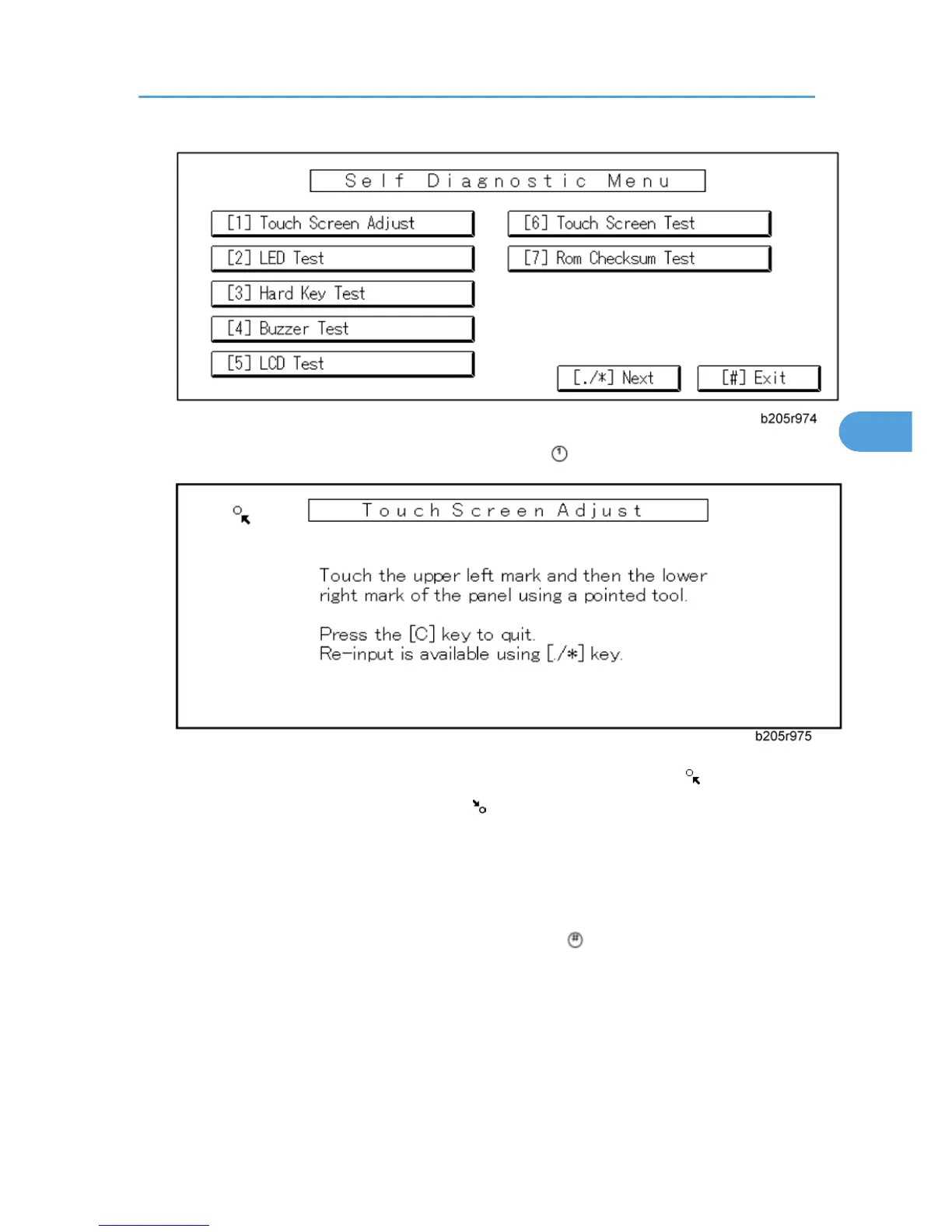2. On the touch screen press "Touch Screen Adjust" (or press on the ten-key pad).
3. Use a pointed (not sharp!) tool to press the mark at the upper left of the screen ( ).
4. Press the mark at the lower right of the screen ( ) after it appears.
5. Touch a few spots on the touch panel to confirm that the marker (+) appears exactly where the
screen is touched.
• If the + mark does not appear where the screen is touched, press Cancel and repeat from
Step 2.
6.
When you are finished, press [#] OK on the screen (or press
on the ten-key pad).
7. Touch [#] Exit on the screen to close the Self-Diagnostic menu and save the calibration settings.
Copy Adjustments: Printing/Scanning
279
