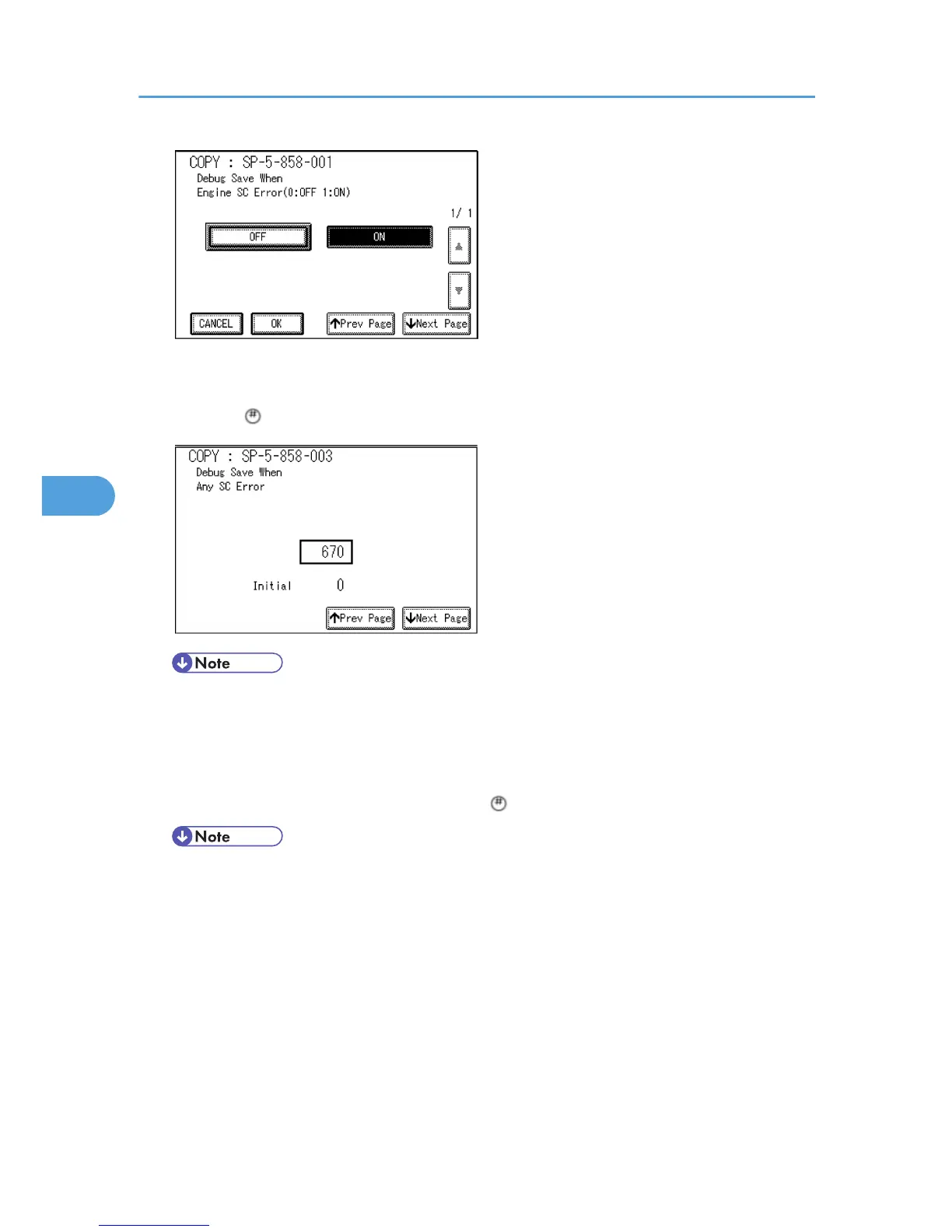Example 2: To Specify an SC Code
Touch “3 Any SC Error”, enter the 3-digit SC code number with the control panel number keys.
Then press . This example shows an entry for SC670.
• For details about SC code numbers, please refer to the SC tables in Section 4.
“Troubleshooting”.
6. Select one or more memory modules for reading and recording debug information. Touch “5859”.
Under “5859” press the necessary key item for the module that you want to record.
Enter the appropriate 4-digit number. Then press .
• Refer to the two tables below for the 4-digit numbers to enter for each key.
The example below shows “Key 1” with “2222” entered.
5. System Maintenance
310
