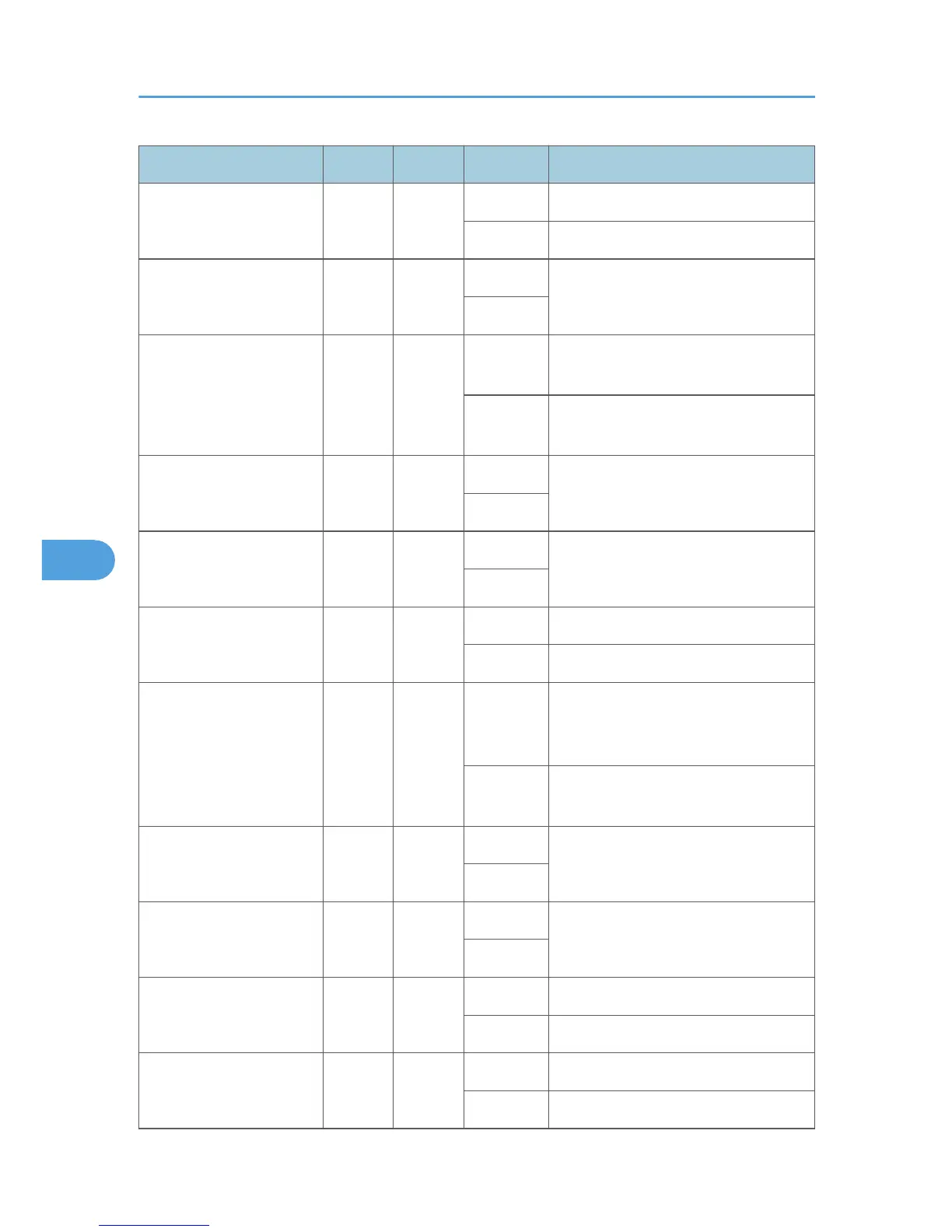Component CN PCB State
Duplex Unit Exit Sensor
(S17)
314-11 BCU
Open Jam Z (Jam 25)
Shorted Jam Z (Jam 1)
By-pass Tray HP Sensor
(S18)
316-13 BCU
Open
SC 508 is displayed.
Shorted
By-pass Paper End
Sensor (S19)
316-10 BCU
Open
Paper end is not detected when there
is no paper in the by-pass paper tray.
Shorted
Paper end is detected when there is
paper in the paper tray.
By-pass Paper Length
Sensor (S20)
316-7 BCU
Open
Paper size error
Shorted
By-pass Paper Size
Sensor (S21)
316-1,
2, 4, 5
BCU
Open
Paper size error
Shorted
Paper Exit Sensor (S22) 324-2 BCU
Open JAM C (JAM 20)
Shorted JAM C (JAM 1)
Paper Overflow Sensor
(S23)
324-5 BCU
Open
The paper overflow message is not
displayed when the paper overflow
condition exists.
Shorted
The paper overflow message is
displayed.
TD Sensor (S24) 327-3 BCU
Open
SC 390 is displayed.
Shorted
ID Sensor (S25) 321-4 BCU
Open
SC 355 is displayed.
Shorted
Registration Sensor (S26) 321-6 BCU
Open Jam A (Jam 17)
Shorted Jam B (Jam 57)
Inverter Sensor (S27) 331-10 BCU
Open Jam Z (Jam 24)
Shorted Jam Z (Jam 1)
6. Troubleshooting
346
