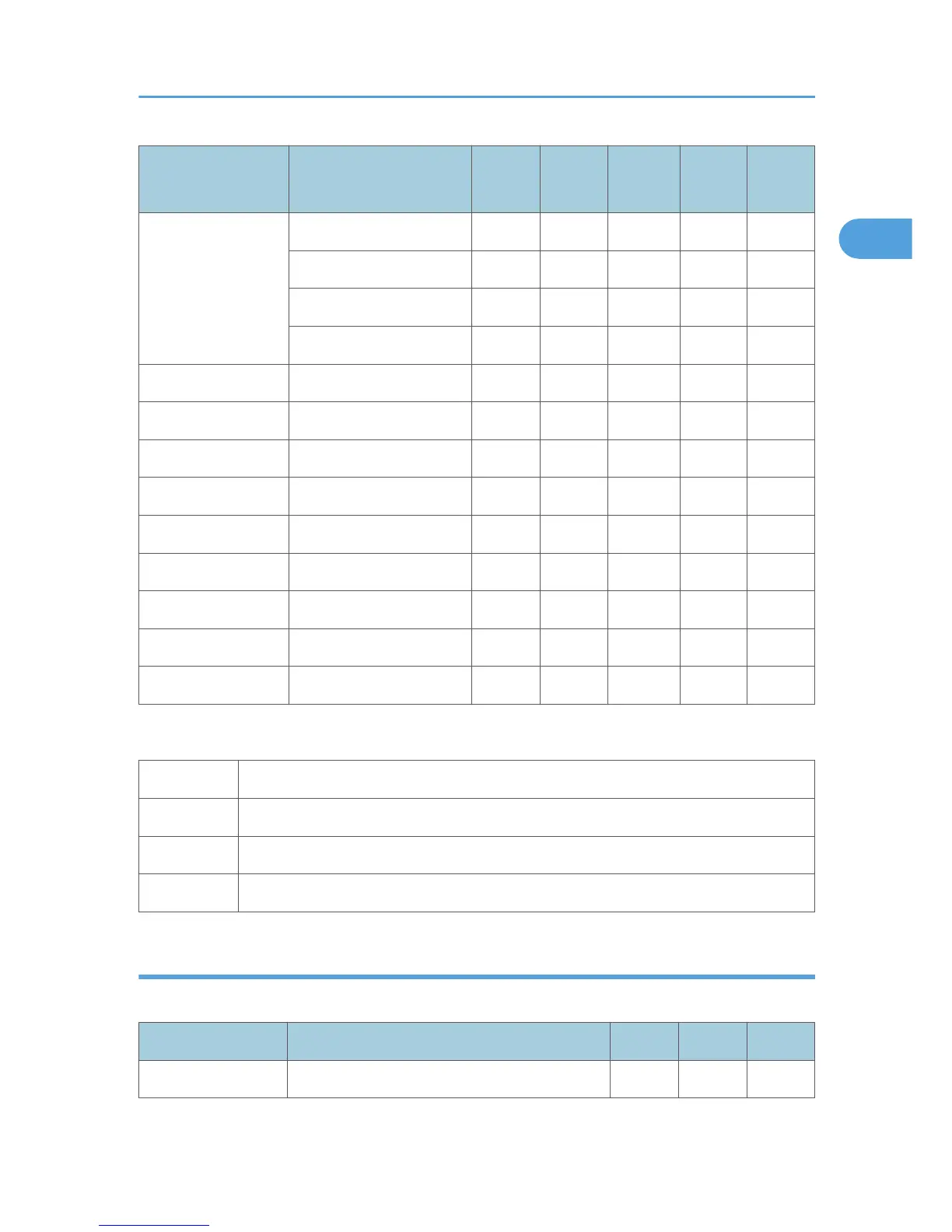Paper
Size
(W x L)
BT T1 T2/3/4 LCT DU
Folio SEF
8.25" x 13" M M M - M
11" x 15" M M M - M
10" x 14" M M M - M
8" x 10" M M M - M
8K 267 x 390mm M M M - M
16K SEF 195 x 267mm M M M - M
16K LEF 267 x 195mm M M M - M
Custom M M M - -
Com10 Env. 4.125" x 9.5" M M - - -
Monarch Env. 3.875" x 7.5" M M - - -
C6 Env. 114 x 162mm M M - - -
C5 Env. 162 x 229mm M M - - -
DL Env. 110 x 220mm M M - - -
Remarks:
A Supported: the sensor detects the paper size.
M Supported: the user specifies the paper size.
S Supported: depends on a technician adjustment
- Not supported
Paper Exit (Mainframe and optional trays)
Main: Mainframe/ 1-bin: 1-bin tray/ Shift: Shift Tray
Paper Size (W x L) Main 1-bin Shift
A3 W 12" x 18" Y - Y
Specifications
13
