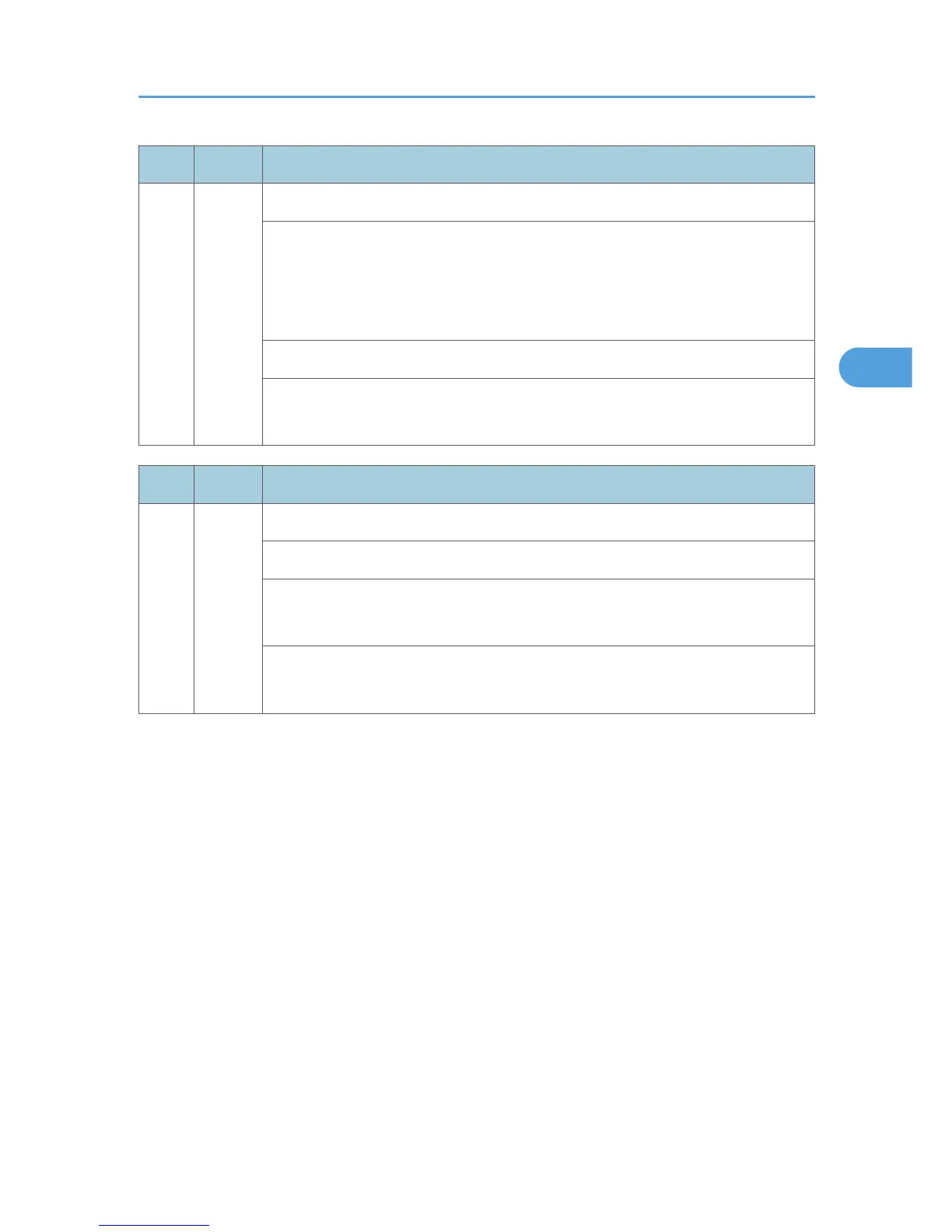No. Type Details (Symptom, Possible Cause, Troubleshooting Procedures)
559 A
Consecutive fusing unit paper jams
Three consecutive paper jams occurred in the fusing unit.
The paper jam counter for the fusing unit reaches 3 times. The paper jam counter
clears after the paper feeds correctly.
Note: This SC is issued only if SP1159 is set to "1".
• Paper jam in the fusing unit.
1. Remove the paper jam in the fusing unit.
2.
Make sure that the paper path in the fusing unit is clear.
No. Type Details (Symptom, Possible Cause, Troubleshooting Procedures)
590 D
Exhaust fan motor error
The CPU detects an exhaust fan lock signal consecutively 200 ms.
• Poor connection of the exhaust fan motor
• Too much load on the motor drive
1.
Check the connection of the exhaust fan motor.
2. Check for blockages in the motor drive mechanism.
Service Call Conditions
67
