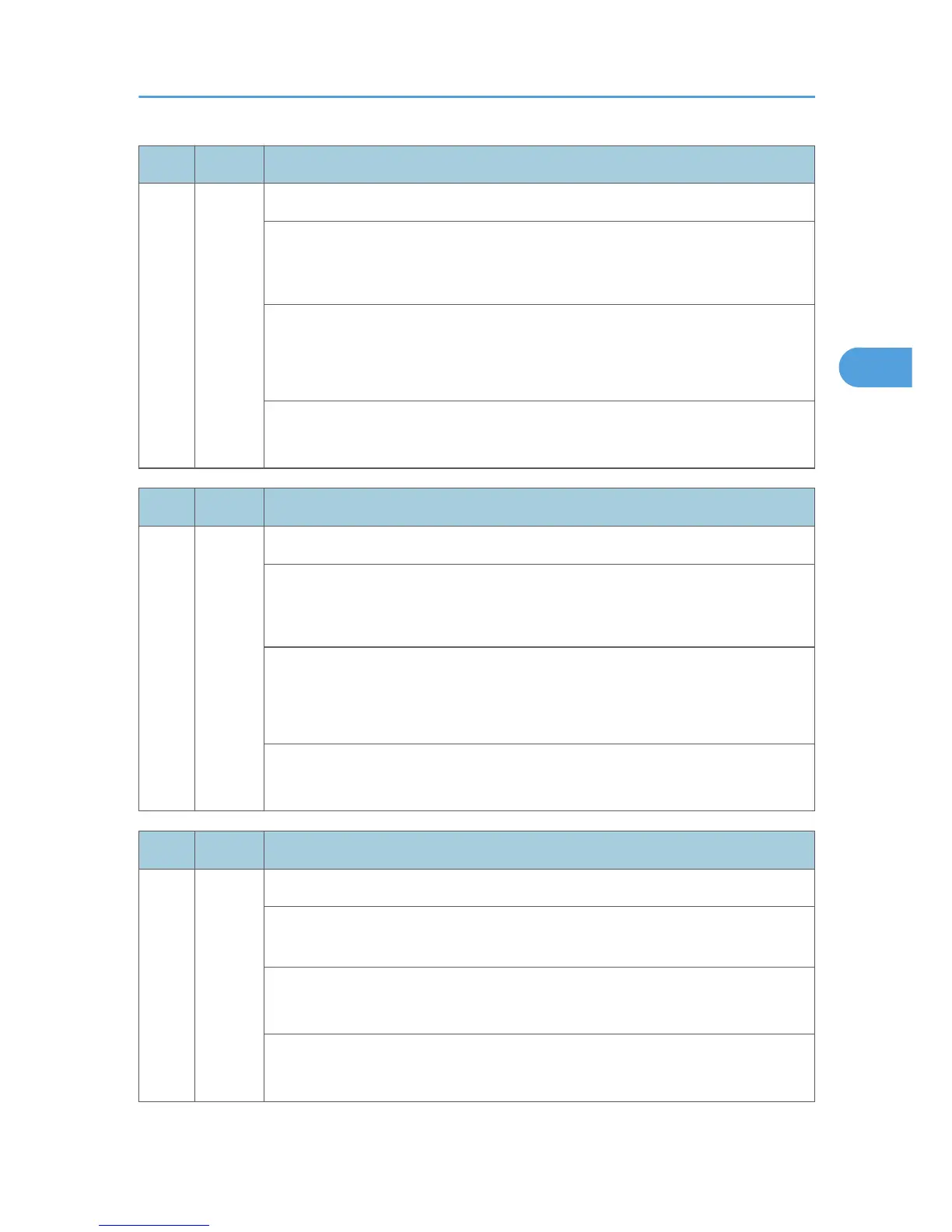No. Type Details (Symptom, Possible Cause, Troubleshooting Procedures)
765 B
Bottom fence lift motor error (D589)
The bottom fence HP sensor moves but is not detected at the home position within
the specified time. The 1st detection failure issues a jam error, and the 2nd failure
issues this SC code.
• Motor harness loose, broken
•
Motor drive obstructed
•
Motor defective
1. Check the connections to the bottom fence lift motor.
2. Replace the bottom fence lift motor.
No. Type Details (Symptom, Possible Cause, Troubleshooting Procedures)
766 B
Paper position sensor slide motor error (D589)
The paper position sensor moves but is not detected at the home position within the
specified time. The 1st detection failure issues a jam error, and the 2nd failure
issues this SC code.
• Motor harness loose, broken
• Motor drive obstructed
•
Motor defective
1. Check the connections to the paper position sensor slide motor.
2. Replace the paper position sensor slide motor.
No. Type Details (Symptom, Possible Cause, Troubleshooting Procedures)
770 B
Shift motor error (D583)
The shift motor HP sensor does not detect any change for 1.86 seconds after the
shift motor has turned on at power on or during its operation.
• Defective shift motor
• Defective shift motor HP sensor
1.
Check the connections to the shift motor and the shift motor HP sensor.
2. Defective shift motor or the shift motor HP sensor.
Service Call Conditions
87
