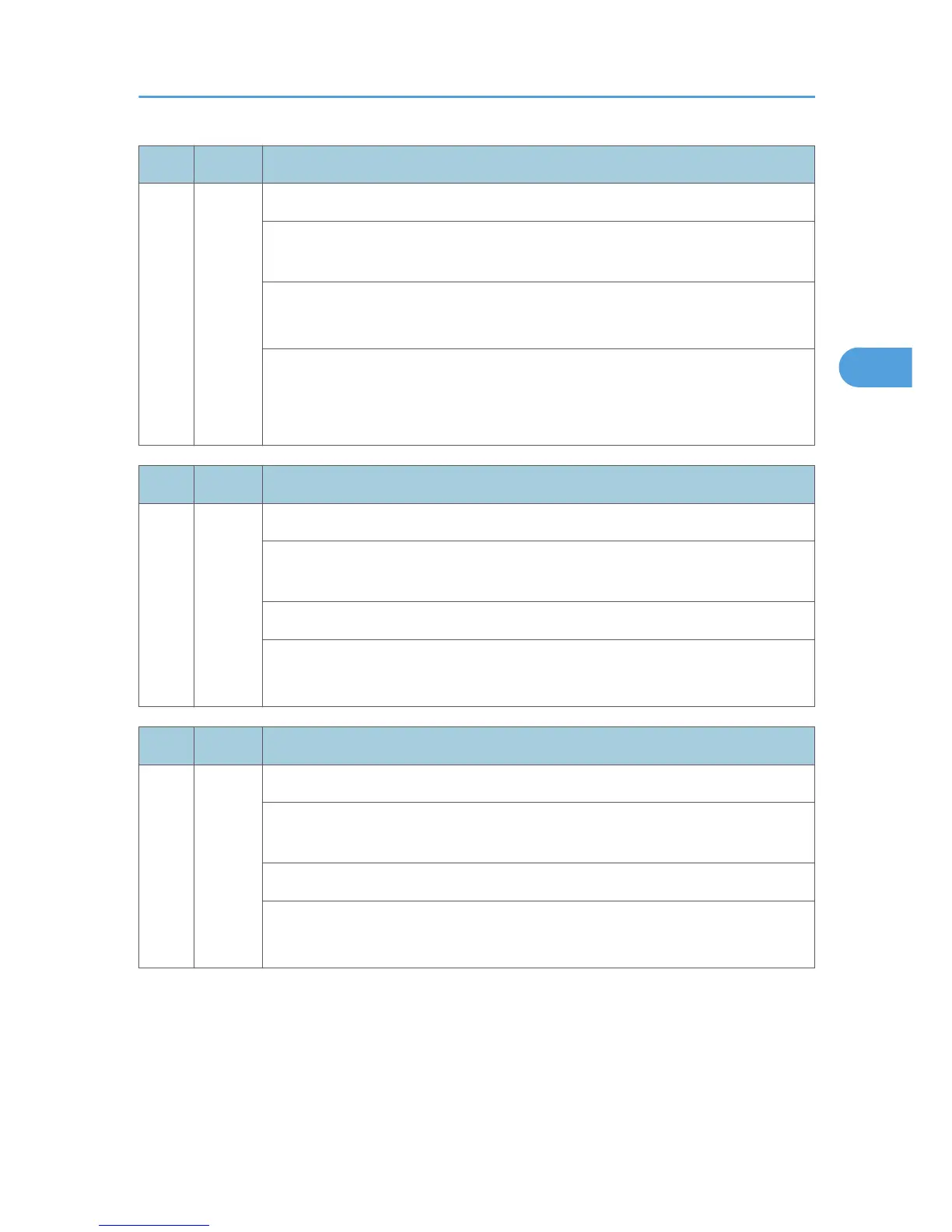No. Type Details (Symptom, Possible Cause, Troubleshooting Procedures)
863 D
HDD error 4
HD data CRC error. During operation of the HD, the HD responded with a CRC
error.
• HDD defective
•
Controller board defective
1.
Format the HDD with SP5-832-002.
2. Replace the HDD.
3.
Replace the controller board.
No. Type Details (Symptom, Possible Cause, Troubleshooting Procedures)
864 D
HDD error 4
While reading data from the HDD or storing data in the HDD, data transmission
fails.
• Defective HDD
1. Format the HDD with SP5-832-002.
1. Replace the HDD.
No. Type Details (Symptom, Possible Cause, Troubleshooting Procedures)
865 D
HDD error 5
HDD responded to an error during operation for a condition other than those for
SC863 or 864.
• Defective HDD
1. Format the HDD with SP5-832-002.
1. Replace the HDD.
Service Call Conditions
113
