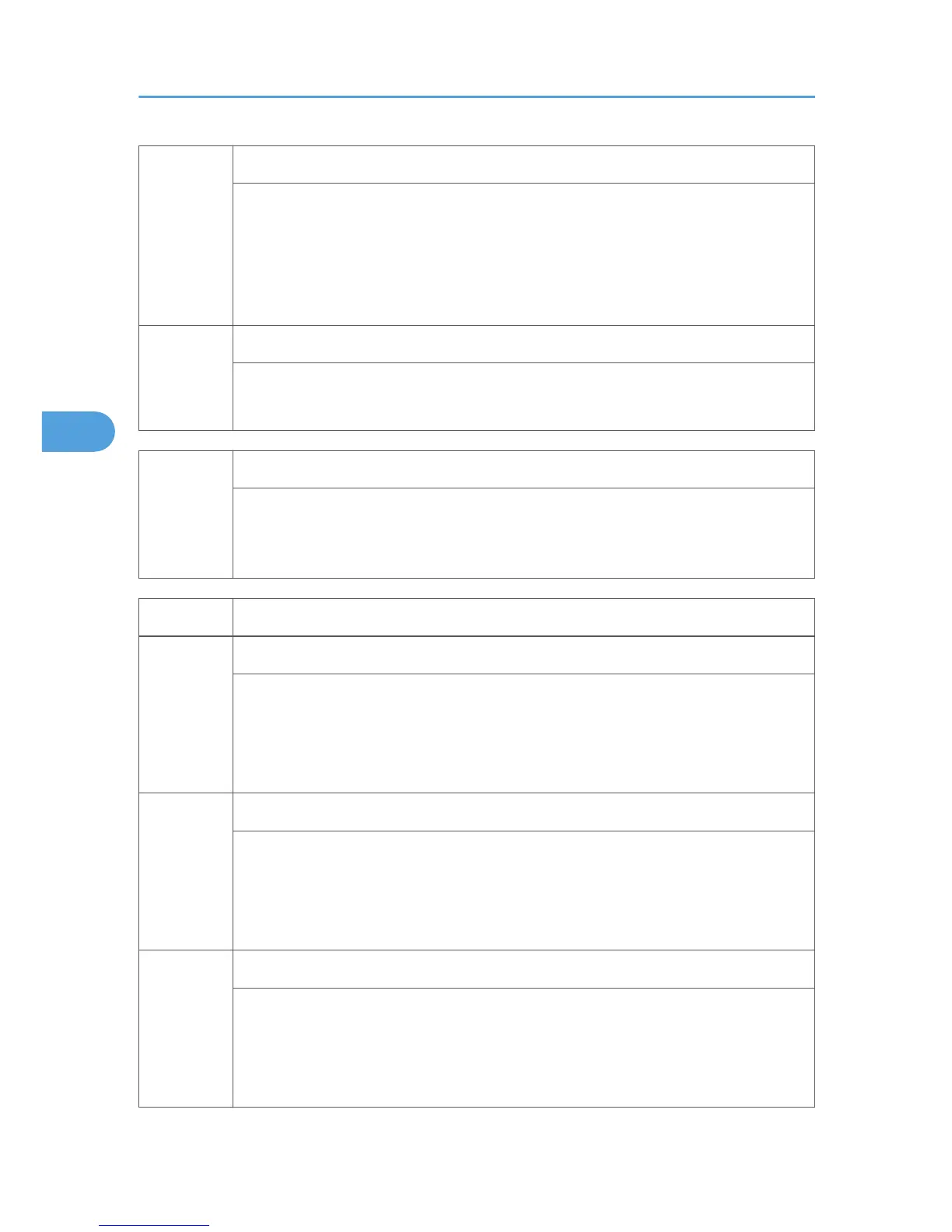2
Vsdp Max
Adjusts the upper threshold value for the charge roller correction.
When the value of Vsdp/Vsg is greater than this value, the charge roller voltage
decreases by 50V (e.g. from –550 to –500). The size of the decrease depends on
SP2005 3.
[0 to 100 / 95 / 1 %/step]
3
Charge Roller Bias Correction (Step)
Adjusts the size of the charge roller voltage correction.
[0 to 200 / 50 / 1 V/step]
2102*
Main Scan Mag. Adjustment
Adjusts the magnification in the main scan direction for copy mode and printer mode.
Press "Clear/Stop" key to toggle plus or minus.
[–0.5 to 0.5 / 0 / 0.1 %]
2103 Erase Margin Adjust
1
Leading Edge
Adjusts the leading edge erase margin.
The specification is 3 ±2 mm. See "Replacement and Adjustment - Copy Adjustment" for
details.
[0.0 to 4.0 / 3.0 / 0.1 mm/step]
2
Trailing Edge
Adjusts the trailing edge erase margin.
The specification is 0.5 mm or more. See "Replacement and Adjustment - Copy
Adjustment" for details.
[0.0 to 4.0 / 3.0 / 0.1 mm/step]
3
Left Side
Adjusts the left edge erase margin.
The specification is 2 ±1.5 mm. See "Replacement and Adjustment - Copy Adjustment"
for details.
[0.0 to 4.0 / 2.0 / 0.1 mm/step]
4. Appendix: Service Program Mode Tables
138
