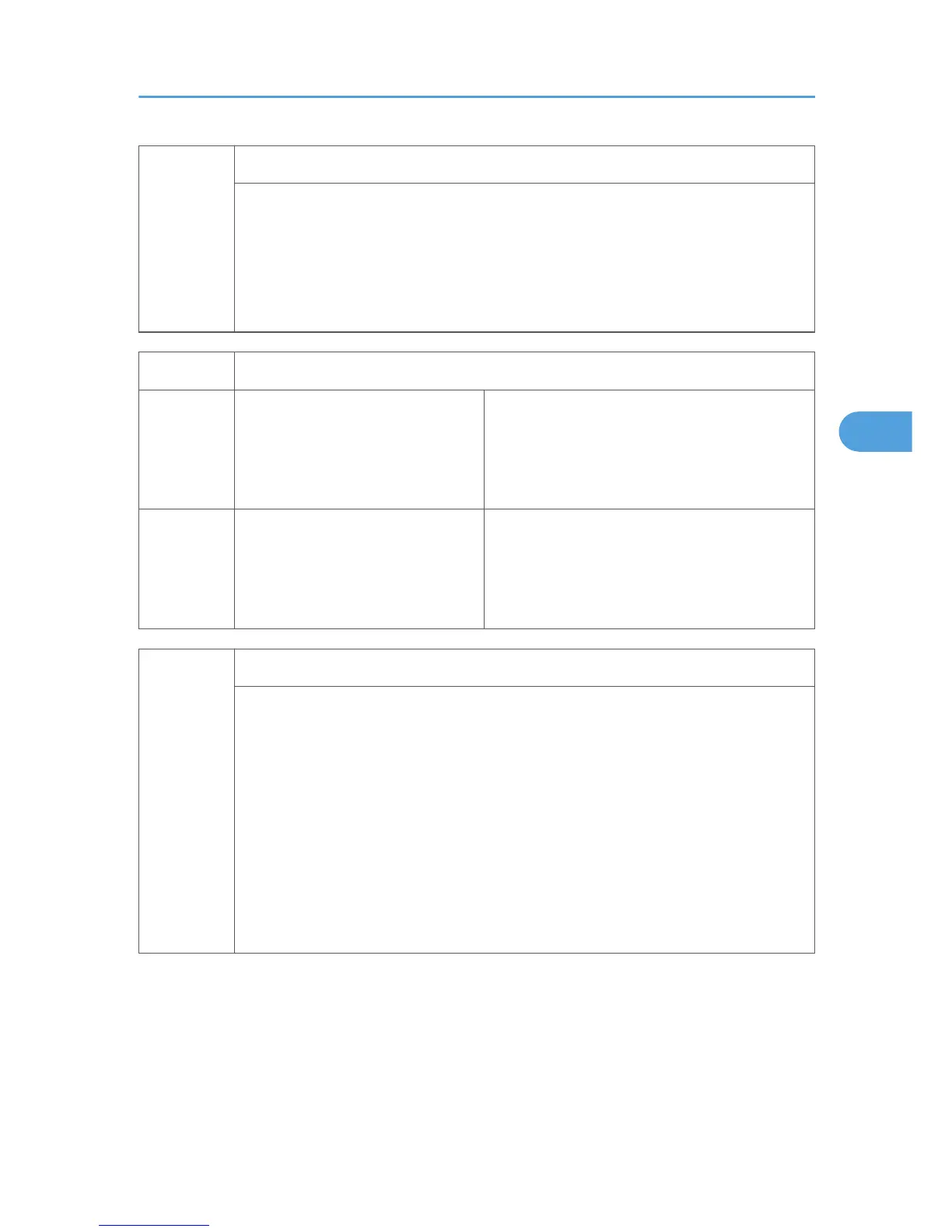5199
Paper Exit After Staple End
This SP determines whether a machine that normally cannot continue to output paper if
staple supply runs can continue to operate.
[0 to 1 / 0 / 1]
0: OFF. Paper cannot exit if no staples are available.
1: ON. Paper can exit with no staples.
5212* Page Numbering
3 Duplex Printout Left/Right Position
Horizontally positions the page numbers printed
on both sides during duplexing.
[–10 to 10 / 0 / 1 mm]
0 is center, minus is left, + is right.
4 Duplex Printout High/Low Position
Vertically positions the page numbers printed on
both sides during duplexing.
[–10 to 10 / 0 / 1 mm]
0 is center, minus is down, + is up.
5302*
Set Time DFU
Sets the time clock for the local time. This setting is done at the factory before delivery.
The setting is GMT expressed in minutes.
[–1440 to 1440 / - / 1 min.]
JA: +540 (Tokyo)
NA: -300 (NY)
EU: +6- (Paris)
CH: +480 (Peking)
TW: +480 (Taipei)
AS: +480 (Hong Kong)
System SP Tables-5
185
