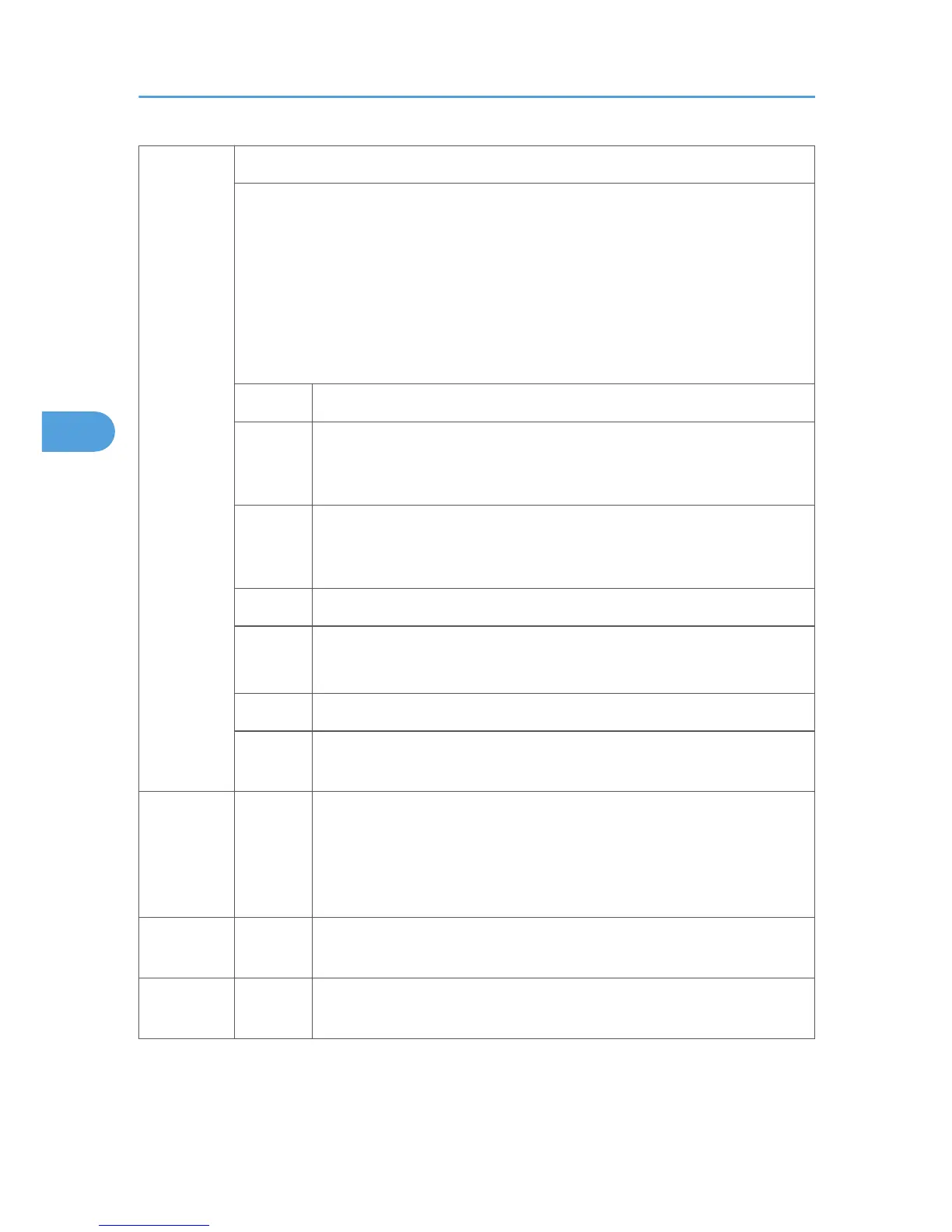5307
Summer Time
Lets you set the machine to adjust its date and time automatically with the change to
Daylight Savings time in the spring and back to normal time in the fall. This SP lets you
set these items:
•
Day and time to go forward automatically in April.
•
Day and time to go back automatically in October.
• Set the length of time to go forward and back automatically.
The settings for 002 and 003 are done with 8-digit numbers:
Digits Meaning
1st, 2nd
Month. 4: April, 10: October (for months 1 to 9, the first digit of 0 cannot
be input, so the eight-digit setting for 002 or 003 becomes a seven-digit
setting)
3rd
The number of the week for the day selected at the 4th digit. If "0" is
selected for "Sunday", for example, and the selected Sunday is the start of
the 2nd week, then input a "2" for this digit.
4th Day of the week. 0: Sunday, 1: Monday
5th, 6th
The time when the change occurs (24-hour as hex code).
Example: 00:00 (Midnight) = 00, 01:00 (1 a.m.) = 01, and so on.
7th The number of hours to change the time. 1 hour: 1
8th
If the time change is not a whole number (1.5 hours for example), digit 8
should be 3 (30 minutes).
1 Setting
Enables/disables the settings for 002 and 003.
[0 to 1 / 1 (NA/EU), 0 (ASIA) / 1 /step]
0: Disable
1: Enable
3
Rule Set
(Start)
The start of summer time.
4
Rule Set
(End)
The end of summer time.
4. Appendix: Service Program Mode Tables
186
