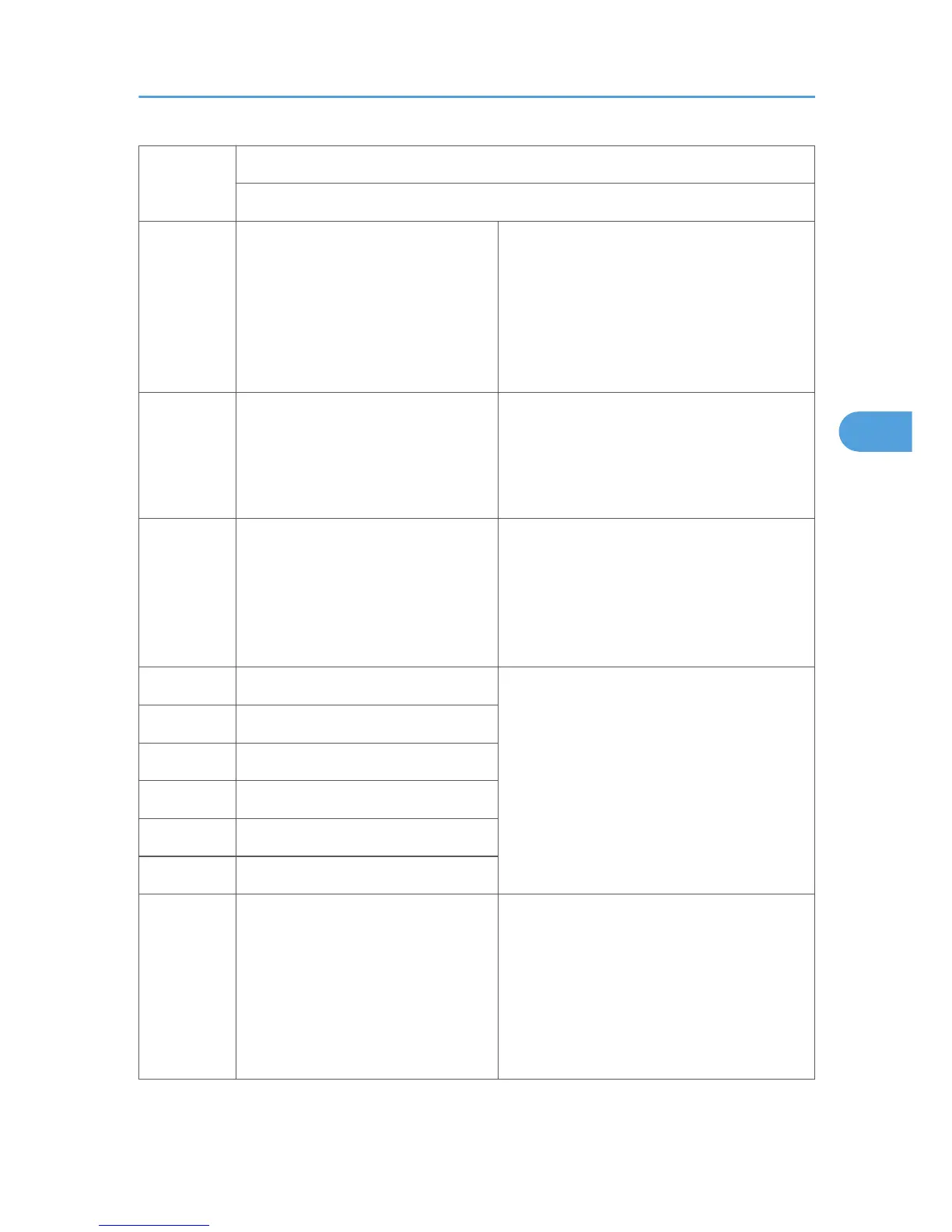5401*
Access Control DFU
This SP stores the settings that limit uses access to SDK application data.
103 Default Document ACL
Used to assign the default access user access
privileges to their own documents on the
document server.
[0 to 3 / 0 / 1 step]
0: View, 1: Edit, 2: Edit/Delete,
3: Full control.
104 Authentication Time
Specifies the timeout of the authentication.
[0 to 255 / 0 / 1 sec./step]
0: 60 seconds
1 to 250 seconds
162 Extend Certification Detail
Selects the log out type for the extend
authentication device.
Bit 0: Log-out without an IC card
0: Not allowed (default)
1: Allowed
200 SDK1 Unique ID
"SDK" is the "Software Development Kit". This
data can be converted from SAS (VAS) when
installed or uninstalled. DFU
201 SDK1 Certification Method
210 SDK2 Unique ID
211 SDK2 Certification Method
220 SDK3 Unique ID
221 SDK3 Certification Method
230 Certification Device
Enables or disables the SDK certification.
•
Bit 0: SDK certification
0: Disable (default), 1: Enable
• Bit 1: Not used
• Bit 2: Administrator log in
0: Disable (default), 01: Enable
System SP Tables-5
187
