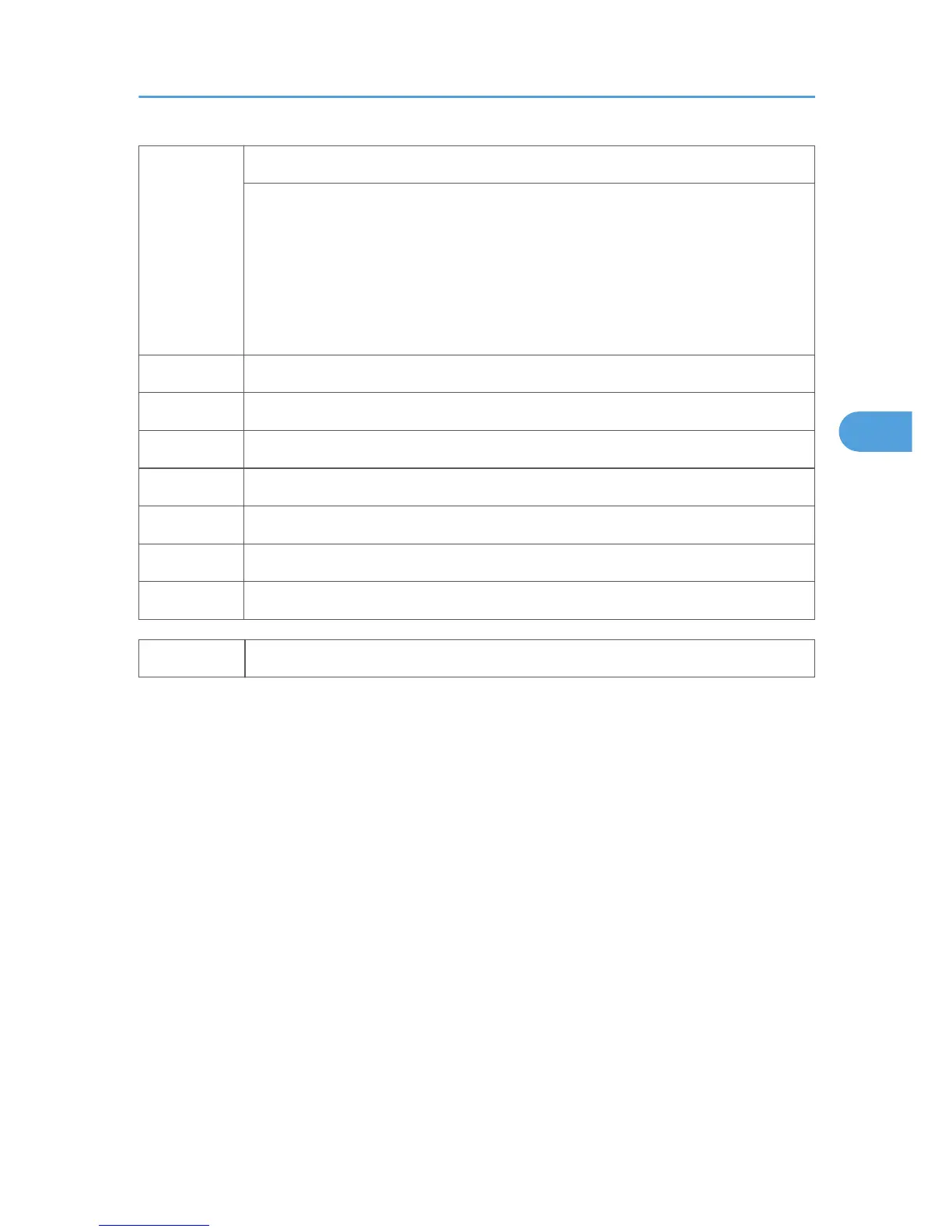7505*
Original Jam Det
Displays the total number of original jams by location. These jams occur when the
original does not activate the sensors.
Note
• Lag. Jam occurs when the paper remains at the sensor for longer than the
prescribed time.
•
Late: Jam occurs because paper fails to arrive at the prescribed time.
1 At Power On
3 Skew Correction Sensor: On
4 Registration Sensor: On
5 Original Exit Sensor: On
53 Skew Correction Sensor: Off
54 Registration Sensor: Off
55 Original Exit Sensor: Off
7506* Jam Count by Paper Size
System SP Tables-7
273
