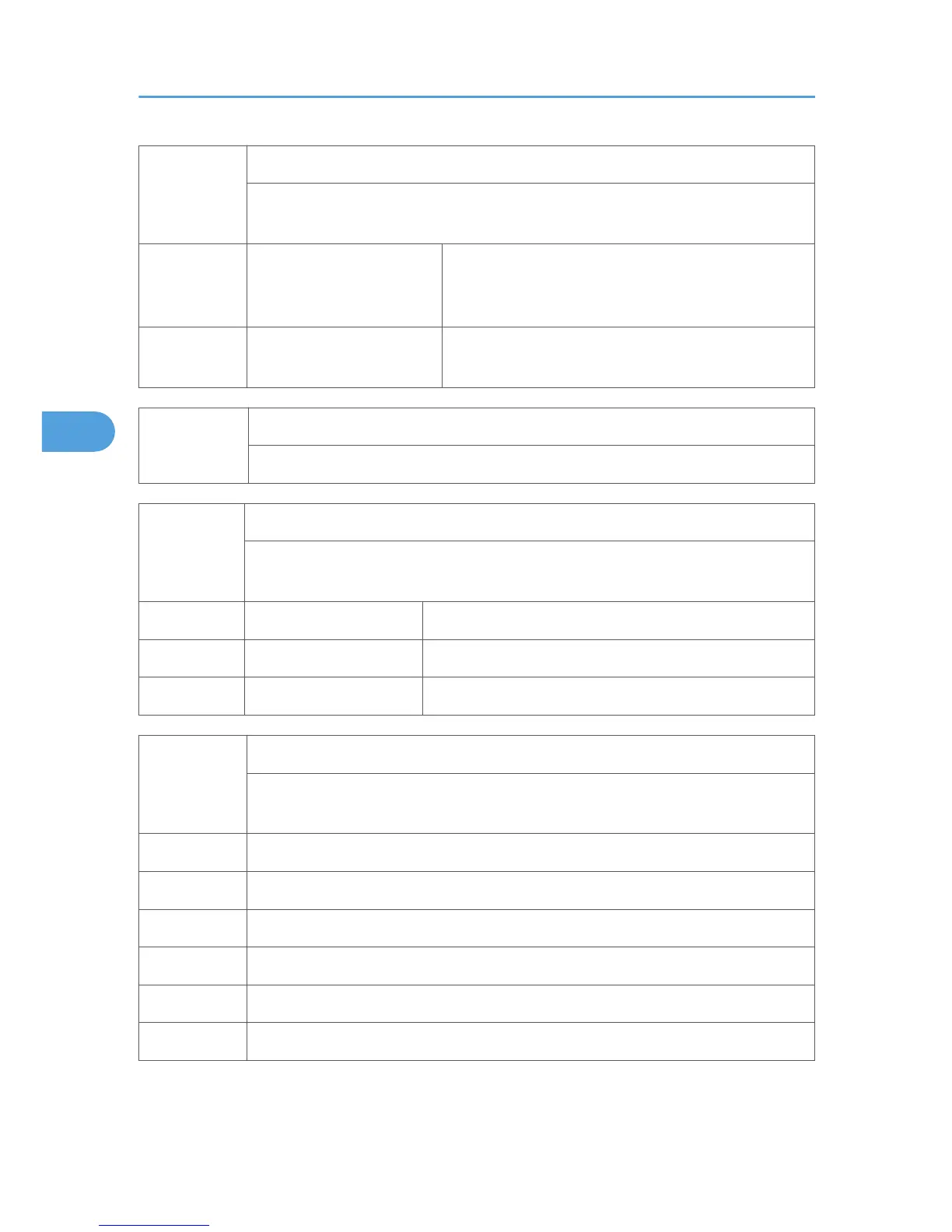7852*
DF Glass Dust Check
Counts the number of occurrences (0 to 65,535) when dust was detected on the
scanning glass of the ADF.
1* Dust Detection Counter
Counts the occurrences. Counting is done only if
SP4020 1 (ADF Scan Glass Dust Check) is switched
on.
2*
Dust Detection Clear
Counter
Clears the count. Memory All Clear (SP5801) resets
this counter to zero.
7856*
Zero Cross
Stores and displays the detected zero cross frequency for main power ac.
7901*
Assert Info. DFU
These SP numbers display the results of the occurrence of the most recent SC code
generated by the machine.
1* File Name Module name
2* Number of Lines Number of the lines where error occurred.
3* Location Value
7906
Last PM Count
Displays the most recent PM count for 60K and 120K service parts ("60K" and
"120" refer to service life).
2 Sheets 60K Part
3 Sheets 120K Part
4 Distance (mm) 60 K
5 Distance (mm) 120 K
6 Distance 60K
7 Distance 120K
4. Appendix: Service Program Mode Tables
278
