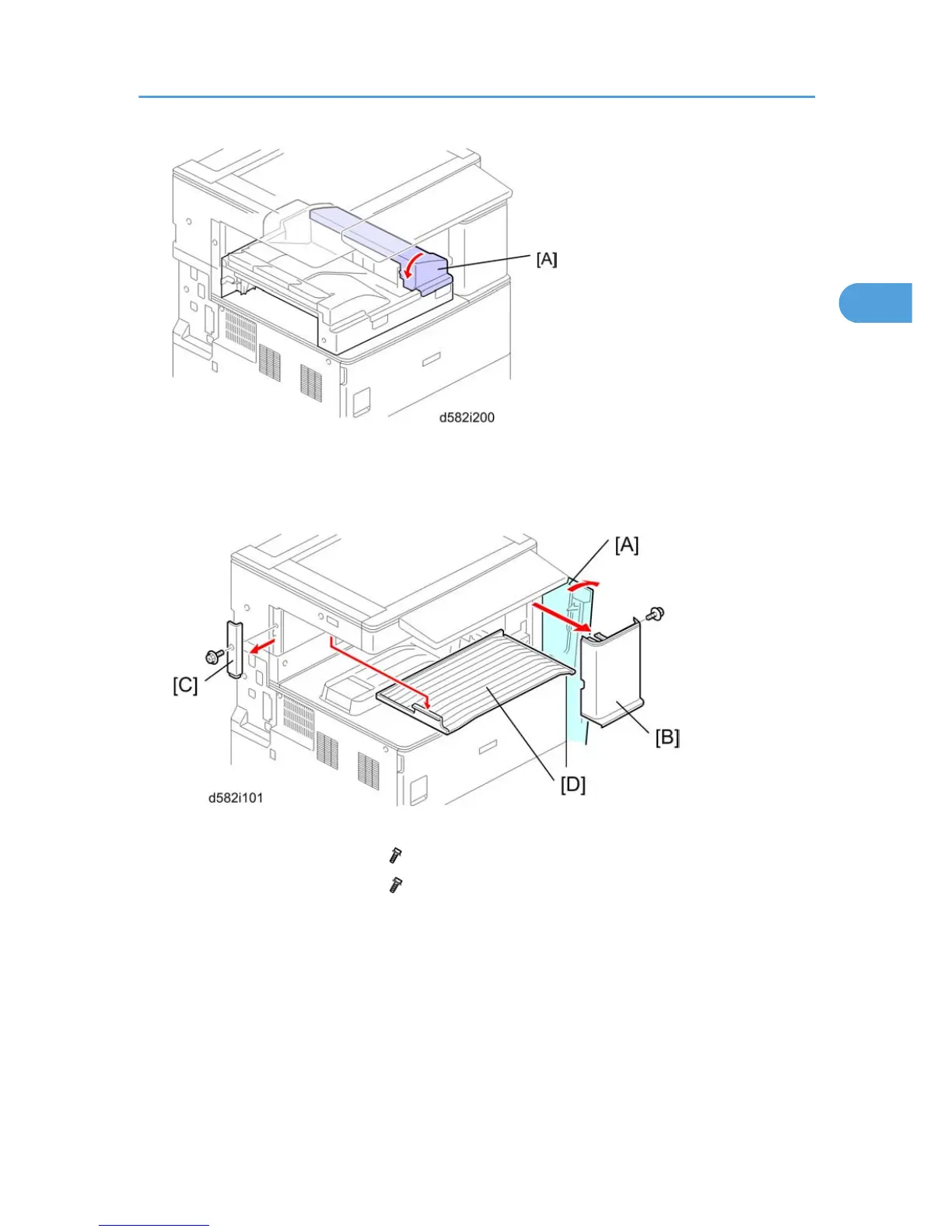2. If the optional bridge unit has been installed, open the right guide [A] of the bridge unit.
-or-
If the optional bridge unit is not installed, skip this step.
3. Open the right cover [A].
4. Remove the front right cover [B] ( x 1).
5. Remove the left frame cover [C] ( x 1).
• Keep this screw for a later step.
6. Take out the duplex tray [D].
1 Bin Tray BN3090 (D582)
67
