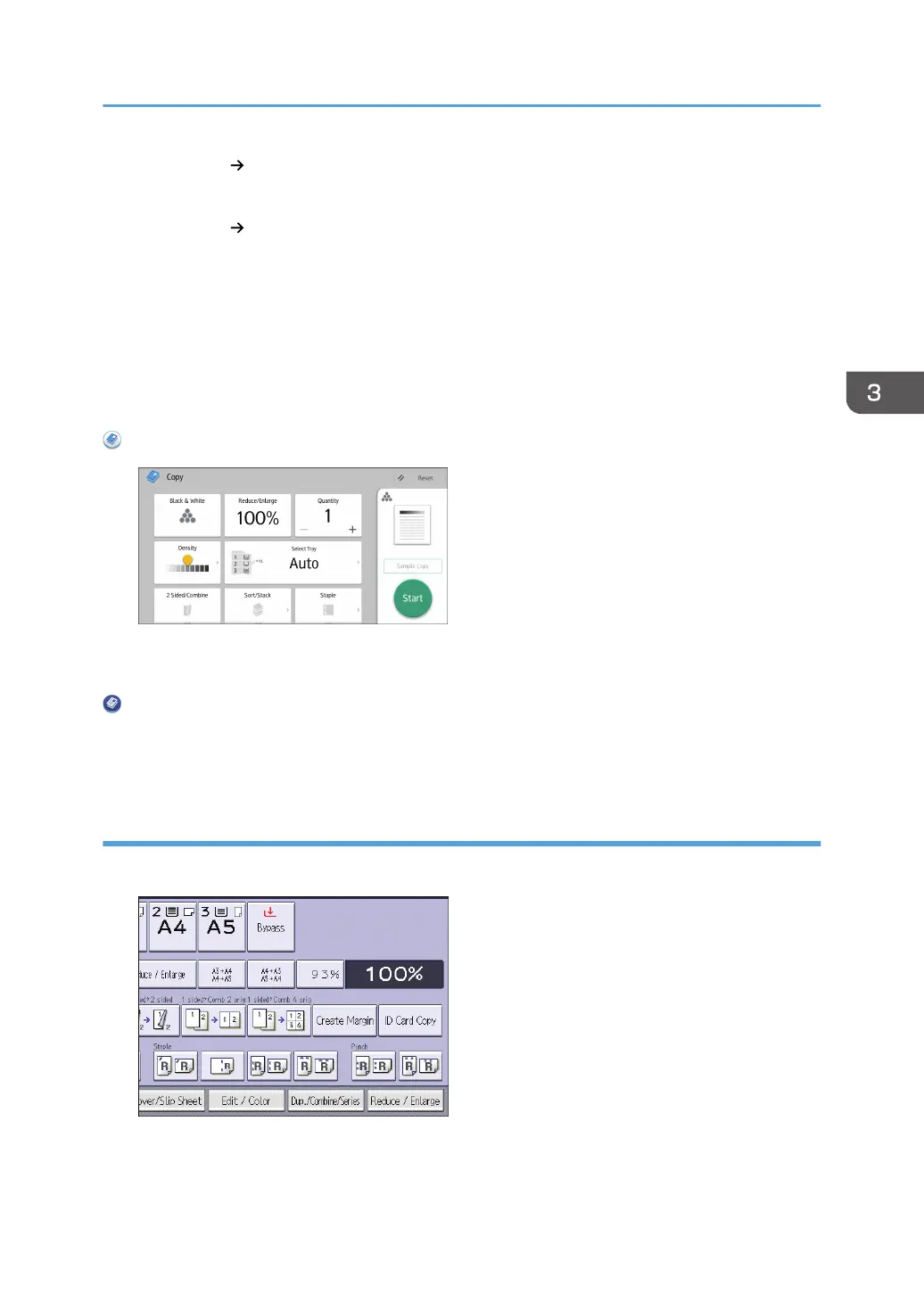2 Sided 4 Pages Combine 1 Side
Copies two 2-sided originals to one side of a sheet.
2 Sided 8 Pages Combine 1 Side
Copies four 2-sided originals to one side of a sheet.
When using the standard operation panel
For details about how to use this function, see page 105 "Procedure for one-sided combine
(classic)".
When using the Smart Operation Panel
You can use this function from the Copy Application and Copier (Classic) Application.
When Using the Copy Application
About how to use the application's screen, see page 65 "[Copy] Screen (When Using the Smart
Operation Panel)".
When Using the Copier (Classic) Application
For details about how to use the Classic Copier function, see page 105 "Procedure for one-sided
combine (classic)".
Procedure for one-sided combine (classic)
1. Press [Dup./Combine/Series].
2. Press [Combine].
Combined Copying
105
