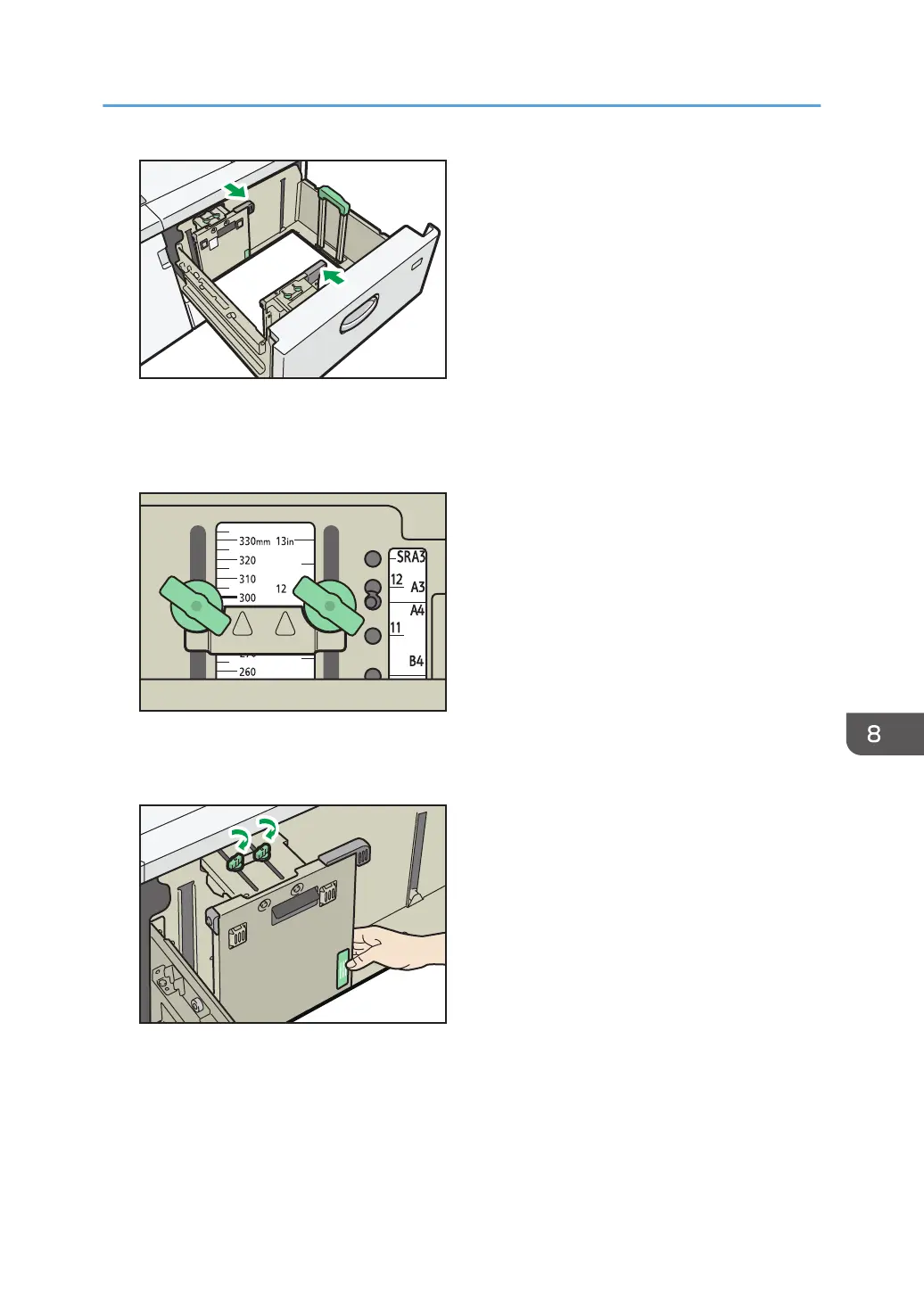Check that the positions of the scale numbers on the top of both of the side fences are almost the
same. When loading regular size paper, align the screw holes on the side fences to the paper size
mark.
8. Hold the inner side fence, and then tighten the screws to the inner side fence.
Fasten the front side fence in the same way.
9. Load additional sheets, if necessary.
Do not stack paper over the limit mark.
Loading Paper
181
