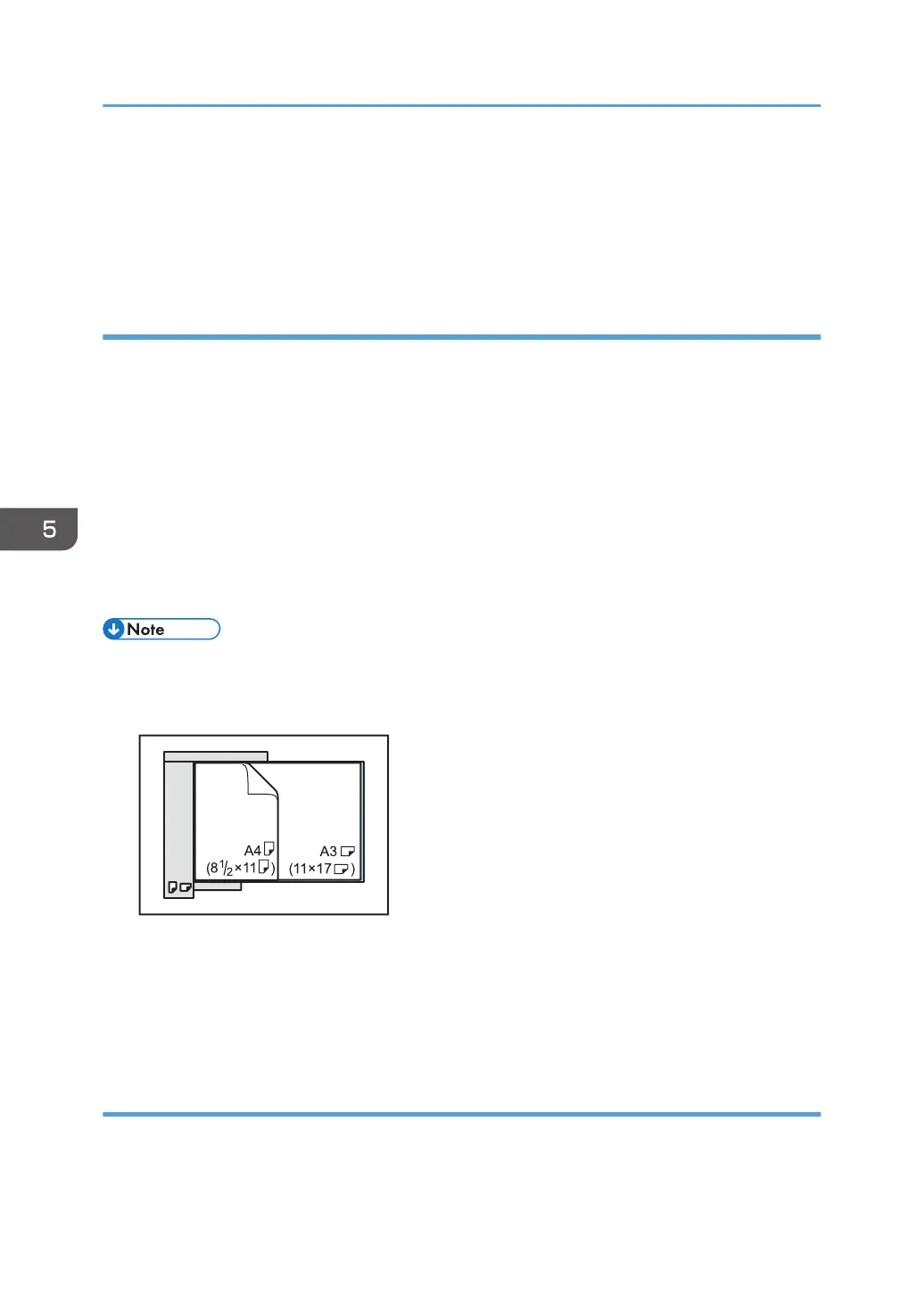• If the size of an original placed in the ADF cannot be detected automatically, the original might be
scanned at a different size.
• page 486 "Specifications for Scanner"
• page 284 "Recommended Original Size and Weight"
Relationship of original of mixed sizes and scan size
Scanning methods for originals mixed with different sizes (such as A3 & A4 or B4 & B5) differ
depending on the settings you make for the scan size and whether you use the exposure glass or the
ADF.
• If you select [Mixed Original Sizes], the machine detects the length of each original and scans
them.
• If a regular size is selected, the machine scans originals at the selected size regardless of the actual
size of originals. If an original is smaller than the selected size, the machine applies margins to the
scan area.
• If [Auto Detect] is selected for scanning originals from the exposure glass, the machine detects the
size of individual originals and scans accordingly.
• When scanning originals of different length at the same time, place them correctly by referring to
the chart below. The paper guides cannot be adjusted to small size originals, which may cause
slightly tilted scanning.
• If you do not select [Mixed Original Sizes] and place originals of different sizes in the ADF, paper
jams might occur or parts of the originals might not be scanned.
• If only [Auto Detect] is selected for scanning the original with the ADF, the machine scans all
originals in the size of the largest original among them.
Scanning the entire area of a custom size original
This section explains how to specify a custom size for scanning the entire area of an original. If you want
to scan the entire area of a custom size original, select [Custom Size] as the scan size.
5. Scan
168
