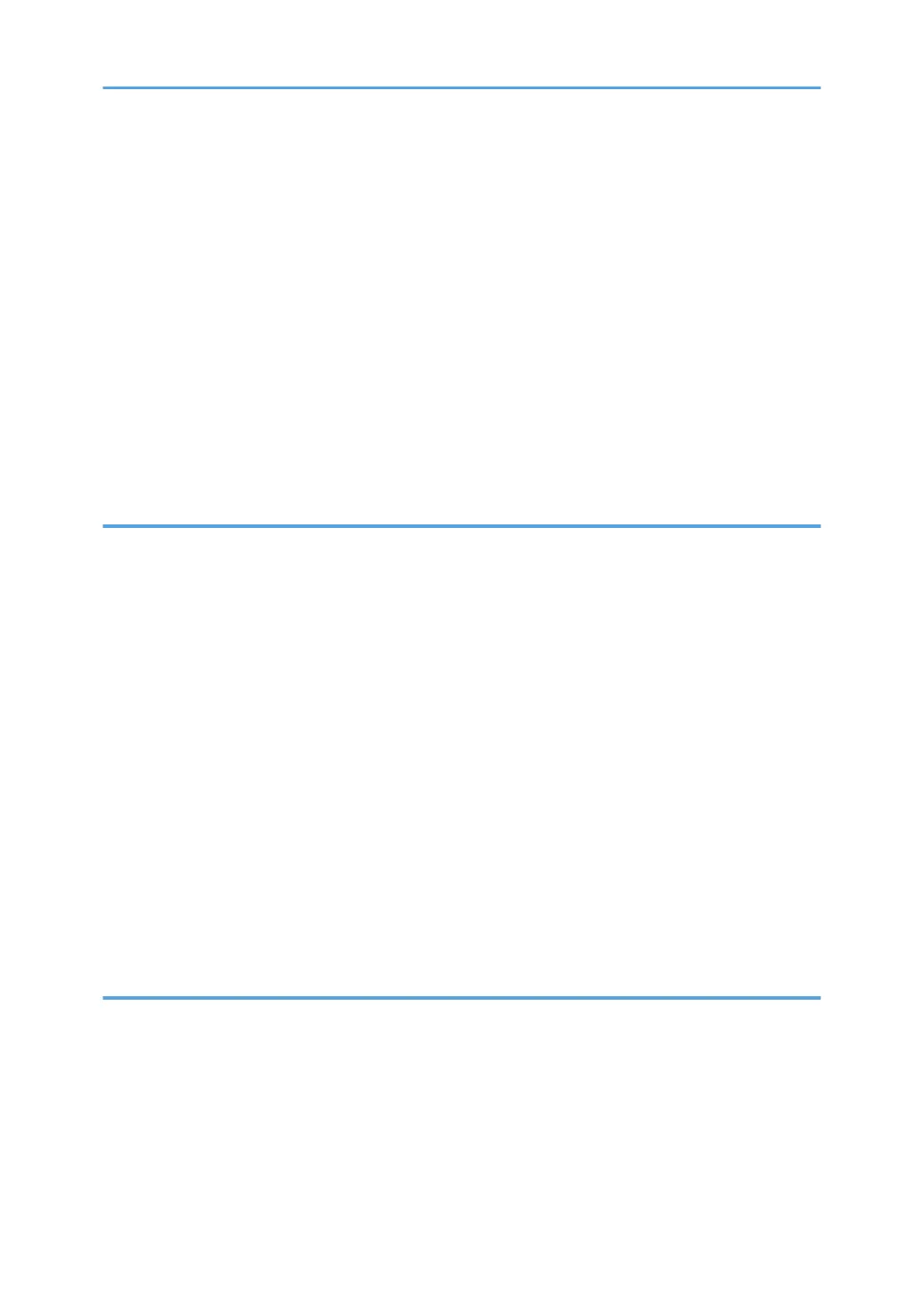Integration Server Authentication....................................................................................................................53
Printer Job Authentication................................................................................................................................
57
Printer Job Authentication Levels.................................................................................................................57
Printer Job Types.......................................................................................................................................... 57
"authfree" Command................................................................................................................................... 60
Auto Registration to the Address Book........................................................................................................... 61
User Lockout Function...................................................................................................................................... 62
Specifying the User Lockout Function.........................................................................................................63
Canceling Password Lockout......................................................................................................................63
Auto Logout.......................................................................................................................................................64
Authentication Using an External Device....................................................................................................... 65
3. Restricting Printer Usage
Preventing Changes to Administrator Settings............................................................................................... 67
Limiting the Settings that Can Be Changed by Each Administrator..........................................................
67
Prohibiting Users from Making Changes to Settings.................................................................................67
Specifying Menu Protect..................................................................................................................................68
Limiting Available Functions............................................................................................................................ 69
Restricting Media Slot Access......................................................................................................................... 71
Managing Print Volume Per User....................................................................................................................72
Specifying Limitations for Print Volume.......................................................................................................73
Specifying the Default Maximum Use Count.............................................................................................74
Specifying the Maximum Use Count Per User...........................................................................................75
Checking Print Volume Per User................................................................................................................. 76
Printing a List of Print Volume Use Counters...............................................................................................76
Clearing Print Volume Use Counters.......................................................................................................... 77
Configuring the Auto-Reset Function.......................................................................................................... 78
4. Preventing Leakage of Information from Printer
Protecting the Address Book........................................................................................................................... 81
Specifying Address Book Access Permissions...........................................................................................
81
Encrypting Data in the Address Book.........................................................................................................82
Encrypting Data on the Hard Disk.................................................................................................................. 85
Enabling the Encryption Settings.................................................................................................................87
Backing Up the Encryption Key.................................................................................................................. 89
2
