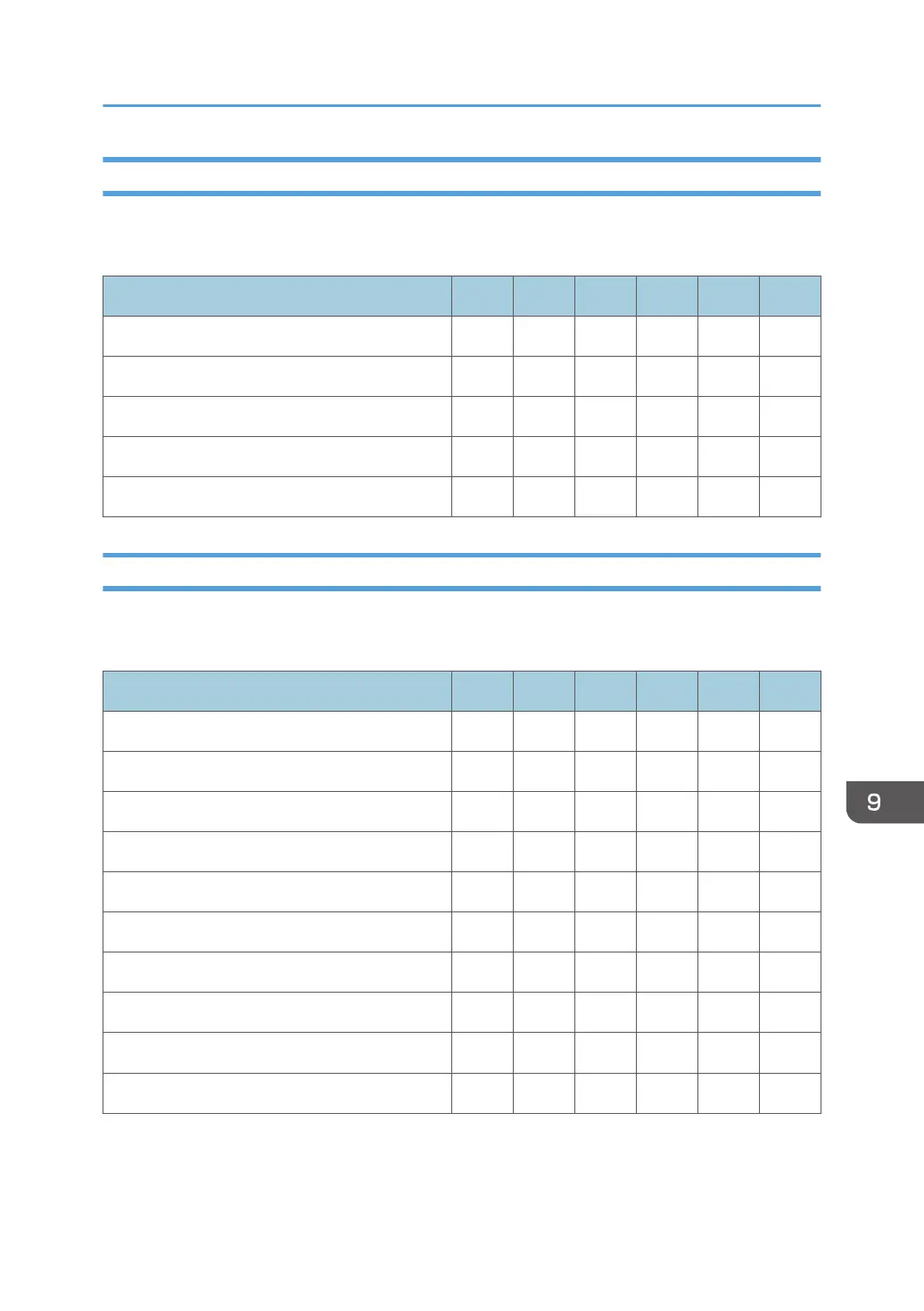Edit Home
When administrator authentication is set, the restrictions to user operations differ depending on the
configurations of the available settings in [Administrator Authentication Management].
Settings User Mach N/W File Unset Set
Move Icon R R/W R R R/W R
Delete Icon R R/W R R R/W R
Add Icon – R/W – – R/W –
Restore Default Icon Display – R/W – – R/W –
Insert Image on Home Screen – R/W – – R/W –
Maintenance: Print
When administrator authentication is set, the restrictions to user operations differ depending on the
configurations of the available settings in [Administrator Authentication Management].
Settings User Mach N/W File Unset Set
Plain Paper Setting – R/W – – R/W –
Replacement Alert – R/W – – R/W –
Supply End Option – R/W – – R/W –
Black & White Page Detect – R/W – – R/W –
Image Area – R/W – – R/W –
Cleaning – R/W – – R/W –
Curl Prevention – R/W – – R/W –
Anti-droplet (2 Sided Print) – R/W – – R/W –
Anti-humidity (Image Dropout Prevention) – R/W – – R/W –
Black & White Print Priority – R/W – – R/W –
List of Operating Privileges under [User Tools] Key
269
